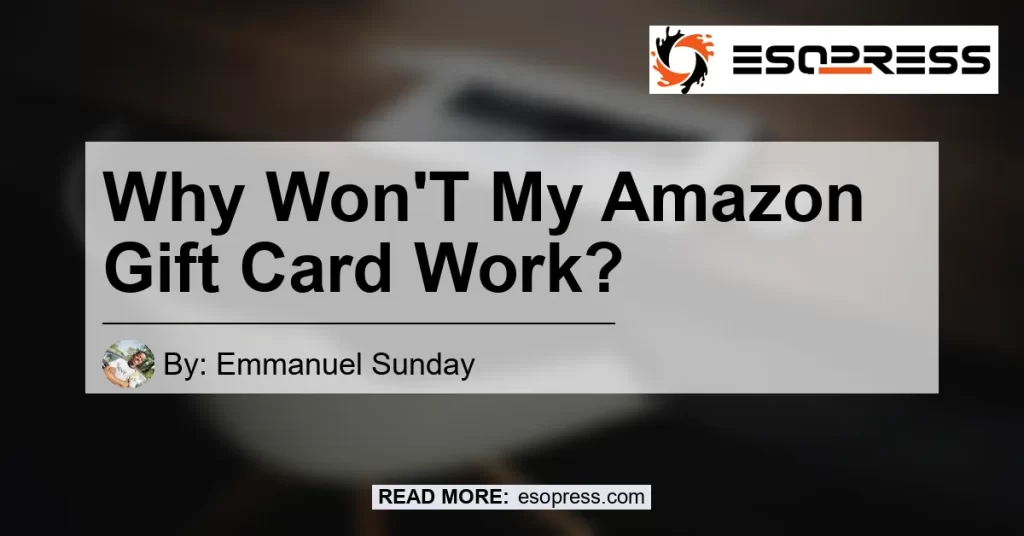Contents
“Why isn’t my Amazon gift card functioning correctly?”
Have you ever experienced the frustration of trying to redeem your Amazon gift card, only to encounter error messages or issues? You’re not alone. Many users have encountered difficulties when trying to use their Amazon gift cards, resulting in confusion and disappointment. In this article, we will explore common reasons why your Amazon gift card may not be working, and provide solutions to help you resolve the issue. So, if you’re wondering why your Amazon gift card won’t work, read on to find out more.
Understanding the “Invalid Code” Error
One of the most common issues with Amazon gift cards is the “Invalid Code” error. This error message usually appears when you have typed in an incorrect code while trying to redeem your gift card. However, there are instances where the code is correct, but you still receive an invalid response. This can be frustrating and confusing, especially if you are certain that you have entered the code correctly.
The first step to resolving this issue is to double-check that you have indeed typed in the correct code. It’s easy to make a typo or mistake when entering a long string of characters, so take the time to carefully re-enter the code. If you are sure that you have entered the correct code, but the error persists, it’s time to contact Amazon support for assistance.
Contacting Amazon Support for Assistance
If you have confirmed that you didn’t type the wrong code and the “Invalid Code” error persists, it’s time to reach out to Amazon support for help. When contacting Amazon support, be sure to provide them with all the relevant details, including the gift card number and the receipt. This will help them investigate the issue and provide a resolution.
In some cases, the issue may be due to a technical glitch or error on Amazon‘s end. In such situations, Amazon support will be able to assist you in resolving the problem and ensuring that your gift card is applied correctly. They may ask for additional information or provide you with specific instructions to resolve the issue. Follow their guidance closely to ensure a successful resolution.
Other Possible Issues with Redeeming Your Gift Card
While the “Invalid Code” error is a common issue, there can be other reasons why your Amazon gift card is not working. Here are a few potential issues to consider:
-
Payment Declined: If Amazon informs you that the payment was declined for your gift card balance, it means that the payment method used to purchase the gift card was not accepted. This could be due to expired payment information, insufficient funds, or other payment-related issues. Make sure that your payment information is up to date and that you have sufficient funds in your account.
-
Claim Code Locked: Another common error message is “Claim Code Locked.” This occurs when the claim code for your gift card has been locked or blocked for security reasons. In such cases, reach out to Amazon support to unlock the claim code and resolve the issue.
-
Cannot Be Loaded/Redeemed in this Region: If you receive a message stating that your gift card cannot be loaded or redeemed in your current region, it may be due to regional restrictions. Some gift cards are only valid in specific countries or regions. To resolve this issue, check the terms and conditions of the gift card to ensure that it can be used in your location.
-
Gift Card Applied to Wrong Account: Sometimes, the issue may not be a technical glitch but a user error. If you accidentally applied your gift card to the wrong Amazon account, the funds will not be available when you log in to the correct account. Make sure to enter the gift card claim code when logged in to the appropriate account to ensure the gift card is applied correctly.
By considering these possible issues and taking the necessary steps to resolve them, you can increase the chances of successfully redeeming your Amazon gift card.
Conclusion: The Best Product for Resolving Amazon Gift Card Issues
Throughout this article, we have explored common reasons why your Amazon gift card may not be working and provided solutions to help you resolve the issue. While there can be various issues that prevent gift cards from being redeemed, it’s essential to double-check your code, contact Amazon support for assistance, and consider other possible issues like payment declines, claim code locks, and regional restrictions.
When it comes to resolving Amazon gift card issues, one product stands out as an excellent solution: the Amazon Gift Card Reload. With the Amazon Gift Card Reload, you can easily reload your Amazon gift card balance and ensure that it is available for future purchases. By reloading your gift card, you can avoid potential issues and enjoy a seamless shopping experience on Amazon.


So, if you’re experiencing difficulties with your Amazon gift card, consider the Amazon Gift Card Reload as a reliable solution. With its user-friendly interface and convenient features, this product will help you make the most out of your gift card balance.
Now that you have a better understanding of why your Amazon gift card may not be working and how to resolve the issue, you can confidently navigate the world of online shopping with peace of mind. Remember to double-check your code, contact Amazon support for assistance, and consider the Amazon Gift Card Reload as the best product for resolving gift card issues.
Happy shopping with your Amazon gift card!