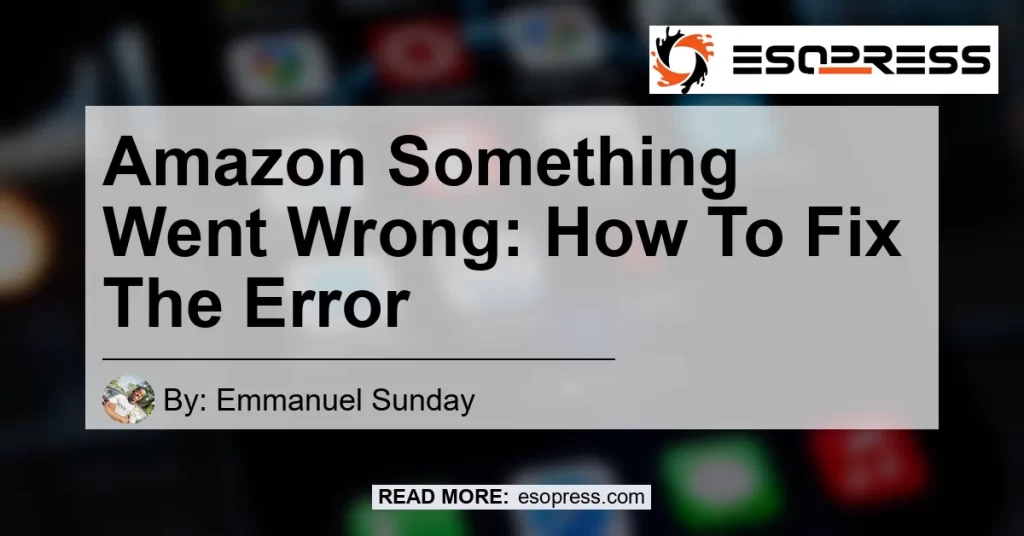Have you ever encountered the frustrating message “Something went wrong” while using Amazon’s Prime Video service? Don’t worry, you’re not alone. This error can be quite common and can occur for various reasons. In this article, we will guide you through the process of troubleshooting and fixing this error so you can get back to enjoying your favorite movies and TV shows on Amazon Prime Video.
Contents
Table of Contents
- Introduction to the “Something went wrong” Error
- Troubleshooting Steps to Fix the Error
2.1 Try Again Later
2.2 Log out and Log into Your Amazon Account
2.3 Restart Your Device
2.4 Check and Fix Your Internet Connection - Conclusion: Best Recommended Product
1. Introduction to the “Something went wrong” Error
The “Something went wrong” error message is a common issue encountered by Amazon Prime Video users. It can occur on various devices such as smart TVs, streaming devices, and mobile devices. This error indicates that there is an issue with the streaming service, device, or internet connection.
When this error pops up, it can be frustrating and may interrupt your streaming experience. However, there are several troubleshooting steps you can take to resolve this error and get back to enjoying your favorite content.
2. Troubleshooting Steps to Fix the Error
In this section, we will walk you through the troubleshooting steps to fix the “Something went wrong” error on Amazon Prime Video. Please follow these steps in the given order.
2.1 Try Again Later
Sometimes, the error may be temporary due to an issue with the Amazon server. In such cases, waiting for a few minutes and trying again later can resolve the issue. If the error persists, proceed to the next step.
2.2 Log out and Log into Your Amazon Account
Logging out of your Amazon account and then logging back in can help refresh your session and resolve any temporary issues associated with your account. Follow these steps to log out and log back into your Amazon account:
- Navigate to the settings or account section in the Prime Video app or website.
- Find the option to log out of your account.
- Once logged out, close the app or website.
- Open the app or website again and log back into your Amazon account.
After logging back in, check if the error still persists. If it does, proceed to the next step.
2.3 Restart Your Device
Restarting your device can clear any temporary glitches or conflicts that may be causing the “Something went wrong” error. Follow these steps to restart your device:
- Turn off your device completely.
- Unplug the power cord from the device.
- Wait for at least 30 seconds.
- Plug the power cord back into the device.
- Turn on your device and try accessing Prime Video again.
After restarting your device, check if the error still occurs. If it does, proceed to the next step.
2.4 Check and Fix Your Internet Connection
A weak or unstable internet connection can also contribute to the “Something went wrong” error on Amazon Prime Video. Follow these steps to check and fix your internet connection:
- Make sure your device is connected to a stable Wi-Fi network or ethernet connection.
- Check if other devices on the same network are able to access the internet without any issues.
- If other devices are also experiencing internet connectivity problems, contact your internet service provider for assistance.
- If the issue is only occurring on a specific device, try connecting to a different network or using a mobile hotspot to see if the error persists.
- If the issue is with your Wi-Fi router, restart it by unplugging it from the power source, waiting for a few seconds, and plugging it back in.
- You can also try resetting your router to its factory settings if the restart doesn’t resolve the issue.
Performing these steps should help fix any internet connectivity issues that may be causing the error. If the error still persists after following all the troubleshooting steps, there may be a deeper issue that requires further investigation.
3. Conclusion: Best Recommended Product
After trying the various troubleshooting steps mentioned above, you should be able to resolve the “Something went wrong” error on Amazon Prime Video. However, if you’re looking to enhance your streaming experience and take it to the next level, we recommend investing in the Amazon Fire TV Stick.


The Amazon Fire TV Stick is a popular streaming device that connects to your TV’s HDMI port and gives you access to a wide range of streaming services, including Amazon Prime Video. It provides a seamless and user-friendly experience, allowing you to easily navigate through your favorite apps and enjoy high-quality content. With voice control capabilities and a compact design, the Amazon Fire TV Stick is the perfect companion for your streaming needs.
In conclusion, encountering the “Something went wrong” error on Amazon Prime Video can be frustrating. However, by following the troubleshooting steps mentioned in this article, you can easily resolve the error and get back to enjoying your favorite movies and TV shows. Additionally, investing in the Amazon Fire TV Stick can enhance your streaming experience and provide you with endless entertainment options. So, don’t let errors hinder your streaming sessions and start troubleshooting today!