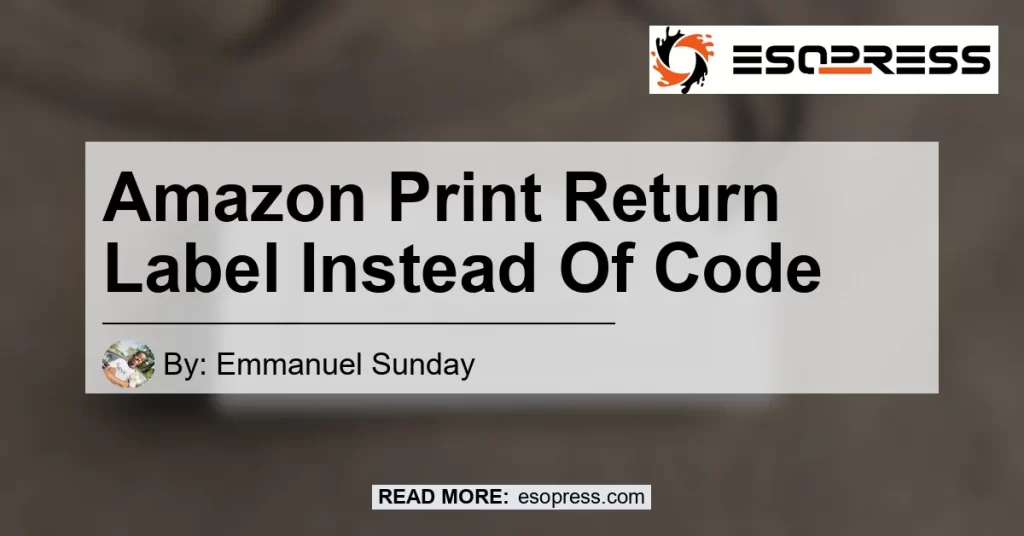In today’s digital age, online shopping has become increasingly popular, allowing consumers to conveniently purchase products from the comfort of their own homes. However, there are times when a customer may need to return an item they purchased. This process can often be confusing and time-consuming, especially when it comes to obtaining a return label. In this article, we will explore how to print a return label from Amazon instead of using a code, making the return process hassle-free and simple.
Contents
How to Print a Return Label from Amazon
Fortunately, Amazon provides an easy and efficient process for customers to print their return labels directly from their account. By following a few simple steps, you can ensure a seamless return experience. Here’s how:
-
Click on the Menu Button: Start by logging into your Amazon account and locating the menu button, usually located at the top left or right-hand corner of the screen.
-
Choose “Orders”: From the menu, select the “Orders” option. This will take you to a page where you can view and manage your past orders.
-
Select the Item Being Returned: Locate the specific item that you wish to return from your order history. Click on the item to proceed to its details page.
-
View Return/Refund Status: On the item’s details page, you will find various options related to returns and refunds. Choose the “View Return/Refund Status” option, typically listed as the last of the available choices.
What to Do If the Above Steps Don’t Work
Sometimes, despite following the above steps, you may encounter difficulties in obtaining a return label from Amazon. In such cases, there is an alternative solution. You can contact Amazon directly by calling their customer service hotline at 888-280-4331. When speaking to the representative, let them know that you do not live near a UPS store and require a label for your return. They should be able to assist you in generating a return label and resolving any issues you may have encountered.
Making the Return Label Request
In some instances, you may have already initiated the return process but need to make changes or request a new return label. Here’s how you can do it:
-
Log into Your Amazon Account: Begin by logging into your Amazon account using your credentials. Once logged in, navigate to the “Orders” section.
-
View Return Status: Locate the specific return item and click on its corresponding “Return Status” link. This will bring you to the return details page.
-
Cancel the Return: On the return details page, you will find an option to cancel the return. Select this to cancel the current return request.
-
Request a New Label: After canceling the return, go back to the order details page and request a new return label. You should see an option to request the return label with a UPS label. Follow the provided instructions to complete the process.
Recommended Product: Thermal Label Printer
To enhance your return experience and streamline the process further, we recommend investing in a thermal label printer. These printers allow you to easily print high-quality labels at home without the need for traditional ink cartridges. With a thermal label printer, you can print professional-looking return labels directly from your Amazon account, saving time and effort.
Recommended Search Term: Thermal Label Printer
To find the perfect thermal label printer for your needs, simply click on the following Amazon search link: Find Your Perfect Thermal Label Printer Here.


Conclusion
In conclusion, obtaining a print return label from Amazon instead of using a code is a straightforward process that can help simplify your return experience. By following the step-by-step instructions provided, you can easily navigate through the necessary steps to print your return label directly from your Amazon account. Additionally, investing in a thermal label printer can further enhance your return process by allowing you to print high-quality labels conveniently at home. Remember, a hassle-free return experience is just a few clicks away.
Best Recommended Product: Rollo Label Printer
For the best printing experience, we recommend the Rollo Label Printer. With its exceptional print quality and ease of use, the Rollo Label Printer is a top choice among thermal label printers. To find the Rollo Label Printer and explore its features, click on the following Amazon link: Get the Rollo Label Printer Here.