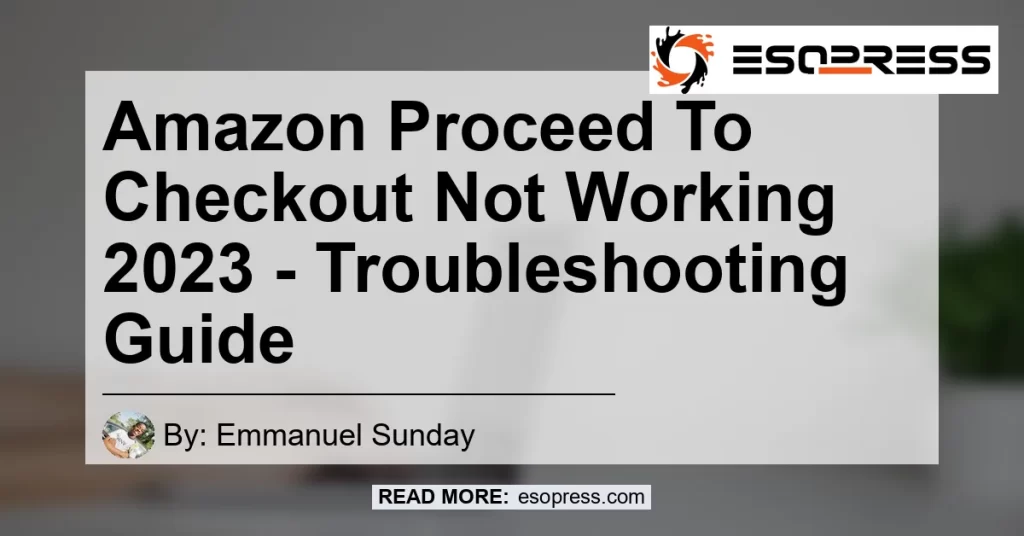In this fast-paced world of online shopping, one of the most frustrating experiences is when you are ready to proceed to checkout on Amazon, only to find that it’s not working. It can be a major inconvenience, especially when you’re excited about your purchase and just want to complete the transaction. If you’ve encountered this issue and wondered why Amazon proceed to checkout is not working in 2022, we’re here to help.
Contents
Reasons why Amazon proceed to checkout may not be working
There can be several reasons why you’re facing issues when trying to proceed to checkout on Amazon. Let’s explore some of the possible causes and troubleshooting steps to resolve the problem.
1. Invalid payment method on file
One of the common reasons why you may not be able to proceed to checkout on Amazon is if you don’t have a valid payment method on file. Amazon requires a valid payment method to complete transactions and ensure a smooth checkout process. If you haven’t added a payment method or if the payment method you have on file is not valid, you won’t be able to proceed to checkout.
To resolve this issue, you need to make sure you have a valid payment method linked to your Amazon account. Follow these steps to add or update your payment method:
- Go to the Amazon website and sign in to your account.
- Click on “Your Account” to access your account settings.
- Under the “Payment options” section, click on “Manage Payment Options.”
- Follow the prompts to add a new payment method or update your existing payment method.
- Once you have a valid payment method on file, try proceeding to checkout again.
2. Items in your cart that are no longer available
Another reason why you may encounter issues when trying to proceed to checkout on Amazon is if you have items in your cart that are no longer available. It could be that the items you added to your cart went out of stock or were removed from the marketplace by the seller.
When this happens, Amazon doesn’t allow you to proceed to checkout with items that are no longer available. To resolve this issue, follow these steps:
- Go to your Amazon shopping cart and review the items in your cart.
- Look for any items that have a message indicating they are no longer available.
- Remove the unavailable items from your cart by clicking on the “Delete” button next to each item.
- Once you have removed the unavailable items, try proceeding to checkout again.
3. Technical issues with the website
Sometimes, the reason why Amazon proceed to checkout is not working is due to technical issues with the website. Amazon is a massive e-commerce platform with millions of users, and occasional technical glitches can occur.
If you suspect that the issue is due to a technical problem on Amazon‘s end, try the following troubleshooting steps:
- Refresh the page: Press the F5 key on your keyboard or click the refresh button on your browser to reload the page. Sometimes, a simple page refresh can resolve temporary technical issues.
- Clear your browser cache: Clearing your browser cache can help eliminate any stored data or temporary files that may be causing conflicts with the Amazon website. Go to your browser settings and clear the cache.
- Try a different browser: If you’re using a specific browser, try accessing Amazon on a different browser or device to see if the issue persists. Sometimes, certain browsers may have compatibility issues with the website.
- Check Amazon’s system status: Amazon provides a system status page where you can check if there are any reported issues with their services. Visit the Amazon Service Health Dashboard to see if there are any known problems.
- Contact Amazon customer support: If none of the above steps resolve the issue, it’s best to reach out to Amazon customer support for further assistance. They have the expertise to troubleshoot complex issues and can guide you through the process.
By following these troubleshooting steps, you should be able to resolve most common issues that prevent you from proceeding to checkout on Amazon. In case the problem persists, Amazon’s customer support team will be able to provide additional assistance.
Recommended Product: AmazonBasics AA Rechargeable Batteries
Now that we have discussed the troubleshooting steps for Amazon proceed to checkout issues, let’s also recommend a product that can enhance your online shopping experience. One essential item that many people overlook is rechargeable batteries. These batteries are not only cost-effective but also environmentally friendly.
Our top recommendation for rechargeable batteries is the AmazonBasics AA Rechargeable Batteries. These batteries are compatible with a wide range of devices, including remote controls, gaming controllers, wireless keyboards, and many more. With a capacity of up to 2000mAh, these batteries provide long-lasting power and can be recharged hundreds of times.
Here is the Amazon search link for the AmazonBasics AA Rechargeable Batteries: AmazonBasics AA Rechargeable Batteries


Pros of AmazonBasics AA Rechargeable Batteries:
- Long-lasting power: With a capacity of up to 2000mAh, these batteries offer extended battery life for your devices.
- Cost-effective: Rechargeable batteries can save you money in the long run compared to disposable batteries.
- Environmentally friendly: By using rechargeable batteries, you reduce waste and minimize your impact on the environment.
- Versatile compatibility: These batteries are compatible with various devices, making them a versatile choice for all your power needs.
- Rechargeable hundreds of times: AmazonBasics AA Rechargeable Batteries can be recharged hundreds of times, offering long-term value.
Cons of AmazonBasics AA Rechargeable Batteries:
- Initial cost: The upfront cost of rechargeable batteries may be higher compared to disposable batteries. However, the long-term cost savings make up for the initial investment.
- Charging time: Rechargeable batteries require some charging time before they can be used, unlike disposable batteries that are ready to use out of the package.
In conclusion, if you encounter issues with Amazon‘s proceed to checkout function, it’s essential to check your payment method on file and ensure that all items in your cart are available. If the problem persists, consider clearing your browser cache and reaching out to Amazon customer support for further assistance. Additionally, we recommend the AmazonBasics AA Rechargeable Batteries as a reliable and eco-friendly choice for your power needs.
Remember to check out the AmazonBasics AA Rechargeable Batteries here and enhance your online shopping experience with long-lasting and cost-effective power solutions. Happy shopping!