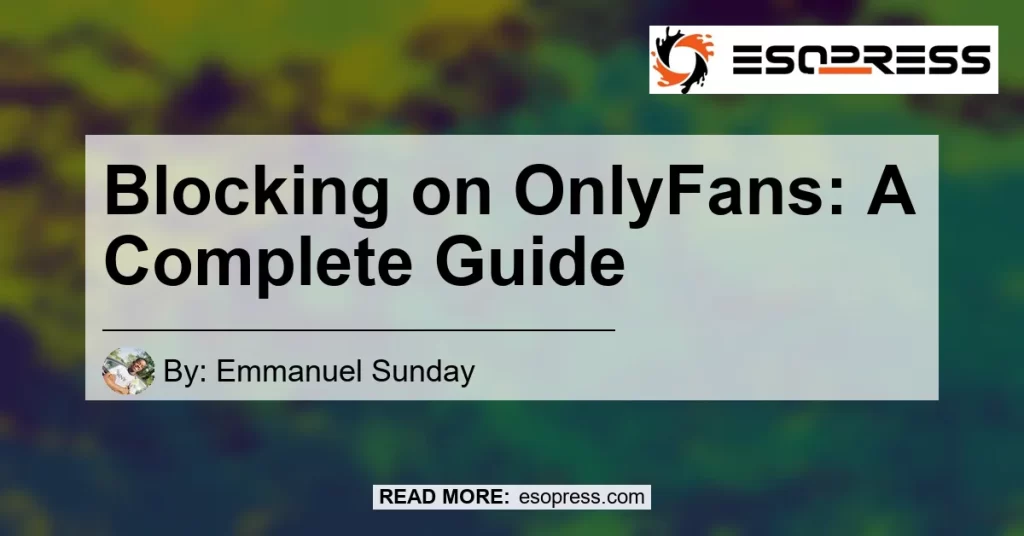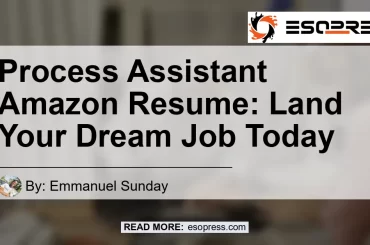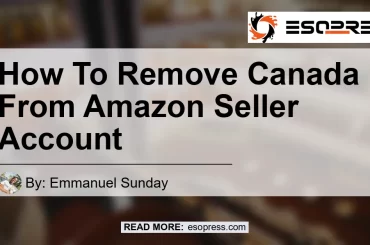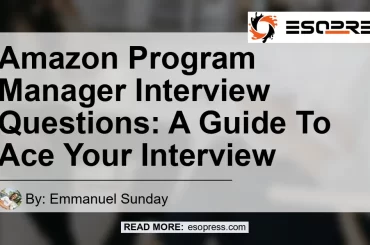Blocking on OnlyFans is an important feature that enables creators to have control over who can and cannot interact with their accounts. When a creator blocks someone, the person is unable to see any content related to their OnlyFans activities. But why is this feature so important for creators to utilize on the platform?
Are you looking to protect your privacy and control who sees your OnlyFans content? Check out this Youtube video that demonstrates how to block specific regions or states, and keep your online presence exactly how you want it.
Want to learn how to exercise more control over your OnlyFans connections? Watch this video on how to block regions or states, and protect your privacy and content in just a few easy steps.
Contents
How to Block Someone on OnlyFans
Guide with Screenshots for Step by Step Process.
If you’re an OnlyFans content creator or subscriber, there may be times when you feel the need to block someone from seeing your content. To block someone on OnlyFans, follow these simple steps:
- Log in to your OnlyFans account.
- Navigate to the profile of the user you want to block.
- Click on the “…” icon located at the top right corner of their profile page.
- Select “Block User” from the dropdown menu.
- You will be prompted with a confirmation dialogue. Click “Block” to confirm your choice.
Once you have successfully blocked the user, they will no longer be able to see any of your content nor send you any messages or comments. You can always unblock them if you change your mind later on.
How to Unblock Someone on OnlyFans
Undoing a block on OnlyFans is just as easy as blocking someone. Follow these simple steps to unblock someone:
- Log in to your OnlyFans account.
- Go to your settings by clicking on the gear icon in the top right corner of the screen.
- Select the “Blocked Users” tab.
- You should see a list of all the users you have blocked. Find the user you want to unblock and click on the “…” icon next to their name.
- Select “Unblock User” from the dropdown menu.
- You will be prompted with a confirmation dialogue. Click “Unblock” to confirm your choice.
Once you have successfully unblocked the user, they will be able to see your content again and send you messages and comments.
How to Know if Someone Blocked You on OnlyFans
Signs and Symptoms of Being Blocked
If you are unable to see any content related to a particular OnlyFans user, chances are they may have blocked you. The first sign of being blocked is the inability to see their profile picture and last seen status. Furthermore, if you are no longer receiving notifications or updates from a user despite being subscribed, you may have been blocked.
How to Confirm If Someone Blocked You on OnlyFans
If you suspect being blocked on OnlyFans, the best way to confirm is to check if their profile is still accessible. Simply try searching for their username in the OnlyFans search bar or through direct links. If their profile is completely inaccessible or shows an error message, it’s likely that you have been blocked.
How to Check Who You Blocked on OnlyFans
Step by Step Guide with Screenshots
Blocking someone on OnlyFans is quite easy, but sometimes we regret it and forget who we blocked. To check who you have blocked on OnlyFans, follow these simple steps:
- Log in to your OnlyFans account
- Go to your Profile page by clicking on your profile picture
- Click on the three horizontal lines at the top right corner of the screen
- Select “Blocked Users” from the drop-down menu
- A list of all your blocked users will appear on the screen
From here, you can choose to unblock any user by clicking on the “Unblock” button located beside their name.
FAQs
What happens when you block someone on OnlyFans?
Blocking on OnlyFans means that fans will not be able to see anything related to your activities. When you click the block button, the fan or user will not be able to access your content or interact with you in any way.
Can a blocked user still see your content on OnlyFans?
No, a blocked user cannot access your content on OnlyFans. By blocking someone, you ensure that they cannot view or interact with your account, thereby giving you control over who can see your content and who cannot.