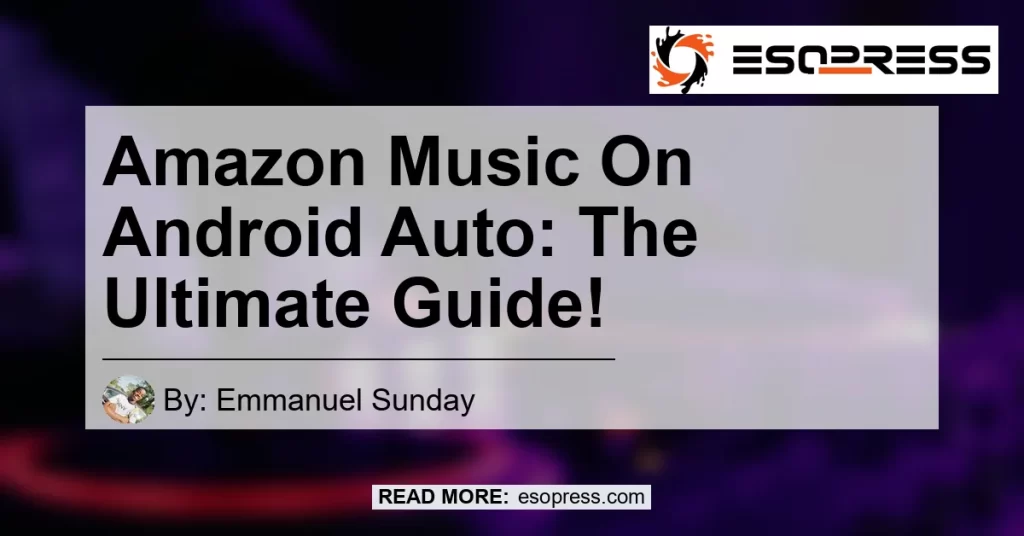Are you an avid music lover who enjoys listening to your favorite tunes while driving? If so, you’re in luck! Amazon Music is now compatible with Android Auto, providing you with an advanced way to enjoy your favorite songs seamlessly in your car. In this comprehensive guide, we will explore everything you need to know about Amazon Music on Android Auto, from installation steps to recommended products. So, let’s dive right in and enhance your driving experience with Amazon Music on Android Auto!
Contents
What is Amazon Music on Android Auto?
Amazon Music on Android Auto is an integration that allows Android Auto users to access their Amazon Music account directly from the Android Auto interface. By connecting your Android device to your car’s Android Auto system, you can seamlessly control and play your favorite songs, playlists, and albums from Amazon Music without the need for manually operating your device. This integration provides a safe and convenient way to enjoy your music while on the road.
How to Install Amazon Music on Android Auto
Installing Amazon Music on Android Auto is a simple and straightforward process. Follow the step-by-step guide below to get started:
- Launch the Google Play Store on your Android smartphone.
- In the Play Store’s search bar, type “Amazon Music.”
- Find the “Amazon Music” app in the search results and click on it.
- Click on the “Install” button to begin the installation process.
- Once the installation is complete, open the Amazon Music app.
- Log in to your Amazon Music account or create a new account if you don’t have one already.
- Connect your Android device to your car’s Android Auto system using a compatible USB cable.
- On your car’s display, select the Amazon Music icon from the Android Auto interface.
- You are now ready to enjoy Amazon Music on Android Auto!
Benefits of Using Amazon Music on Android Auto
- Seamless Integration: Amazon Music on Android Auto seamlessly integrates with your car’s Android Auto system, providing a unified and user-friendly experience.
- Hands-Free Control: With Amazon Music on Android Auto, you can control your music using voice commands or buttons on your car’s display, allowing for hands-free operation while driving.
- Access to All Your Music: You can easily access your entire music library, including playlists, albums, and songs, directly from the Android Auto interface.
- Personalized Recommendations: Amazon Music’s algorithms analyze your listening habits and provide personalized recommendations based on your preferences, ensuring you always have a great selection of music to choose from.
- Enhanced Safety: By using Amazon Music on Android Auto, you can focus on the road without the need to manually operate your device, ensuring a safer driving experience.
Recommended Amazon Products for Optimal Amazon Music Experience on Android Auto
To enhance your experience with Amazon Music on Android Auto, we recommend the following products:
-
Anker PowerLine USB-C to USB 3.0 Cable: This durable and high-quality USB-C cable allows for a reliable and stable connection between your Android device and your car’s Android Auto system.
-
iOttie Easy One Touch Wireless Qi Fast Charging Mount: This wireless charging mount securely holds your Android device while providing fast and convenient wireless charging, ensuring your device remains charged during your music sessions.
-
JBL Flip 5 Portable Waterproof Bluetooth Speaker: If you prefer listening to your music outside of your car, this portable Bluetooth speaker offers high-quality sound and is waterproof, making it the perfect companion for outdoor activities.
-
Sony WH-1000XM4 Wireless Noise-Canceling Headphones: These premium wireless headphones provide exceptional sound quality and industry-leading noise cancellation, allowing you to fully immerse yourself in the music.
RECOMMENDED PRODUCT
 Sony Wh-1000Xm4 Wireless Noise-Canceling Headphones
Sony Wh-1000Xm4 Wireless Noise-Canceling Headphones
Conclusion
In conclusion, Amazon Music on Android Auto is a game-changer for music lovers who enjoy listening to their favorite tunes while driving. With its seamless integration, hands-free control, and access to a vast music library, it provides the ultimate listening experience on the road. To enhance your experience, we recommend investing in the recommended products mentioned above, such as the Anker PowerLine USB-C to USB 3.0 Cable for a reliable connection and the iOttie Easy One Touch Wireless Qi Fast Charging Mount for convenient wireless charging. However, out of all the recommended products, the best product for an optimal Amazon Music experience on Android Auto is the Sony WH-1000XM4 Wireless Noise-Canceling Headphones. With their exceptional sound quality and industry-leading noise cancellation, these headphones will take your music experience to the next level.
So, what are you waiting for? Install Amazon Music on your Android Auto system, grab your favorite products, and enjoy the ultimate music experience on the road!