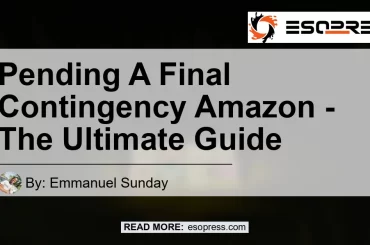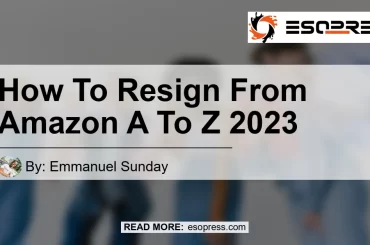If you have a Brigit account but no longer find their services useful, closing your account is an option. There may be various reasons why someone may want to close their Brigit account, such as finding another budgeting app or no longer needing to use the services at all.
Contents
How to Close Your Brigit Account
Brigit has two methods for closing an account: via the app and through email. Both approaches are relatively straightforward, and users can select whichever one they feel most comfortable with.
Via App
Log in to your Brigit account and go to Settings. Then, select ‘Delete My Account’ to begin the process of closing your account. A pop-up window will appear to ensure that this is the correct action, and if you confirm your request, your account will be deleted automatically.
Emailing.
If the app option is unavailable, you can still request to close your account via email. Simply send an email with the request to delete your account to [email protected]. Ensure that the email contains your account details, such as your name and email address, to ensure that the right account is deleted.
Frequently Asked Questions.
Can I reactivate my Brigit account after deleting it?
Once an account has been deleted, it cannot be retrieved. If you want to use Brigit services again, a new account will need to be created.
Does my Brigit account automatically close if I uninstall the app?
No, uninstalling the Brigit app does not automatically close your account. You will still need to follow one of the two methods mentioned earlier to delete your account.
What happens to my data when I close my Brigit account?
All data associated with your account will be deleted permanently once your account is closed. This includes all budgeting history and personal information.
Are you tired of paying subscription fees for an app that you no longer use? Check out this Youtube video: “How to DELETE ACCOUNT in BRIGIT APP?” and learn how to close your account with ease.
Quick Tips to Close Your Brigit Account
If you want to close your Brigit account, you have two options: via the app or by sending an email request. Follow these steps to delete your Brigit account in no time:
Through the application.
1. Log in to your Brigit account using your credentials
2. Click on the ‘Settings’ option on the bottom right corner of the application
3. Click on ‘Delete My Account’ option
4. Review the terms and conditions listed and click ‘Delete’ to confirm the account deletion process
Email Usage:
1. Send an email to [email protected] with a subject line “Close My Brigit Account”
2. In the body of the email, mention your full name, registered email address, and a reason for account deletion (optional)
3. Note that the customer representative will get back to you shortly, and then you can confirm the account deletion process
By following these simple steps, you can close your Brigit account quickly and easily. Make sure to clear any remaining debt or balance, which can take 3-5 business days to resolve. Deleting your Brigit account will permanently remove your account information, transaction history, and previous requests from the Brigit servers.
How to Close Your Brigit Account Online
If you want to close your Brigit account, there are two ways to do it: through the app or through the website. Here’s a step-by-step guide on how to do it online:
Via the App
1. Log in to your Brigit account.
2. Navigate to the “Settings” menu.
3. Select “Delete My Account”.
4. Confirm that you want to delete your account.
Using Email
If you prefer to send an email to delete your Brigit account, simply send a request to the Brigit support team. Make sure to include your account details, such as your name and email address.
Via the Website
If you’re using the website to close your Brigit account, follow these steps:
1. Visit the official Brigit website, www.hellobrigit.com.
2. Log in to your account.
3. Go to the “Settings” menu.
4. Click on “Delete My Account”.
5. Confirm that you want to delete your account.
How to Close Your Brigit Account Via Email
If you no longer want to use Brigit services and would like to delete your account via email, follow these steps:
How to Write a Brigit Account Deletion Email
To get started, compose an email to [email protected] with “Request to delete my Brigit account” as the subject line. Here are some tips to make your request professional and effective:
- Begin with a courteous greeting and address the representative by name if possible.
- State your intention to close your account and provide the email address associated with it.
- If desired, provide a reason for deleting your account, but keep it concise and factual.
- Request confirmation of the account deletion and any next steps needed from your end.
- Closing, thank the representative for their assistance and sign off with your name.
Remember to keep your email professional, concise, and courteous. Once sent, you should receive confirmation of your account deletion within a few business days.
How to Delete Your Brigit Account With Brigit Plus
If you are a Brigit Plus user and would like to delete your account, there are steps that you need to follow. Here is a step-by-step guide on how to do it:
Step 1: Cancel Your Brigit Plus Subscription
If you have an ongoing Brigit Plus subscription, make sure to cancel it first before proceeding with deleting your account. Here are the steps to cancel your Brigit Plus subscription:
- Go to the My Account tab on the Brigit app.
- Click on the Subscriptions tab.
- Choose the subscription that you want to cancel.
- Fill out the required information and click Cancel Subscription.
Keep in mind that cancelling your Brigit Plus subscription will result in the loss of your account benefits and features. Consider your decision to cancel carefully.
Step 2: Delete Your Brigit Account
Once you have cancelled your Brigit Plus subscription, you can now proceed with deleting your Brigit account. Here’s how to do it:
Via App:
- Log in to your Brigit account on the app.
- Go to the Settings tab.
- Click on Delete My Account.
- Confirm that you want to delete your account.
Using Email:
You can also send an email request to delete your Brigit account. Here’s how:
- Compose a new email and send it to [email protected].
- Put “Request to Delete My Brigit Account” as the subject line.
- In the email body, include your name and the email address associated with your Brigit account. You can also provide a reason for deleting your account, but it’s optional.
- Send the email.
After following these steps, you have successfully deleted your Brigit account.
FAQs
Why Would You Want to Close Your Brigit Account?
If a user wants to take a break from Brigit, they may want to close their account. Other reasons may include finding a better financial service or no longer needing or wanting to use a budgeting tool.
What Happens When You Delete Your Brigit Account?
Deleting a Brigit account means that all personal data, budgeting tools, and financial services will be lost. Users will no longer be able to access their account or use the Brigit app.
Can You Use Brigit Again After Deleting Your Account?
Yes, you can make a new Brigit account even after deleting your previous account. However, if the user wants to retrieve any of their previous data, they will not be able to do so.
Conclusion
When it comes to closing a Brigit account, users have two primary options: via the app or through email. For those using the app, simply log in and go to the “Settings” section, then select “Delete My Account” to complete the process. Alternatively, those who prefer email can compose a message to [email protected] with the subject line “Request to delete my Brigit account.” It’s important to remember that users with a Brigit Plus membership will need to follow slightly different steps, such as logging in and going to the “Delete Account” section. Regardless of the chosen method, taking these steps will ensure account closure and eliminate the potential for future charges or unwanted activity.
References
If you’re looking to close your Brigit account, there are several ways to do so. You can delete your account through the app or website, or by sending an email request to support. It’s important to note that once you close your account, you won’t be able to rejoin Brigit for 60 days, and any unexpected expenses you have during that time won’t be covered by the app.
To delete your account through the app, log in and go to Settings. From there, select “Delete My Account” and confirm that you want to delete your account. If you have a Brigit Plus membership, the process is the same, but you’ll need to follow the steps in the “Delete Account” section instead.
If you prefer to delete your account by email, send a message to [email protected] with “Request to delete my Brigit account” in the subject line. In the body of the email, include your name and the email address associated with your account, and provide a reason for closing your account if you wish.
Canceling a Brigit subscription is a separate process, but it can also be done through the app or website. Simply go to the “Subscriptions” tab under “My Account,” select the subscription you want to cancel, and follow the prompts to cancel.
Sources: