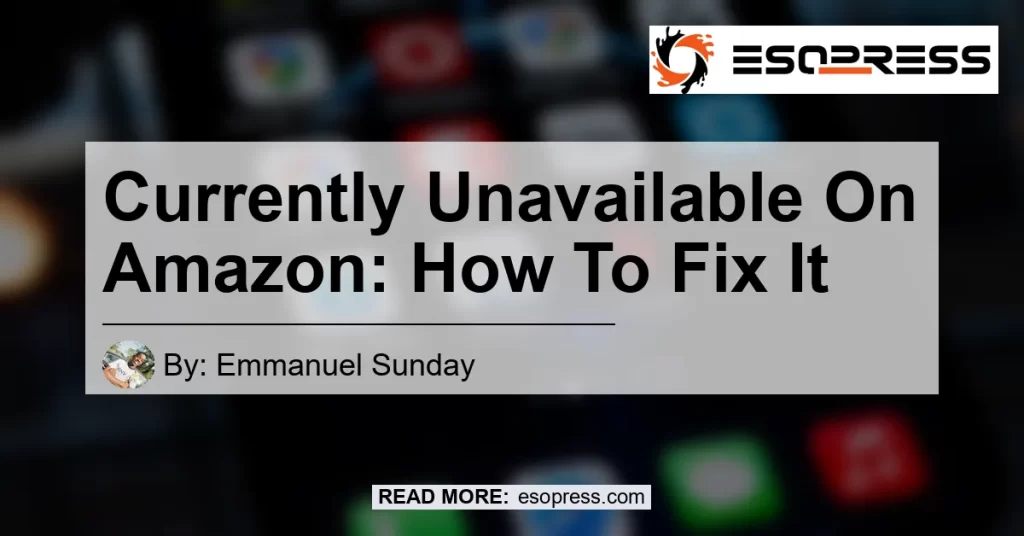In the world of online shopping, Amazon reigns supreme as the go-to marketplace for millions of shoppers around the globe. With its extensive range of products and convenient delivery options, it’s no wonder why Amazon has become such a powerhouse in the e-commerce industry. However, there are times when you may come across a product listing on Amazon that is marked as “currently unavailable.” This can be frustrating, especially if you were excited to purchase the item. But fear not, as there are steps you can take to fix this issue and get your hands on the product you desire. In this article, we will explore the reasons why a product may be unavailable on Amazon and provide you with some tips on how to resolve this problem.
Contents
When you encounter a product listing that is marked as “currently unavailable” on Amazon, it simply means that the item is not available for sale at that particular moment. There are several reasons why a product may become inactive or unavailable on Amazon. Let’s take a look at some of the common causes:
-
Product Launch: If a product listing was recently created on Amazon, it may take up to 24 hours for the listing to become active and available for sale. This delay allows Amazon’s systems to process the information and ensure that everything is in order before the product is made available to customers.
-
Start Sale Date: Sometimes, sellers may enter a future date or the current date in the start sale date field when creating a product listing. This can result in the product being marked as unavailable until the specified date arrives.
Now that we understand what “currently unavailable” means on Amazon, let’s delve into the steps you can take to fix this issue and get your product back in stock.
Step 1: Identify the Reason
The first step in resolving the issue of a “currently unavailable” Amazon listing is to identify the root cause of the problem. To do this, you need to determine whether the product is genuinely out of stock or if there are any other issues affecting the availability. Here’s how you can go about it:
-
Check Inventory: Verify if your product is out of stock. This can be done by reviewing your inventory levels and ensuring that you have sufficient stock to meet customer demand. If the product is indeed out of stock, you will need to replenish your inventory to make it available for sale again.
-
Review Listing Details: Carefully review the details of your product listing on Amazon. Make sure that all the information, such as pricing, product description, and images, is accurate and up to date. Incorrect or incomplete information can lead to the product being marked as unavailable.
-
Consider Other Factors: Take into account any other factors that may be affecting the availability of your product. For example, if you have set specific selling restrictions or fulfillment options, these could impact the availability of your listing. Review your seller settings and make any necessary adjustments to ensure that your product is available for sale.
Step 2: Check the Holiday Setting
Holidays and special occasions can have a significant impact on product availability, especially when it comes to high-demand items. To ensure that your product is available during these peak periods, it’s essential to check your holiday settings on Amazon. Here’s what you need to do:
-
Access Seller Central: Log in to your Amazon Seller Central account.
-
Navigate to Settings: Go to the “Settings” tab and select “Account Settings” from the dropdown menu.
-
Manage Your Holidays: Under the “Holiday Settings” section, review the list of holidays and ensure that your products are set to be available during these periods. Make any necessary changes or additions to align with your inventory availability.
Step 3: Contact Seller Support
If you have gone through the previous steps and still cannot determine the reason for your “currently unavailable” Amazon listing, it’s time to reach out to Seller Support for assistance. Amazon’s Seller Support team is available to help you resolve any issues or answer any questions you may have. Here’s how you can get in touch with them:
-
Access Seller Central: Log in to your Amazon Seller Central account.
-
Navigate to Seller Support: Click on the “Help” tab at the top right corner of the page and select “Contact Us” from the dropdown menu.
-
Choose Your Issue: Select the relevant issue category and describe your problem in detail. Provide all the necessary information, such as your product ASIN, to help Seller Support understand your situation better.
-
Submit Your Request: Once you have provided all the required information, submit your request to Seller Support. They will review your case and provide guidance on how to fix the issue.
By following these steps and taking the necessary actions, you should be able to resolve the issue of a “currently unavailable” Amazon listing and make your product available for sale again.
Recommended Products
While we have discussed how to fix the issue of a “currently unavailable” Amazon listing, it’s also worth exploring some popular products that you can check out on Amazon. These products are from popular brands and offer excellent quality and value for money. Here are our top recommendations:
1. Amazon Echo (3rd Generation)


The Amazon Echo is a voice-controlled smart speaker that can play music, answer questions, set timers, and control compatible smart home devices. With its built-in virtual assistant, Alexa, the Amazon Echo offers a seamless hands-free experience for users. Whether you want to listen to your favorite songs or control your smart home devices, the Amazon Echo is a must-have device. Get yours today and enjoy the convenience of voice control at your fingertips.
2. Apple AirPods Pro


Experience enhanced sound quality and immersive audio with the Apple AirPods Pro. These wireless earbuds feature active noise cancellation, transparency mode, and a customizable fit for a comfortable listening experience. With their easy setup and seamless integration with Apple devices, the Apple AirPods Pro are a top choice for music lovers and tech enthusiasts alike. Get your hands on these premium wireless earbuds and elevate your audio experience.
3. Samsung Galaxy Watch Active2


Stay connected and track your fitness goals with the Samsung Galaxy Watch Active2. This sleek and stylish smartwatch offers a range of features, including heart rate monitoring, sleep tracking, and built-in GPS. With its water-resistant design and long-lasting battery life, the Samsung Galaxy Watch Active2 is perfect for active individuals who want to stay connected on the go. Enhance your fitness journey and stay on top of your health with this incredible smartwatch.
Conclusion
In conclusion, encountering a “currently unavailable” Amazon listing can be frustrating, but it doesn’t have to be the end of the road. By identifying the reason for the unavailability, checking your holiday settings, and reaching out to Seller Support if needed, you can resolve the issue and make your product available for sale again. Remember to review your inventory levels, listing details, and other factors that may be affecting the availability to ensure a smooth shopping experience for your customers. And don’t forget to check out our top product recommendations, including the Amazon Echo, Apple AirPods Pro, and Samsung Galaxy Watch Active2. These products offer exceptional quality and features, making them a great addition to your lifestyle. Happy shopping!