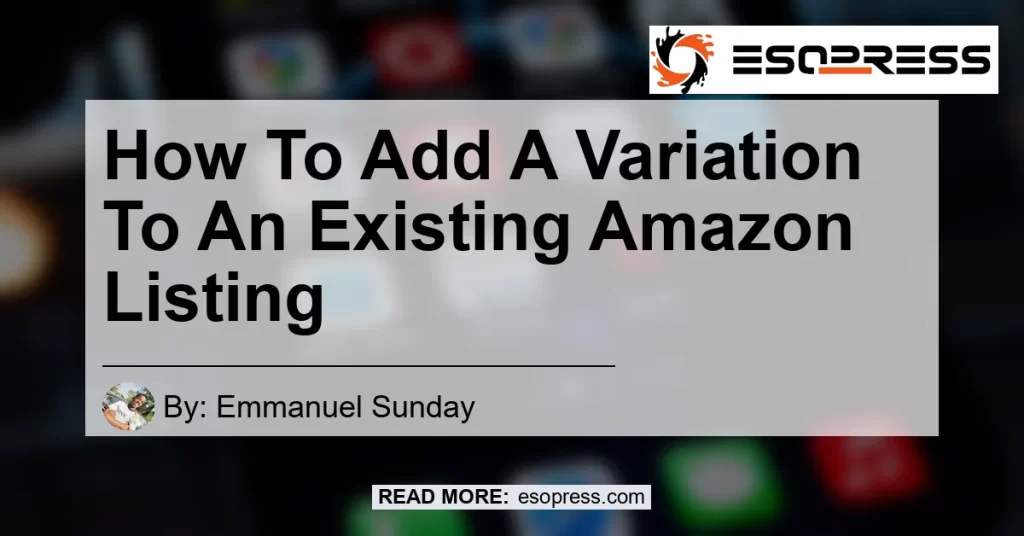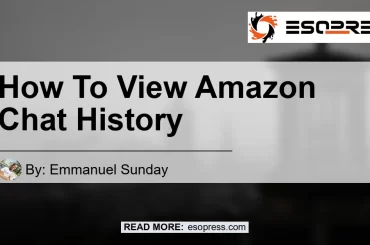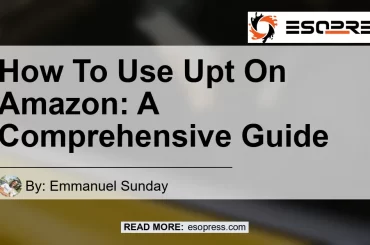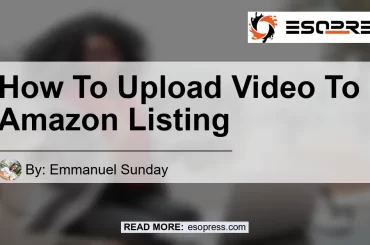If you’re an Amazon seller looking to expand your product offerings and attract more customers, adding variations to your existing Amazon listings can be a great strategy. By offering different options such as color, size, or style, you can cater to a wider range of customers and increase your chances of making a sale. In this article, we will guide you through the process of adding a variation to an existing Amazon listing, step by step.
Contents
Step 1: Log in and Go to Your Seller Central Dashboard
The first step in adding a variation to your existing Amazon listing is to log in to your Seller Central account. Once you’re logged in, navigate to your Seller Central dashboard. This is where you can manage all aspects of your Amazon business, including your product listings.
Step 2: Review Your Product Listings and Choose the Variation Theme
Once you’re on your Seller Central dashboard, take some time to review your current product listings. Choose the listing that you want to add a variation to and click on it to open the editing options.
In the product editing page, you will find a drop-down menu labeled ‘Variation Theme.’ Click on the drop-down menu and select the variation you want to add. For example, if your product comes in different colors, select ‘Color’ as the variation theme.
Step 3: Fill in the Available Alternatives
After selecting the variation theme, you will see a section titled ‘Variation Theme Values.’ This is where you can specify the available alternatives for your selected variation theme. For example, if you selected ‘Color’ as the variation theme, you can enter the different colors that your product is available in, such as ‘Red,’ ‘Blue,’ and ‘Green.’
Fill in the available alternatives according to your product’s variations. Make sure to add all relevant options to provide a comprehensive selection for your customers.
Step 4: Add a New Child Variation
To add a new child variation to your existing Amazon listing, click on the ‘Add’ button next to the ‘Child Variations’ section. This will allow you to enter all the required information for the new variation.
Enter the necessary details for the new child variation, such as the specific color, size, or style. Make sure to provide accurate and concise descriptions to differentiate each child variation.
Step 5: Repeat the Process for Additional Child Variations
If you have more than one variation to add to your existing Amazon listing, you can repeat Step 4 for each additional child variation. This will allow you to create a comprehensive range of options for your customers to choose from.
Make sure to provide all the required information for each child variation and fill in the details accurately. This will help customers make an informed decision when purchasing your product.
Conclusion
Adding variations to an existing Amazon listing can significantly expand your product offerings and attract a wider range of customers. By following the step-by-step process outlined in this article, you can easily add variations such as color, size, or style to your Amazon listings.
One recommended product that can benefit from adding variations is the Apple AirPods Pro. This popular brand of wireless earbuds offers different variations such as color and storage capacity. By adding these variations to the existing Amazon listing, sellers can cater to customers with different preferences and increase the chances of making a sale.


In conclusion, adding variations to an existing Amazon listing is a simple and effective way to expand your product offerings and attract a wider customer base. By following the step-by-step process outlined in this article and considering recommended products like the Apple AirPods Pro, Amazon sellers can optimize their listings and maximize their sales potential. So why wait? Start adding variations to your existing Amazon listings today and watch your sales soar.