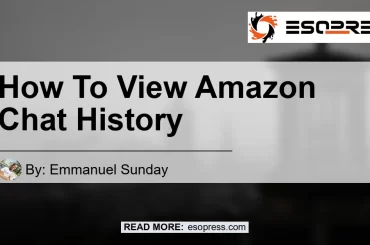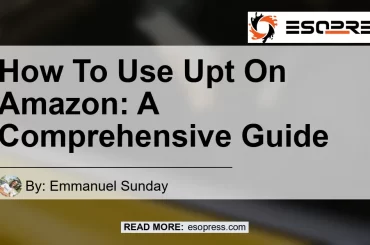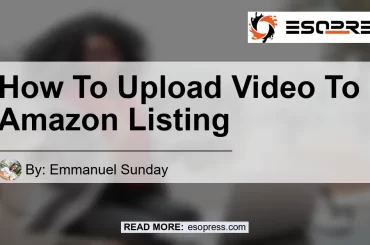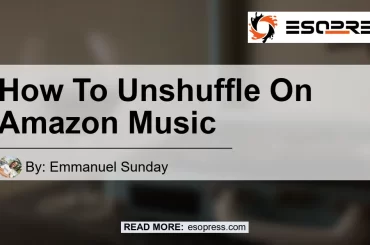Amazon Music and Google Home are not typically compatible, but that doesn’t mean you can’t enjoy your favorite Amazon Music or Amazon Music Unlimited tracks on your Google Home or Google Nest speaker. In this article, we will guide you through multiple methods to play Amazon Music on your Google Home device.
Contents
Method 1: Cast Amazon Music using a Chrome browser
- Open a Chrome browser on your computer and go to the Amazon Music web player.
- Log into your Amazon Music account.
- In the upper right corner, click on the three dots menu and select “Cast” from the dropdown menu.
- A list of available devices will appear. Select your Google Home or Google Nest speaker.
- Once connected, you can now play Amazon Music tracks on your Google Home device.
Method 2: Play Amazon Music from your mobile device
- Launch the Google Home app on your Android device.
- Tap on the device you want to play music on, and then tap on the cogwheel button at the top to go to the settings area.
- Follow the path: Device features > Audio and the Paired Bluetooth devices.
- At the bottom of the screen, you’ll notice a button that says “Enable Pairing”. Tap on it.
- Go to your Amazon Music app on your mobile device and connect to the Google Home speaker via Bluetooth.
- Once connected, you can now play Amazon Music on your Google Home device through your mobile device.
Method 3: Use the Google Home app
- Launch the Google Home app on your mobile device.
- Tap on the device you want to play music on.
- Tap on the music icon to choose a music streaming service.
- Tap on “Link service” and select Amazon Music from the list of available services.
- Follow the prompts to log into your Amazon Music account and grant access to your Google Home device.
- Once linked, you can now use voice commands to play Amazon Music on your Google Home device.
Conclusion
Playing Amazon Music on your Google Home device is possible through various methods. While the two platforms may not be integrated, you can still enjoy your favorite Amazon Music tracks on your Google Home or Google Nest speaker.
After exploring different options, we recommend using the Google Home app to link your Amazon Music account for a seamless and voice-controlled experience.
Please note that the best product for playing Amazon Music on your Google Home device may vary depending on your specific needs and preferences. However, one highly recommended product is the Google Nest Audio Smart Speaker. With its advanced features and compatibility with different music streaming services, including Amazon Music, it is an excellent choice for enhancing your music listening experience on your Google Home device.


Remember, playing Amazon Music on your Google Home device is now possible, thanks to these simple methods. Enjoy your favorite tunes with the convenience of voice control and the superior sound quality of your Google Home speaker.