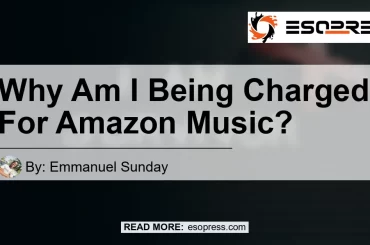Are you having trouble making payments on your BestBuy credit card and wondering how to make a payment? No need to worry, as Citibank offers an easy and efficient way to pay your credit card bill. In this article, we will guide you through the step-by-step process of paying your BestBuy credit card bill using Citi’s automated phone system.
Check out this Youtube video and learn the easy steps on how to pay your Best Buy credit card. This informative video titled “My Best Buy Visa Card (Overview) – YouTube” will guide you on how to manage your credit card payments effectively.
Contents
BestBuy Credit Card 101
Are you a loyal BestBuy customer? Then you might want to consider getting one of their credit cards. But before you apply, it’s important to understand the different types of cards available, as well as the rewards they offer.
Types of BestBuy Credit Cards
BestBuy provides customers with two options for their credit cards: the Best Buy credit card and the Best Buy Visa credit card. Both of these cards offer exclusive discounts and rewards for shopping in-store or online. However, the Visa card can also be used for purchases outside of Best Buy, earning you rewards points for every dollar spent.
BestBuy Credit Card Rewards
One of the appealing aspects of having a BestBuy credit card is the opportunity to earn rewards on your purchases. With either card, you can earn up to 5% back in rewards for every dollar spent at Best Buy. Plus, the store also offers special financing options for larger purchases, making it easier to buy the gadgets and electronics you love.
How Do I Pay My BestBuy Credit Card?
BestBuy credit card holders have several payment options to pay their monthly bills, including online, in-store, by phone, by mail, and by text. Choose the payment method that suits you best.
1. Pay Online
One of the most convenient ways to pay your BestBuy credit card bill is by logging in to your account online. You can make a one-time payment or set up recurring payments or autopay. Here are the simple steps to follow to make an online payment:
- Visit the BestBuy credit card website and log in to your account.
- Select the “Make a Payment” option.
- Enter the payment amount and payment date.
- Choose your payment source and submit the payment.
Make sure to keep a record of the confirmation number for future reference.
2. Pay in Store
If you prefer to make payments in person, you can visit any BestBuy store location and pay your bill at the customer service desk with your credit card and payment. They will assist you in processing the payment.
3. Pay by Phone
Another convenient option is paying your BestBuy credit card bill by phone. Follow these easy steps to complete your payment:
- Call the BestBuy credit card payment phone number at 1-888-574-1301.
- Follow the automated prompts to enter your payment amount and payment source.
- Confirm your payment and authorization for the transaction.
Note that you’ll need to have your credit card number and bank account or debit card details handy when calling.
4. Pay by Mail
If you prefer mailing a check or money order, you can make your payment by mail. Here are the steps to follow:
- Write a check or money order payable to “BestBuy” and include your account number in the memo line.
- Mail the payment to the address listed on your statement.
- Allow sufficient time for your payment to arrive and be processed to avoid late fees and penalties.
5. Pay by Text
BestBuy credit card holders can enroll in their text payment service for added convenience. Follow these simple steps to enrol:
- Log in to your BestBuy credit card account and set up your phone number for text alerts.
- Text “PAY” and the payment amount to the designated payment number.
- Confirm the payment and authorization for the transaction.
Conclusion
Paying your BestBuy credit card bill has never been easier with the variety of payment methods available. Whether you choose to pay online, in-store, by phone, mail, or text, always remember to make your payments on time to avoid late fees and penalties. Utilizing the rewards and financing options offered by BestBuy can also help you maximize the benefits of your credit card and keep your finances on track.