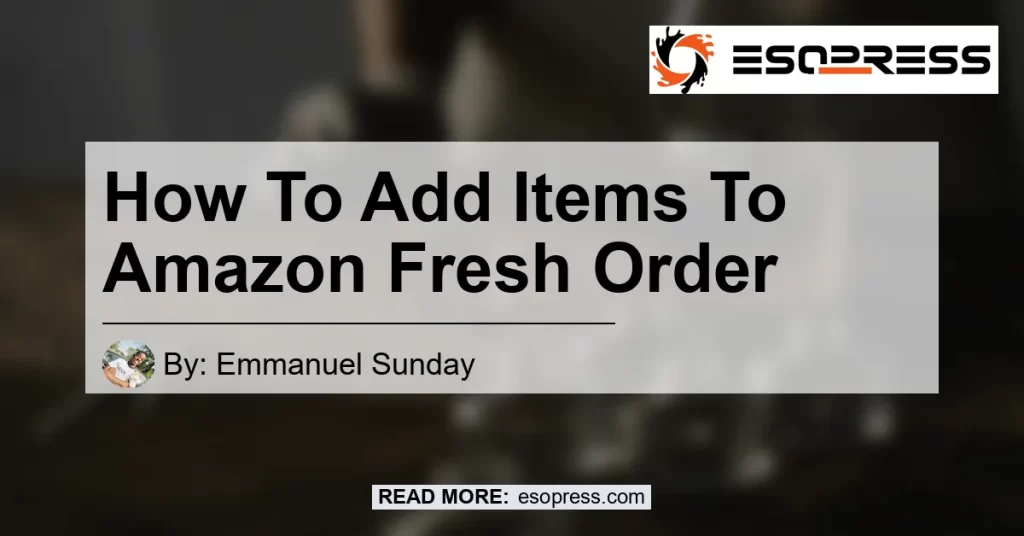Amazon Fresh has revolutionized the way we shop for groceries. With its convenient online platform, customers can easily add items to their upcoming Amazon Fresh orders. Whether you’re looking to stock up on essentials or add some fresh produce to your cart, here’s a step-by-step guide on how to add items to your Amazon Fresh order:
Contents
- 1 Step 1: Visit the Amazon Fresh / Whole Foods Market Store
- 2 Step 2: Add Items to the Fresh Cart
- 3 Step 3: Select Add to Fresh Order / Check-Out with Whole Foods Market
- 4 Step 4: Review and Confirm Your Order
- 5 Can You Add Items to an Amazon Order After Checkout?
- 6 The Convenience of Amazon Fresh and Whole Foods Market
- 7 About Amazon Fresh Repeat Items
- 8 Conclusion
Step 1: Visit the Amazon Fresh / Whole Foods Market Store
To begin, navigate to the Amazon Fresh or Whole Foods Market store. You can access these stores through the Amazon website or the Amazon mobile app. Once you’re on the store page, you’ll be able to browse through a wide range of options.
Step 2: Add Items to the Fresh Cart
Once you’ve entered the store, you can start adding items to your Fresh cart. Simply click on the products you wish to purchase and select the “Add to Cart” button. You can continue shopping and adding items until your cart is complete.
Step 3: Select Add to Fresh Order / Check-Out with Whole Foods Market
After you’ve finished adding all the items you need to your cart, it’s time to finalize your order. Click on the cart icon to review the items in your cart. When you’re satisfied with your selection, choose the option “Add to Fresh Order” or “Check-Out with Whole Foods Market.” This will ensure that your items are included in your upcoming Amazon Fresh order.
Step 4: Review and Confirm Your Order
Before proceeding with the checkout process, take a moment to review your order. Make sure all the items are correct and quantities are accurate. You can also make any necessary adjustments at this stage. Once you’re satisfied, click on the “Proceed to Checkout” button to proceed to the payment page.
Can You Add Items to an Amazon Order After Checkout?
The answer is yes! If you’ve already placed an order on Amazon Fresh but realize that you forgot to add an item, don’t worry. Adding items to an existing Amazon Fresh order is quite simple. Just follow these steps:
- Visit Amazon Fresh / Whole Foods Market website or app.
- Add the additional items to your cart.
- After you’ve finished shopping, choose “Add to Fresh Order” or “Check-Out with Whole Foods Market.”
- The new items will be added to your existing order, and you can review and confirm the changes.
The Convenience of Amazon Fresh and Whole Foods Market
Amazon Fresh and Whole Foods Market offer customers the convenience of adding items to their upcoming orders. In select regions, you can easily add products to your Amazon Fresh or Whole Foods Market order if it hasn’t already been prepared. This is especially useful for those who may have forgotten to add certain items or need to make last-minute additions.
Attended deliveries are available in all cities where Amazon Fresh and Whole Foods Market is available. This means that you can trust that your order will be delivered safely and efficiently, right to your doorstep.
About Amazon Fresh Repeat Items
If you frequently purchase the same items, Amazon Fresh offers a convenient feature called Repeat Items. To browse for and add Repeat Items, go to www.amazon.com/repeatitems or simply click the “Repeat this item” option on any Amazon Fresh product detail page. This makes it easy to quickly add your favorite products to your cart without having to search for them repeatedly.
Conclusion
In conclusion, adding items to your Amazon Fresh order is a straightforward process. Simply visit the Amazon Fresh / Whole Foods Market store, add items to your cart, and finalize your order by selecting “Add to Fresh Order” or “Check-Out with Whole Foods Market.” If you forget to add an item after checkout, you can still include it in your existing order by following the provided steps.
For the best shopping experience, we recommend considering the Amazon Echo Dot (3rd Generation). This smart speaker not only allows you to add items to your Amazon Fresh order through voice commands but also offers a wide range of other exciting features. Upgrade your home with the Amazon Echo Dot today!


Remember, with Amazon Fresh, you can enjoy the convenience of online grocery shopping and have your items delivered straight to your door. Start exploring the wide selection of products available and make your shopping experience hassle-free.