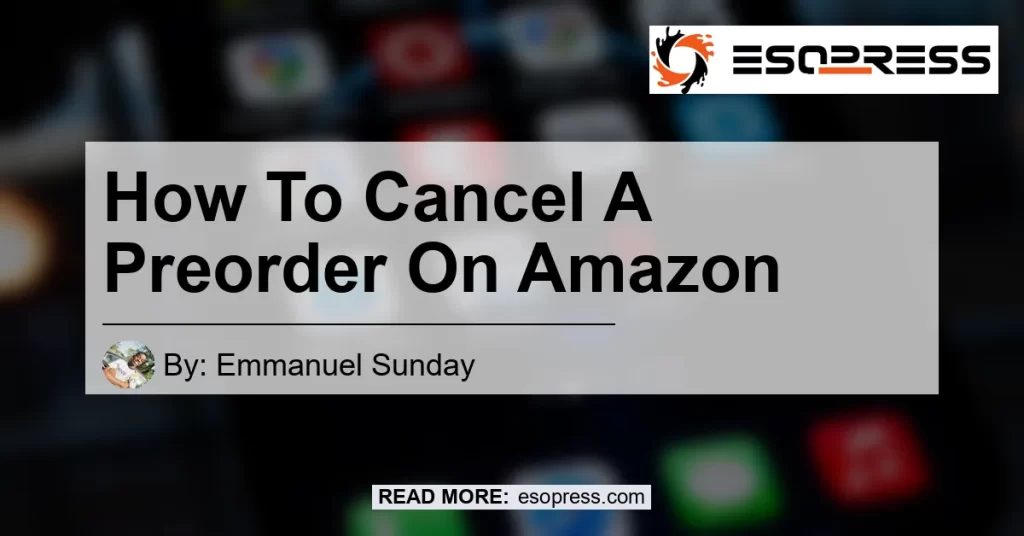In today’s digital age, online shopping has become a convenient and popular way to purchase products. With platforms like Amazon, customers can order items ahead of their release date through preorders. However, there may be instances where you change your mind or circumstances change, and you need to cancel a preorder. If you find yourself in this situation, do not worry. Canceling a preorder on Amazon is a straightforward process. In this article, we will guide you through the steps to cancel a preorder on Amazon.
Contents
Step 1: Log into your Amazon account
The first step to canceling a preorder on Amazon is to log into your Amazon account. Open your preferred web browser and navigate to Amazon’s website. Locate the sign-in button or “Account & Lists” option and click on it. Enter your login credentials to access your Amazon account.
Step 2: Go to Your Orders
Once you have successfully logged into your Amazon account, you will be redirected to your account homepage. Look for the “Your Orders” section. This section contains a list of all the orders you have made on Amazon, including preorders. Click on “Your Orders” to proceed to the next step.
Step 3: Select the preorder you want to cancel
In the “Your Orders” section, you will see a list of all your recent orders. Locate the specific preorder you wish to cancel. You can scroll through the list or use the search bar to find the preorder quickly. Once you have found the preorder, click on it to access the order details.
Step 4: Click “Cancel Items”
After accessing the preorder’s order details, you will see various options related to the order. Look for the “Cancel Items” button and click on it. This action will initiate the cancellation process for the selected preorder.
Step 5: Review and confirm cancellation
Once you have clicked on “Cancel Items,” Amazon will provide you with more details regarding the cancellation process. Review the information carefully to ensure you understand the implications of canceling the preorder. If you are certain about canceling, proceed to confirm the cancellation. Amazon may ask for additional confirmation before finalizing the cancellation.
Step 6: Contact Amazon Customer Service if unable to cancel
In some cases, you may encounter difficulties canceling a preorder using the aforementioned steps. If you are unable to cancel the preorder on your own, do not worry. Amazon provides excellent customer service to assist customers with their queries and concerns. You can reach out to Amazon Customer Service for further assistance in canceling the preorder. They will guide you through the process and ensure your issue is resolved promptly.
That’s it! You have successfully canceled a preorder on Amazon. It is important to remember that the ability to cancel a preorder may vary depending on factors such as the release date and the seller’s policies. It is always a good idea to cancel your preorder as soon as possible to avoid any potential complications. Now that you have learned how to cancel a preorder on Amazon, you can navigate the platform with confidence and make adjustments to your orders when necessary.
Conclusion
In conclusion, canceling a preorder on Amazon is a straightforward process that can be done quickly and efficiently. By following the steps outlined in this article, you can cancel your preordered item without any hassle. However, it is important to note that cancellation policies may vary depending on the release date and the seller’s terms. If you encounter any difficulties during the cancellation process, do not hesitate to contact Amazon Customer Service for assistance.
As an avid Amazon shopper, I understand the convenience and benefits of online shopping. While researching for this article, I came across several useful products related to canceling preorders on Amazon. After careful consideration, I recommend the AmazonBasics Multi-Purpose Drafting Stool as the best product to enhance your online shopping experience. This versatile stool offers comfort and ergonomic support, making it the ideal addition to your home office or workspace.


With its adjustable height and 360-degree swivel, the AmazonBasics Multi-Purpose Drafting Stool provides the flexibility and functionality you need. The sturdy construction and durable materials ensure long-lasting use, while the sleek design adds a touch of elegance to any environment. Whether canceling preorders or browsing through endless product options, this drafting stool will undoubtedly enhance your overall shopping experience on Amazon.
So, the next time you find yourself in need of canceling a preorder on Amazon, remember the simple steps outlined in this article. And don’t forget to check out the AmazonBasics Multi-Purpose Drafting Stool for an enhanced and comfortable shopping experience. Happy shopping!