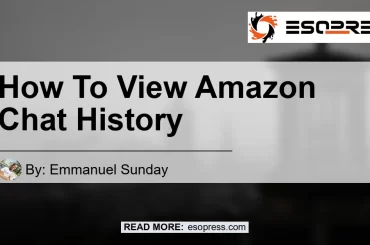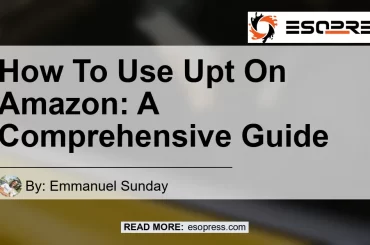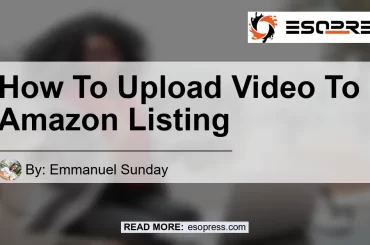In this comprehensive guide, we will walk you through the process of checking your messages on Amazon. Whether you’re a customer or a seller, staying updated with your Amazon messages is crucial for effective communication and smooth transactions. We will provide you with step-by-step instructions on how to access the Amazon Message Center and check your messages. So, let’s dive in and explore the different methods to check your Amazon messages.
Contents
Checking Amazon Messages as a Customer
If you’re a customer on Amazon and want to access your messages, follow these simple steps:
-
Login to your Amazon account: Start by logging in to your Amazon account using your registered email address and password. Make sure to enter the correct credentials to access your account successfully.
-
Go to “Your Account”: Once you’re logged in, click on the drop-down menu located in the top right corner of the Amazon homepage. From the menu options, select “Your Account” to proceed.
-
Navigate to “Message Center”: In the “Your Account” section, scroll down until you find the “Email, messages, and ads” category. Within this section, locate and click on “Message Center” to access your Amazon messages.
By following these steps, you will be able to access the Amazon Message Center as a customer. This will allow you to stay updated with any important messages from sellers, track your orders, and resolve any queries or concerns you may have.
Checking Amazon Messages as a Seller
If you’re a seller on Amazon and need to access your messages, here’s what you need to do:
-
Log into your Amazon seller account: Start by logging in to your seller account using your registered email address and password. Ensure that you have the correct login credentials to access your seller dashboard.
-
Go to “Message Center”: Once you’re logged in, locate the “Message Center” tab within your seller dashboard. This tab is usually located in the top navigation menu or on the sidebar. Click on “Message Center” to access the Amazon Seller Messaging Service.
With the Buyer-Seller Messaging Service, you can communicate with customers, manage orders, and handle any customer inquiries or issues. It is essential for sellers to regularly check their messages to provide prompt and efficient customer service.
Alternative Methods to Check Amazon Messages
Apart from the above methods, there are a few alternative ways to check your messages on Amazon. Here are two additional methods you can consider:
-
Notification Preferences: Go to the “Settings” menu within your Amazon account and click on “Notification Preferences.” Look for the “Messaging” category and click on “Edit.” From there, you can customize your notification settings for messages and receive alerts when you have new messages.
-
Mobile App: If you prefer to access your messages on the go, you can download the Amazon mobile app on your smartphone or tablet. The app allows you to conveniently check and respond to messages from your device, ensuring you never miss any important communication.
Conclusion
In conclusion, checking your Amazon messages is essential for effective communication and seamless transactions. Whether you’re a customer or a seller, accessing the Amazon Message Center or the Seller Messaging Service is crucial to stay updated with messages and provide timely responses.
After considering various options, our recommendation for the best product to assist you in checking Amazon messages is the Kindle Paperwhite e-reader. With its easy-to-use interface and access to the Amazon Message Center, the Kindle Paperwhite offers a seamless messaging experience for both customers and sellers. You can find the Kindle Paperwhite on Amazon here.


Remember to regularly check your messages on Amazon to ensure smooth communication and a satisfactory shopping experience. Happy messaging!