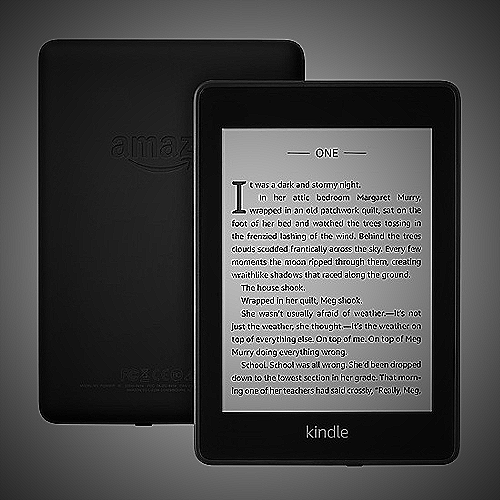In the vast world of e-commerce, Amazon stands tall as one of the leading platforms where millions of products are bought and sold every day. With its user-friendly interface and fast delivery options, Amazon has become the go-to marketplace for many shoppers. But what happens when you need to track or return an order? That’s where the Amazon order ID comes into play.
Contents
What Is an Amazon Order ID?
Before we dive into the details of how to find your Amazon order ID, let’s first understand what exactly it is. An Amazon order ID is a unique identifier assigned to each purchase made on the Amazon platform. It helps Amazon track and manage orders, provide order-specific information, and resolve any issues that may arise during the shopping process.
Is the Amazon Order ID Important?
Absolutely! The Amazon order ID is an essential piece of information for both buyers and sellers on the platform. For buyers, it helps them track their orders, view order details, and initiate returns or exchanges. Sellers, on the other hand, rely on the order ID to fulfill customer orders, manage inventory, and handle customer inquiries or complaints.
How to Find Your Amazon Order ID
Finding your Amazon order ID is a breeze, regardless of whether you’re a seasoned Amazon shopper or a first-time buyer. Here are a few ways to locate your order ID:
1. Amazon Account Page
One of the easiest ways to find your Amazon order ID is by navigating to your Amazon account page. Follow these steps:
- Go to the Amazon website and log in to your account.
- Click on “Your Orders” to view your recent orders.
- Find the order you want to track and click on “Order Details.”
- Your order ID will be displayed at the top of the page.
2. Email Confirmation
When you place an order on Amazon, you’ll receive an email confirmation that includes all the details of your purchase. The order ID is usually mentioned prominently in the email. To find your order ID using this method, follow these steps:
- Open the email confirmation received after placing your order.
- Look for the order ID in the email subject or body.
- Make a note of the 17-digit order number mentioned.
3. Order Information
If you can’t find your order ID using the previous methods, you can always refer back to the order information on your Amazon account. Here’s how:
- Go to your Amazon account page.
- Click on “Your Orders” to view your recent orders.
- Locate the order you want to track or retrieve the order ID for.
- Click on “Order Details” to view the complete order information, including the order ID.
Recommended Amazon Products That Can Help You Track Orders
While we’re on the subject of Amazon orders, let’s take a look at a few recommended products that can enhance your online shopping experience. These products are designed to help you track, manage, and organize your orders effectively.
1. All-new Kindle Paperwhite – Now Waterproof with 2x the Storage


The all-new Kindle Paperwhite is a must-have device for any avid reader. With its waterproof design and ample storage space, you can now take your entire library with you wherever you go. The Kindle Paperwhite also syncs seamlessly with your Amazon account, making it easier than ever to access your favorite books and track your reading progress.
2. Tile Mate Bluetooth Tracker


The Tile Mate Bluetooth Tracker is a handy gadget that helps you keep track of your belongings. Attach it to your keys, wallet, or any other valuable item, and you’ll never have to worry about losing them again. The Tile Mate uses Bluetooth technology to connect to your smartphone, allowing you to locate your items with ease using the Tile app.
3. Amazon Echo Dot (3rd Generation)


The Amazon Echo Dot is a smart speaker that can do so much more than just play music. With its built-in voice assistant, Alexa, you can ask it to track your Amazon orders, provide shipping updates, and even reorder your favorite products. The Echo Dot is also compatible with various smart home devices, allowing you to control your home with just your voice.
These recommended products can greatly enhance your Amazon shopping experience and help you stay organized and up-to-date with your orders. Now, let’s get back to the main topic and summarize how to find your Amazon order ID.
Conclusion
In conclusion, finding your Amazon order ID is a straightforward process that can be done through your Amazon account page, email confirmation, or by accessing the order information on your account. The order ID is an important piece of information that allows you to track your orders, initiate returns or exchanges, and resolve any order-related issues. To keep your online shopping experience smooth and hassle-free, consider investing in products like the all-new Kindle Paperwhite, Tile Mate Bluetooth Tracker, or Amazon Echo Dot. These products can enhance your overall shopping experience and ensure that you never lose track of your orders again.
So, next time you place an order on Amazon, remember to locate your order ID and keep it in a safe place. Happy shopping!
Grab Your All-new Kindle Paperwhite Now!


Note: The recommended Amazon products are based on personal preferences and popular brands available on the Amazon marketplace. Prices and availability are subject to change.