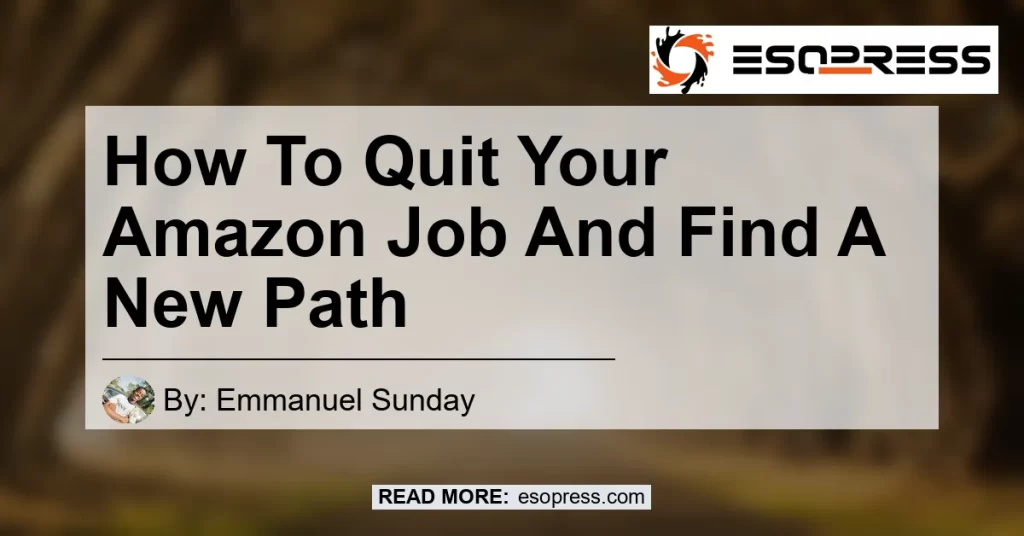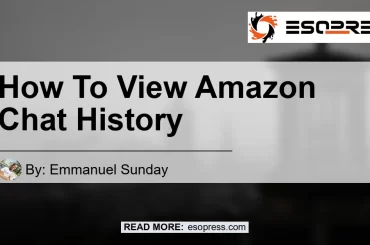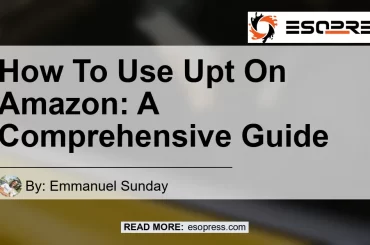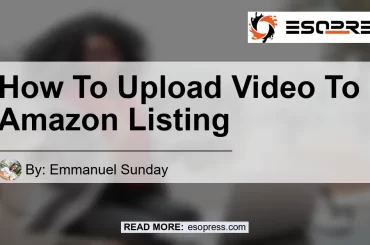Are you tired of the daily grind at Amazon and looking for a fresh start? Quitting your job at Amazon may seem like an overwhelming task, but with the right approach, you can navigate the process successfully. In this comprehensive guide, we will walk you through the steps on how to quit your Amazon job and find a new path.
Contents
Table of Contents
- Requesting a Leave of Absence
- Resigning through Human Resources
- Quitting Online or In Person
- How to Quit a Job at an Amazon Warehouse
- Making a Smooth Transition
- Conclusion
1. Requesting a Leave of Absence
If you’re not yet certain about quitting your job at Amazon and want some time off to reassess your options, requesting a leave of absence could be a viable solution. Amazon allows employees to take leaves of absence for various reasons, such as personal or medical issues.
To request a leave of absence, follow these steps:
- Approach your manager or local HR office: Start the process by discussing your reasons for needing time off with your direct manager or the HR department. They will provide you with the necessary information and paperwork to complete.
- Provide necessary documentation: Depending on the type of leave you are requesting, you may need to provide supporting documentation, like medical certificates or legal documents, as proof of your situation. Ensure that you have all the required paperwork to avoid any delays in your leave application.
- Seek approval: Your manager or HR department will review your request and determine whether or not to approve it. Be prepared for a discussion to provide more context about your situation and why you need a leave of absence.
- Document the approved leave: Once your leave is approved, make sure to document all the details, including the start and end dates of your leave. This will help you keep track of your absence and ensure a smooth transition when you return.
Taking a leave of absence can give you the time and space to evaluate your options and decide if quitting your Amazon job is the right decision for you.
2. Resigning through Human Resources
If you have made up your mind and are ready to quit your job at Amazon, the best way to do so is through your Human Resources (HR) department. Resigning through HR ensures that you act in good faith, remain on good terms with the company, and handle the process professionally.
Follow these steps to resign through HR:
- Schedule a meeting with HR: Reach out to your HR representative or manager to schedule an in-person meeting or a virtual appointment to discuss your resignation. This will allow both parties to have a clear understanding of the situation and simplify the process.
- Prepare a resignation letter: Prior to your meeting, write a formal resignation letter stating your intention to leave the company. Keep it concise, clear, and professional. Express gratitude for the opportunities you’ve had at Amazon and briefly explain your reason for leaving, if you feel comfortable doing so.
- Discuss notice period and transition plan: During your meeting with HR, discuss the notice period required by Amazon and any specific transition plan that needs to be put in place. This could include training a replacement or ensuring a smooth handover of your responsibilities.
- Submit your resignation letter: Hand in your resignation letter at the meeting or send it via email, depending on your arrangement with HR. Make sure to keep a copy of the letter for your records.
- Complete exit formalities: Before your departure from Amazon, there may be certain exit formalities that need to be completed. This could include returning company property, filling out necessary paperwork, or participating in an exit interview. Cooperate with the HR department to ensure a seamless transition out of the company.
Resigning through HR is the most professional way to quit a job at Amazon and helps in maintaining a positive relationship with the company for future endeavors.
3. Quitting Online or In Person
Amazon provides multiple options for quitting your job, whether you prefer an online approach or an in-person conversation. Here are the two main methods for quitting your job at Amazon:
Online Quitting
If you prefer a convenient and straightforward method, you can quit your job at Amazon online through the A to Z website or the dedicated quitting portal.
To quit online, follow these steps:
- Log in to the A to Z website: Access the A to Z website using your Amazon employee credentials.
- Locate the quitting section: Navigate to the quitting section within the website, usually found under the “My HR” or similar tab.
- Fill out the necessary information: Provide the required details, such as your reason for quitting and your preferred last working day.
- Submit your request: Once you have completed the form, submit it to initiate the quitting process.
- Await confirmation: After submitting your request, you will receive a confirmation notification via email. This email will serve as proof that you have quit your job at Amazon.
Quitting online offers a hassle-free way of ending your employment with Amazon and saves you the need for an in-person conversation.
In-person Quitting
If you prefer a more personal approach, you can choose to quit your job at Amazon by speaking directly to your HR representative or manager. This method allows for a face-to-face conversation, providing an opportunity to express your gratitude and discuss your reasons for leaving in more detail.
To quit in person, follow these steps:
- Schedule a meeting: Reach out to your HR representative or manager to schedule a meeting to discuss your resignation.
- Prepare for the conversation: Before the meeting, organize your thoughts and reflect on your reasons for leaving. Consider the impact of your decision and prepare to articulate your thoughts clearly and professionally.
- Communicate your decision: During the meeting, inform your HR representative or manager of your intention to quit and share your formal resignation letter.
- Be professional and grateful: Maintain a professional demeanor throughout the conversation and express gratitude for the opportunities and experiences you’ve had at Amazon.
- Discuss the transition plan: Collaborate with your HR representative or manager to establish a transition plan that ensures a smooth handover of your responsibilities. This will help minimize any disruptions to the team or the company.
- Complete exit formalities: Before your last day at Amazon, make sure to fulfill any exit formalities required by the company, such as returning company property or completing any necessary paperwork.
Choosing to quit in person allows for a more personal touch and ensures that you leave Amazon on good terms with a strong professional network.
4. How to Quit a Job at an Amazon Warehouse
If you are specifically looking to quit your job at an Amazon warehouse, the process is similar to quitting any other role within the company. However, there may be some additional considerations to keep in mind. Here’s how to quit a job at an Amazon warehouse:
- Schedule a meeting with your immediate supervisor: Request a meeting with your immediate supervisor or manager to discuss your intention to quit. This meeting will allow you to communicate your decision and plan for a smooth transition.
- Prepare a resignation letter: Write a formal resignation letter expressing your decision to leave the company. Be concise and professional, and thank your supervisor for the experience gained during your time at the warehouse.
- Present your resignation letter: During your meeting with your supervisor, present your resignation letter and discuss the details of your departure, such as your last working day and any necessary handover tasks.
- Complete exit formalities: Before leaving the warehouse, make sure to fulfill any exit formalities required by Amazon. This may include returning any equipment or uniforms, conducting an exit interview, or completing paperwork for finalizing your employment.
By following these steps, you can quit your job at an Amazon warehouse with professionalism and professionalism will ensure a smooth transition for both yourself and the company.
5. Making a Smooth Transition
Regardless of how you choose to quit your job at Amazon, it’s important to focus on making a smooth transition for yourself and your colleagues. Here are some tips to help you during this period of change:
- Tie up loose ends: Before leaving Amazon, make sure to complete any pending tasks or projects. Hand over your responsibilities to a colleague or your replacement to ensure a seamless continuation of work.
- Maintain professionalism: Even if you have mixed feelings about leaving Amazon, maintaining professionalism is crucial. Avoid burning bridges and strive to leave on good terms with your colleagues and superiors.
- Network and seek new opportunities: As you prepare to quit Amazon, start networking and exploring new job opportunities. Leverage your professional network, update your resume, and begin searching for your next career move.
- Reflect and learn: Use this transition period as an opportunity for self-reflection and personal growth. Assess your career goals, identify areas for improvement, and learn from your experiences at Amazon.
- Stay positive: Change can be challenging, but maintaining a positive mindset will help you navigate the transition more effectively. Embrace new beginnings and approach them with enthusiasm and optimism.
Quitting your job at Amazon is a significant decision, and it’s important to approach it with careful consideration and professionalism. By following the steps outlined in this guide, you can quit your job at Amazon and embark on a new path with confidence.
Conclusion
In conclusion, quitting your job at Amazon requires careful planning, professionalism, and a clear strategy. Whether you choose to request a leave of absence, resign through Human Resources, quit online, or have an in-person conversation, the key is to approach the process with respect and integrity.
From the given list of products, the best recommended product for those looking to transition into a new career is the “LinkedIn Premium Membership.” With LinkedIn Premium, you gain access to valuable networking opportunities, job search tools, and professional development resources. It can greatly enhance your job search efforts and help you connect with the right people and opportunities. Take advantage of the benefits offered by LinkedIn Premium by signing up for a membership today.
Check out LinkedIn Premium Membership on Amazon to explore the features and benefits it provides.


Remember, quitting your job at Amazon is just the first step on your journey towards a new path. Embrace the opportunities that lie ahead and make the most of this transition to pursue your passions and achieve your professional goals. Good luck!