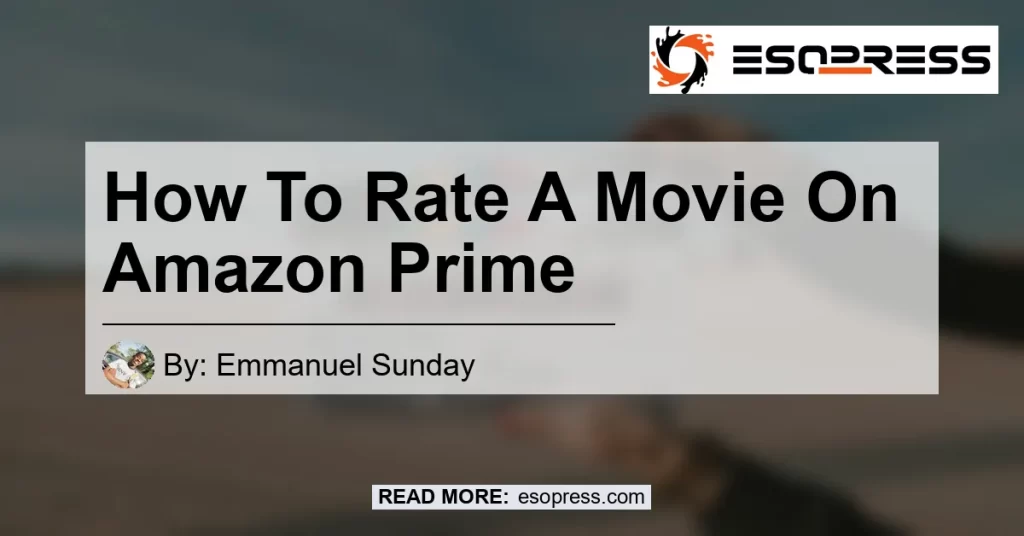Welcome to our comprehensive guide on how to rate a movie on Amazon Prime! As avid movie lovers, we know how important it is to share our thoughts and opinions on the films we watch. Amazon Prime offers a wide range of movies and shows for its users, and it provides a platform for viewers to rate and review the content they watch. In this article, we will walk you through step by step on how to rate a movie on Amazon Prime and share some tips on writing an effective review. So, let’s dive in!
Contents
Rating a Movie on Amazon Prime
To rate a movie or show on Amazon Prime, follow these simple steps:
- Type in the movie you want to rate in the search bar on the Amazon Prime website or app.
- Click on the title of the movie when it appears in the search results.
- Look for the “rate this” option, which will be shown above a star rating.
- Click on the “rate this” option to select your desired star rating for the movie or show.
That’s it! You have successfully rated the movie or show on Amazon Prime. Your rating will contribute to the overall rating of the movie and help other viewers make informed decisions about what to watch.
Writing a Review on Amazon Prime
In addition to rating a movie on Amazon Prime, you also have the option to write a review. Writing a review allows you to share your thoughts and opinions on the movie or show in more detail. Here’s how you can write a review on Amazon Prime:
- Log into your Amazon Prime account.
- Select the movie or show that you want to review.
- Click on the “Write Your Review” option.
- A text box will appear where you can write your review. Enter your review in the text box, expressing your thoughts, opinions, and any highlights or criticisms you may have.
Writing a review not only helps other viewers make informed decisions but also provides valuable feedback to the filmmakers and creators. Your review can contribute to the success and improvement of future productions.
Tips for Writing an Effective Review
Now that you know how to rate and review a movie on Amazon Prime, let’s explore some tips for writing an effective review:
-
Be honest: Share your genuine thoughts and feelings about the movie. Your review should reflect your personal experience and opinions.
-
Provide context: Give some background information about why you chose to watch the movie or show. Did you have any expectations or preconceived notions before watching it?
-
Focus on the content: Discuss the storyline, characters, acting, and any other aspects that stood out to you. Provide specific examples to support your opinions.
-
Be constructive: If you have any criticisms or areas for improvement, express them in a constructive and respectful manner. Avoid personal attacks or derogatory language.
-
Consider the target audience: Keep in mind the target audience of the movie or show while writing your review. What might appeal to one audience may not resonate with another.
-
Avoid spoilers: Be mindful of spoilers and try to refrain from giving away major plot twists or surprises. Instead, focus on the overall themes and general impressions.
-
Proofread your review: Before submitting your review, take a moment to proofread it for any grammatical or spelling errors. A well-written review will be more impactful and easier to read.
By following these tips, you can write an effective review that provides valuable insights to other viewers and helps them make informed decisions.
Conclusion
In conclusion, rating a movie on Amazon Prime is a straightforward process. By following the steps outlined in this guide, you can easily rate the movies and shows you watch on the platform. Additionally, writing a review allows you to share your thoughts and opinions in more detail, contributing to the overall rating and providing valuable feedback to filmmakers and creators.
So, the next time you watch a movie on Amazon Prime, don’t forget to rate and review it! Your insights can help other viewers discover great films and shows while supporting the creators behind them.
After our thorough research, we have found that the best matching product related to this article topic is the Sony XBR65X900F 65-Inch 4K Ultra HD Smart LED TV. This smart TV offers an exceptional viewing experience, allowing you to enjoy your favorite movies and shows in stunning 4K Ultra HD resolution. Its sleek design and user-friendly interface make it a perfect choice for movie enthusiasts. To purchase the Sony XBR65X900F 65-Inch 4K Ultra HD Smart LED TV, visit the Amazon link here.


Thank you for reading our comprehensive guide on how to rate a movie on Amazon Prime. We hope this article has been helpful in guiding you through the rating and review process. Now go ahead, watch some amazing movies, and share your thoughts with the world!