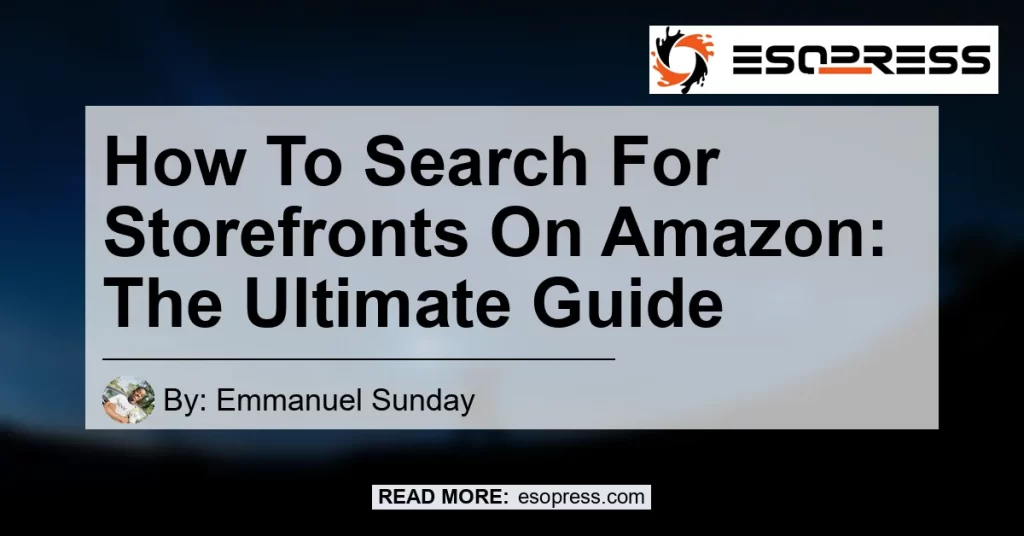Welcome to the ultimate guide on how to search for storefronts on Amazon! In this comprehensive article, we will walk you through step-by-step instructions on how to navigate Amazon’s platform and discover the storefronts of your favorite brands and sellers. Whether you’re looking to explore all the products offered by a specific seller or find inspiration from curated content, we’ve got you covered. So let’s dive right in and learn how to efficiently search for storefronts on Amazon!
Contents
- 1 Step 1: Go to Amazon’s Homepage
- 2 Step 2: Type the Brand or Seller’s Name
- 3 Step 3: Explore the Storefront
- 4 Step 4: Browse Content and Product Recommendations
- 5 How to Search for Storefronts on Amazon: Mobile App Edition
- 6 Step 1: Open the Amazon App
- 7 Step 2: Use the Search Bar
- 8 Step 3: Explore the Search Results
- 9 Step 4: Discover and Shop
- 10 Conclusion
Step 1: Go to Amazon’s Homepage
To begin our journey, the first step is to go to Amazon’s homepage. You can do this by simply typing www.amazon.com into your web browser. Once you’re on the homepage, you’ll be presented with a plethora of options and categories to explore. Take a moment to familiarize yourself with the layout and menu options before proceeding to the next step.
Step 2: Type the Brand or Seller’s Name
Now that you’re on Amazon’s homepage, it’s time to search for the storefront of the brand or seller you’re interested in. To do this, locate the search bar at the top of the page. This is where you can enter the brand or seller’s name to initiate a search. Type in the name and click on the magnifying glass icon or hit the enter key to see the search results.
Step 3: Explore the Storefront
Once you’ve entered the brand or seller’s name and clicked on the search button, you will be directed to a page displaying the search results related to your query. Look for the specific brand or seller you’re interested in and click on their name or logo to enter their storefront.
Step 4: Browse Content and Product Recommendations
Congratulations! You have successfully discovered the storefront of your desired brand or seller on Amazon. Now it’s time to explore all the amazing content and product recommendations they have to offer. The storefront provides a one-stop shop for followers to browse through a wide range of products, get inspired, and make purchases on Amazon.
Take your time to navigate the storefront. You can browse through various categories, explore curated collections, and even find exclusive deals and discounts. The storefront is designed to enhance your shopping experience and provide you with personalized recommendations based on your interests and preferences.
How to Search for Storefronts on Amazon: Mobile App Edition
Are you more of a mobile user? No problem! Amazon also offers a user-friendly mobile app that allows you to search for storefronts on the go. Here’s a quick guide on how to do it:
Step 1: Open the Amazon App
Unlock your smartphone and locate the Amazon app. Tap on the app icon to open it. If you haven’t downloaded the app yet, head to your respective app store (Google Play Store for Android or App Store for iOS) and search for “Amazon”. Download and install the app, then proceed to open it.
Step 2: Use the Search Bar
Once you have the Amazon app open, you’ll notice a search bar at the top of the screen. This is where you can enter the name of the brand or seller you want to search for. Tap on the search bar, enter the name, and hit the search button on your keyboard.
Step 3: Explore the Search Results
After entering the brand or seller’s name, the app will display the search results related to your query. Similar to the desktop version, locate the specific brand or seller you’re interested in and tap on their name or logo to access their storefront.
Step 4: Discover and Shop
Now that you’re inside the storefront, you can begin exploring all the content and product recommendations available. The app offers a seamless and intuitive shopping experience tailored specifically for mobile users. From here, you can browse through various categories, read customer reviews, and make purchases directly through the app.
Conclusion
Searching for storefronts on Amazon is a breeze when you know the right steps to take. By following the simple instructions outlined in this guide, you can easily discover the storefronts of your favorite brands and sellers, browse through their curated content, and explore an extensive range of products.
As a digital enthusiast, I would like to recommend the best product related to this topic. If you’re in search of high-quality electronics, look no further than the Samsung Galaxy S21. This flagship smartphone from Samsung offers cutting-edge features, exceptional performance, and stunning visuals. To explore the Samsung Galaxy S21, click here.


Remember, navigating Amazon’s platform can be an exciting adventure. So go ahead, dive into the world of storefronts and discover amazing products that cater to your interests and preferences. Happy shopping!