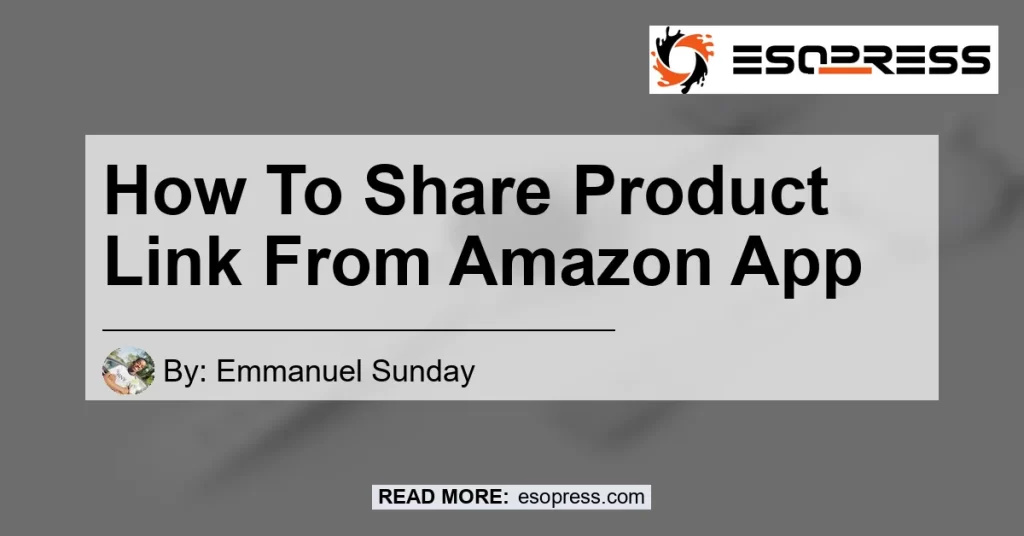In this digital age, online shopping has become more convenient and accessible than ever before. With just a few taps on your smartphone, you can browse through thousands of products and make purchases with ease. And when it comes to online retail giants, Amazon is undoubtedly at the top of the list. As one of the most popular e-commerce platforms globally, Amazon offers a vast array of products across various categories. However, sometimes you may come across a fantastic find on Amazon that you want to share with your friends or family. Thankfully, Amazon makes it incredibly easy to share product links through its mobile app. In this article, we’ll guide you through the step-by-step process of how to share product links from the Amazon app.
Contents
Step 1: Find the Amazon App Icon and Tap on it.
To begin sharing a product link from the Amazon app, you first need to locate the Amazon app on your smartphone’s home screen. The Amazon app icon is typically represented by the company’s iconic smiling arrow logo. Once you find the app icon, tap on it to launch the Amazon app.
Step 2: Search for the Desired Product
Once you’ve opened the Amazon app, you’ll be greeted by a search bar at the top of the screen. To find the product you want to share, simply type in the name or description of the item in the search bar and hit enter. The app will display a list of search results based on your input.
Step 3: Select the Product
From the search results, browse through the options and select the product you want to share. Tap on the product to view its details, including the price, customer reviews, and other relevant information.
To share the product link, locate the share button within the Amazon app. Depending on the version of the app you have, the share button can either be a gray button located below the product title or an icon that resembles a square with an arrow pointing upwards. Tap on this share button to proceed.
Step 5: Choose the Sharing Method
After clicking the share button, a menu will appear, presenting various options for sharing the product link. You can either share the link via text message, email, social media platforms, or other installed apps on your phone such as WhatsApp or Messenger. Select your preferred sharing method from the available options.
Once you’ve chosen your desired sharing method, the Amazon app will prompt you to enter the contact information or select the recipient to whom you want to share the product link. For instance, if you choose to share the link via text message, you’ll need to enter the recipient’s phone number. If you choose to share via email, you’ll need to enter the recipient’s email address. Follow the app’s instructions to complete the sharing process.
Step 7: Confirm and Send
After entering the necessary information, review the product link and any additional message you want to include. Once you are satisfied with the content, confirm the sharing action and send the message or email. The recipient will then receive the product link, allowing them to access the item directly on the Amazon website or app.
Conclusion
Sharing product links from the Amazon app is a quick and straightforward process. By following the steps outlined in this article, you can effortlessly share your exciting Amazon finds with friends, family, or anyone else you think would be interested. Whether you’re sharing a fantastic deal, a unique gift idea, or a must-have item, sharing product links from the Amazon app allows you to spread the joy of online shopping easily.
We have provided a comprehensive guide on how to share product links from the Amazon app. The Amazon app’s user-friendly interface and intuitive sharing options make it a breeze to share your favorite products with others. So, next time you come across something you love on Amazon, don’t hesitate to share the excitement and spread the word.
Now, let’s move on to our personal recommended product related to the topic. After careful consideration, our top pick for the best product to share from the Amazon app is the Apple AirPods Pro. These wireless earbuds have revolutionized the audio experience, offering superb sound quality and noise-cancellation technology. To check out the Apple AirPods Pro on Amazon, click here.


Happy sharing and happy shopping!