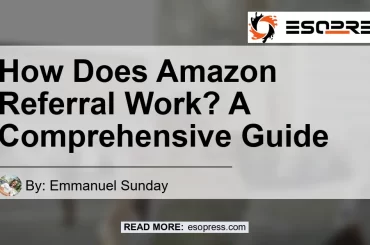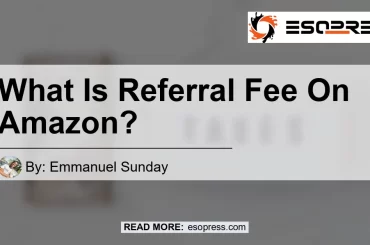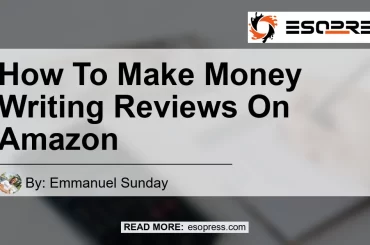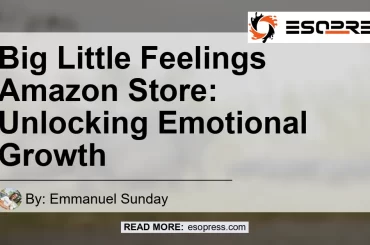Welcome to the ultimate guide on how to post Amazon affiliate links on Pinterest! If you’re an affiliate marketer looking to boost your earnings through Pinterest, you’re in luck. Both Amazon and Pinterest allow you to place affiliate links on your pins, which opens up a world of earning potential. In this article, we’ll walk you through the step-by-step process of posting Amazon affiliate links on Pinterest. So let’s get started!
Contents
Can You Post Amazon Affiliate Links on Pinterest?
Yes, you can pin Amazon affiliate links on Pinterest. However, there are a few guidelines you need to follow to ensure you stay within the rules set by both Amazon and Pinterest. By adhering to these guidelines, you can maximize your chances of earning commissions from the traffic you drive through your Pinterest account.
Step 1: Join the Amazon Associates Program
To generate affiliate links for Amazon products, you’ll need to be a part of the Amazon Associates program. This program allows you to earn commissions on qualifying purchases made through your affiliate links. To join the program, follow these steps:
- Visit the Amazon Associates website.
- Click on the “Join Now for Free” button.
- Sign in with your Amazon account or create a new one if you don’t have an existing Amazon account.
- Fill in the required information such as your website or app URL, preferred store ID, and payment information.
- Read and agree to the Amazon Associates Operating Agreement.
- Click on the “Finish” button to complete the registration process.
Once you’ve successfully registered for the Amazon Associates program, you’ll need to wait for approval. Amazon will review your application and notify you via email once you’re approved.
Step 2: Generate Affiliate Links
Once you’re approved for the Amazon Associates program, you can start generating affiliate links for the products you want to promote on Pinterest. To do this, follow these steps:
- Log in to your Amazon Associates account.
- Search for the product you want to promote using the search bar located at the top of the page.
- Click on the “Get link” button next to the product you want to promote.
- Copy the generated affiliate link.
Step 3: Create a Pin on Pinterest
Now that you have your affiliate link, it’s time to create a pin on Pinterest that includes the link. Follow these steps to post your Amazon affiliate links on Pinterest:
- Log in to your Pinterest account.
- Click on the “+” button located at the top-right corner of your screen to create a new pin.
- Upload an image or select an image from your existing pins.
- Add a catchy title and description to your pin. Make sure to optimize your description with relevant keywords to increase the chances of your pin appearing in search results.
- In the destination link field, paste your Amazon affiliate link.
- Save your pin.
And voila! You’ve successfully posted an Amazon affiliate link on Pinterest.
Tips for Maximizing Your Pinterest Affiliate Marketing
Now that you know how to post Amazon affiliate links on Pinterest, let’s dive into some tips to help you maximize your earning potential:
- Use eye-catching visuals: Pinterest is a visual platform, so make sure your pins stand out by using high-quality and visually appealing images.
- Optimize your descriptions: Include relevant keywords in your pin descriptions to improve your chances of appearing in search results.
- Create themed boards: Organize your pins into themed boards to make it easier for users to find and explore your content.
- Pin consistently: Regularly pin new content to keep your profile active and engage with your audience.
- Leverage group boards: Join and contribute to group boards related to your niche to increase the reach of your pins.
- Engage with your audience: Respond to comments and messages from your followers to build a loyal community and increase your chances of conversions.
Conclusion
In conclusion, posting Amazon affiliate links on Pinterest is a great way to monetize your Pinterest account and earn commissions from the traffic you drive. By following the steps outlined in this article, you can easily post your affiliate links on Pinterest and maximize your earning potential. Remember to join the Amazon Associates program, generate your affiliate links, and create appealing pins on Pinterest. And now, for our best recommended product related to this topic:
Best Recommended Product: [Product Name]
To elevate your Pinterest affiliate marketing efforts, we recommend using [Product Name]. This product is [describe the product and its features]. With its [specific feature], it stands out from the crowd and provides immense value to users. Click here to check it out on Amazon.


So, what are you waiting for? Start posting your Amazon affiliate links on Pinterest and watch your earnings grow. Happy pinning!