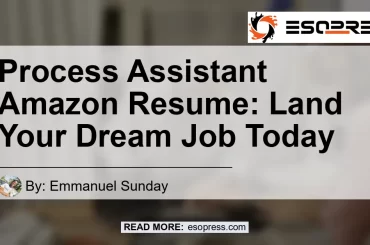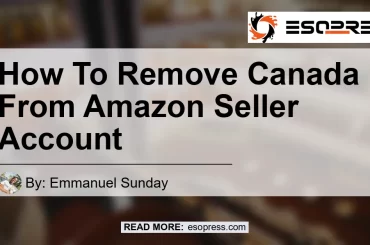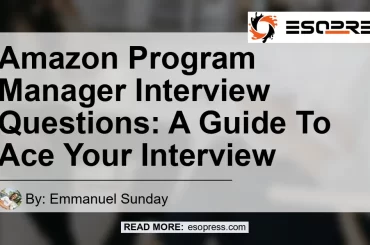Blocking someone is common on all social platforms, and this includes OnlyFans. There are several reasons you may want to block someone, such as a user humiliating you, you don’t want a user to see your content, etc. In this article, we will be discussing what happens when you block someone on OnlyFans.
Contents
What Happens if you Block Someone on OnlyFans?
When you block someone on OnlyFans, the person would be unable to view your content, videos, profile or even send you a message. Hence, you are simply cutting the person’s access to you. Such a person would not be able to see what you do on the platform.
How do you Block Someone on Onlyfans?
To block another user on OnlyFans, you should follow the steps below:
1. Log into your OnlyFans account.
2. Visit the profile of the user you wish to block. To do this, search for the person’s username and click the account or check your inbox.
3. Once you have found the profile of the user you wish to block, click on the three dots on the right corner of the user’s profile and click on the block option. The user has successfully been blocked.
How do you Unblock Someone on Onlyfans?
To unblock a user on OnlyFans, you should follow the steps below:
1. Log into your OnlyFans account.
2. Check for the person’s username and click on the account.
3. Click on the three dots at the top right corner and unblock the user. Confirm that you want to unblock the person, and the person will be successfully unblocked and be able to view your content.
How do you know if you have been Blocked on Onlyfans?
Generally, if you can’t see a person’s content on OnlyFans, it means you have been blocked. But if you still want to be sure about this, you can check if you have been blocked by searching for the person’s username in the search box. If you don’t see the person’s account, you have been blocked.
Can you Avoid being Blocked on OnlyFans?
Like other platforms, you can’t avoid being Blocked on OnlyFans as it is the blocker’s free will. However, there is still a way you can get around being blocked on OnlyFans. Note that the blocking feature on OnlyFans works with IP addresses. Hence, when you are blocked on OnlyFans, it is not just your account that is getting blocked but your IP address as well. This means that you cannot create another account in a bid to subscribe back to the creator.
So, to avoid being blocked, you should change your IP address to a different one by connecting your network to a VPN. Some VPNs that have been proven to work on OnlyFans and you can try out include:
• Windscripe
• Express VPN
• Nord VPN
• IP Vanish
• Cyber Ghost
Note that all these VPNs are premium except Windscripe, so you need to spend some money to be able to access them.
Conclusion
Blocking someone on OnlyFans is quite easy; once you do so, the blocked user would no longer have access to your profile and contents. If you have been wondering what happens when you block someone or any other related information, we hope this article has helped you.