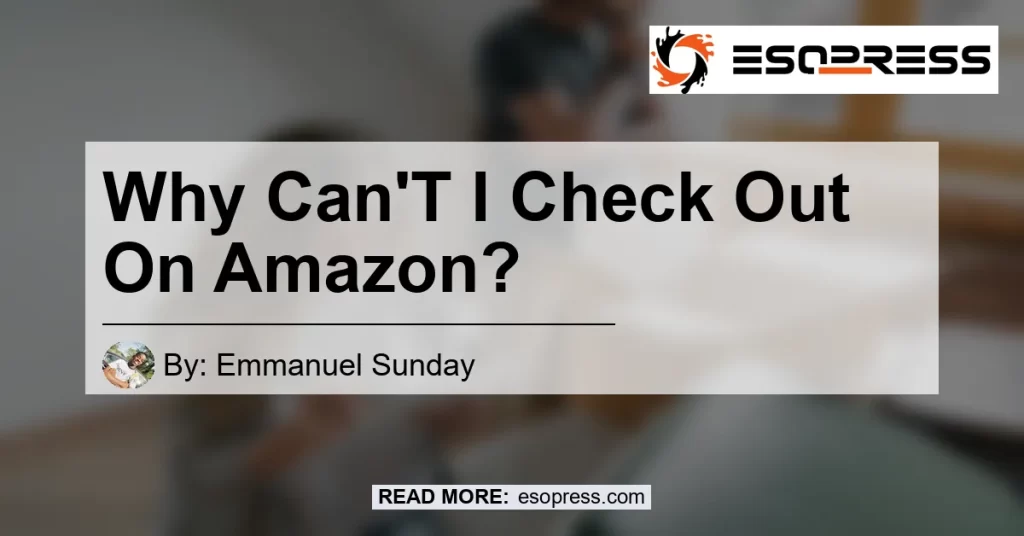Why Can’t I Complete my Purchase on Amazon?
Are you experiencing difficulties when trying to complete your purchase on Amazon? If you’re wondering, “why can’t I check out on Amazon?” you’re not alone. In this article, we’ll explore common reasons why checkout may not be working on the popular e-commerce platform and provide solutions to help you resolve the issue.
1. Check Your Internet Connection
Before diving into more complex solutions, it’s essential to start with the basics. Your internet connection plays a crucial role in the smooth functioning of online transactions. Make sure you’re connected to a stable and reliable network. If you’re using Wi-Fi, try restarting your router or switching to a different network to see if that resolves the issue.
2. Check for Updates
Outdated software can often cause compatibility issues, including problems with the checkout process. Ensure that both your operating system and your web browser are up to date. Check for any available updates and install them before attempting to proceed with your purchase.
3. Clear Your Browser Cache and Cookies
Over time, your browser’s cache and cookies can accumulate and cause technical glitches. Clearing these temporary files can help resolve issues with the checkout process. To do this, access your browser’s settings, locate the “Clear browsing data” or “Clear cache and cookies” option, and follow the prompts to complete the process. Once cleared, try checking out on Amazon again.
4. Resolve Payment Method Issues
Having an invalid or expired payment method linked to your Amazon account can prevent you from completing your purchase. Make sure you have a valid payment method on file and that it is up to date. If necessary, update your payment information in your account settings before proceeding to checkout.
5. Verify Your Shipping Address
Entering an incorrect shipping address can also hinder the checkout process. Double-check the accuracy of the shipping address you’ve entered and ensure that it matches the information associated with your payment method. Rectifying any discrepancies in your address details should help you proceed with your purchase smoothly.
6. Address Add-On Items and Cart Total
If you have add-on items in your cart, Amazon requires your total order to be at least $25 for checkout. If your cart total is below this threshold, consider adding more items to meet the minimum requirement. Additionally, check if any items in your cart are no longer available. Removing or replacing these items can help you proceed to checkout without any issues.
7. Amazon Traffic and Service Disruptions
During peak periods or high traffic volumes, Amazon’s checkout process may experience temporary disruptions. If you’re encountering difficulties during these periods, it’s likely due to the high demand on the platform. Wait for some time and try again later when the service is less congested.
Conclusion
In conclusion, experiencing issues with the Amazon checkout process can be frustrating, but there are several steps you can take to resolve them. Ensure your internet connection is stable, update your software, clear your browser cache and cookies, verify your payment and shipping information, address any add-on items or unavailable products in your cart, and be mindful of high traffic periods on the platform.
After evaluating the various reasons why you might be facing difficulties with Amazon checkout, our top recommendation for a successful shopping experience is the Amazon Echo Dot (4th Generation). The Echo Dot is a popular and highly rated smart speaker that offers voice-controlled convenience and a host of other features. Click the link to get more information and make your purchase.


Remember to follow the above steps and recommendations to ensure a smooth checkout process on Amazon. Happy shopping!