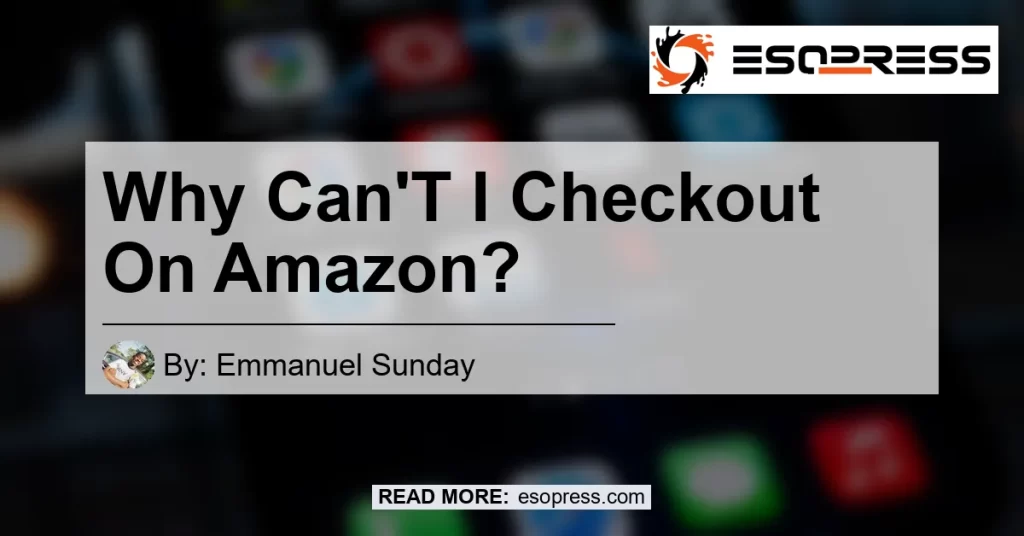In today’s digital age, online shopping has become a convenient and popular way for consumers to purchase their desired items. With its vast array of products and streamlined checkout process, Amazon has emerged as one of the leading e-commerce platforms in the world. However, there may be instances where users encounter difficulties or issues while trying to complete their purchases. One common problem that users face is the inability to checkout on Amazon. In this article, we will explore the reasons why you may be experiencing this issue and provide possible solutions to help you resolve it.
Contents
Is a Poor or Unstable Internet Connection the Culprit?
One of the most common reasons why users may be unable to checkout on Amazon is due to a poor or unstable internet connection. As an online marketplace, Amazon relies heavily on a stable internet connection to facilitate transactions and process payments. If your internet connection is weak or intermittent, it can disrupt the checkout process and prevent you from successfully completing your purchase.
To determine if your internet connection is the root cause of the issue, you can check if other websites or online services are functioning properly. If you’re experiencing difficulties accessing other websites or if your internet connection is slow, it’s likely that your internet connection is to blame. In such cases, try moving closer to your router, resetting your modem and router, or contacting your internet service provider for assistance.
Reasons Why You Can’t Checkout on Amazon
Apart from an unstable internet connection, there are several other factors that may be preventing you from checking out on Amazon. Let’s explore some of these reasons in more detail:
-
Add-On Items and Cart Total: Amazon offers a feature called “Add-On Items,” which are low-priced items that can only be purchased alongside a larger order. If your cart contains add-on items but the total value doesn’t meet the minimum threshold (usually $25), Amazon may not allow you to proceed to checkout. To resolve this issue, you can either remove the add-on items from your cart or add additional items to reach the minimum order value.
-
Unavailable Items in Your Cart: If the items in your cart are no longer available for purchase, Amazon may not allow you to proceed to checkout. This can occur if the products become out of stock or if the sellers remove the listings. To resolve this issue, review the items in your cart and remove any that are no longer available. You can then proceed to checkout with the remaining items.
-
High Traffic on Amazon: At times, Amazon may experience a surge in traffic due to promotional events, special sales, or holidays. This increased demand can put a strain on the system, causing checkout issues for users. If you encounter difficulties while trying to checkout on Amazon, it’s possible that the platform is experiencing high traffic. In such cases, you can wait for some time and try again later when the traffic has subsided.
-
Account Issues: In certain instances, account-related issues can prevent users from checking out on Amazon. This can include problems with payment methods, incorrect shipping addresses, or account verification requirements. To resolve these issues, ensure that your payment information is up to date, double-check your shipping address for accuracy, and review any notifications or messages from Amazon regarding your account.
-
Technical Glitches: Like any other online platform, Amazon may occasionally experience technical glitches or system errors that can hinder the checkout process. These issues can range from minor glitches to more significant problems that affect a large number of users. If you suspect that the issue is due to a technical glitch, you can try clearing your browser cache, updating your browser, or using a different browser to see if it resolves the problem.
How to Resolve the “Can’t Checkout on Amazon” Issue
Now that we’ve explored the possible reasons behind the “Can’t Checkout on Amazon” issue, let’s discuss some steps you can take to resolve it:
-
Check your internet connection: As mentioned earlier, ensure that you have a stable internet connection by checking if other websites or online services are functioning properly. If your internet connection is weak, try moving closer to the router or resetting your modem and router.
-
Review your cart: Go through the items in your cart and remove any add-on items that are preventing you from proceeding to checkout. Also, check if any of the items in your cart are no longer available and remove them if necessary.
-
Wait and try again: If you believe the issue is due to high traffic on Amazon, wait for some time and try completing your purchase later when the traffic has subsided. This can increase the chances of a successful checkout.
-
Ensure account information is correct: Double-check your payment information, shipping address, and any account verification requirements. Update any outdated or incorrect information to ensure a smooth checkout process.
-
Clear cache and update browser: If you suspect a technical glitch, try clearing your browser cache, updating your browser to the latest version, or using a different browser altogether. This can help resolve compatibility issues between your browser and Amazon‘s website.
If you have followed these steps and are still unable to checkout on Amazon, it may be beneficial to contact Amazon customer support for further assistance. Their representatives will be able to provide specific guidance based on your account and the issue you’re experiencing.
Recommended Product: Amazon Echo


While troubleshooting the “Can’t Checkout on Amazon” issue, it can be helpful to have an alternative device or method to access Amazon‘s website and complete your purchase. One highly recommended product that can enhance your online shopping experience is the Amazon Echo. The Amazon Echo is a voice-controlled smart speaker that can connect to various online services, including Amazon’s shopping platform.
With the Amazon Echo, you can use voice commands to search for products, add them to your cart, and proceed to checkout without the need for manual interaction. This can be a convenient solution if you’re experiencing difficulties with the traditional checkout process on Amazon. Additionally, the Amazon Echo offers various other features such as playing music, providing weather updates, and controlling compatible smart home devices.
To enhance your online shopping experience and simplify the checkout process on Amazon, consider investing in the Amazon Echo. It’s a versatile device that combines functionality and convenience, helping you overcome any checkout issues you may encounter.
In conclusion, encountering difficulties while trying to checkout on Amazon can be frustrating. However, by addressing potential causes such as an unstable internet connection, add-on items, unavailable products, high traffic, and account issues, you can increase your chances of a successful checkout. Remember to review your cart, ensure your account information is correct, and try alternative methods such as using the Amazon Echo for a streamlined checkout experience. With these tips, you’ll be better equipped to navigate the checkout process on Amazon and enjoy a seamless online shopping experience.
So why wait? Take the necessary steps to resolve the “Can’t Checkout on Amazon” issue and start enjoying the convenience and variety of products that Amazon has to offer.
Buy Amazon Echo now and enhance your online shopping experience!