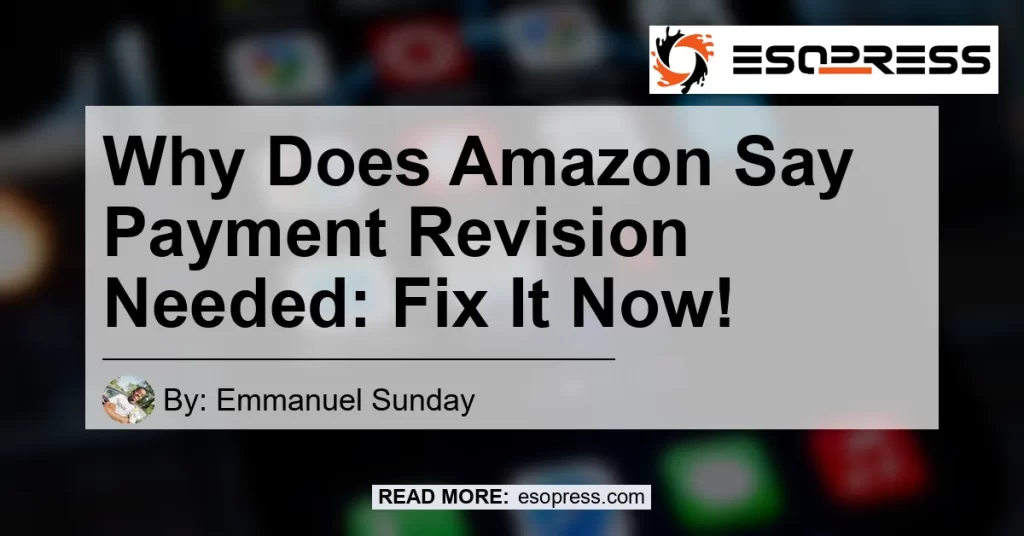Have you ever encountered a message on Amazon that says “Payment Revision Needed”? It can be frustrating and confusing, especially when you’re trying to make a purchase or complete a transaction. But fear not, because in this comprehensive guide, we will delve into the reasons behind this message and provide you with step-by-step solutions to fix the issue. So, let’s get started and find out why Amazon says payment revision is needed and how you can resolve it without any hassle.
Contents
Understanding the Revise Payment Option
Before we dive into the reasons behind the “Payment Revision Needed” message on Amazon, let’s first understand what the “Revise Payment” option is all about. This option appears when there is an issue with your payment method during a transaction. There are various reasons why this may occur, such as:
- Payment Failure: If your payment fails and the transaction is not completed, Amazon will prompt you to revise your payment details.
- Bank Declined Payment: Sometimes, your bank may decline the payment for various reasons, such as insufficient funds or suspected fraudulent activity.
- Accidental Page Closure or Refresh: If you accidentally close or refresh the page or press the backspace button while the transaction is being processed by your bank, Amazon may ask you to revise your payment.
Now that we have a clear understanding of the “Revise Payment” option, let’s explore the specific reasons why Amazon says payment revision is needed and how you can address them.
Reasons for Payment Revision Needed
1. Payment Failure
One common reason for the “Payment Revision Needed” message on Amazon is a payment failure. This occurs when the payment process is not successfully completed. It can happen due to various factors, including:
- Insufficient funds in your bank account or on your credit card.
- Entering incorrect payment details, such as an expired credit card or an incorrect billing address.
- Technical issues with the payment gateway or the Amazon platform.
- Temporary connectivity issues between your device and Amazon’s servers.
To fix this issue, follow these steps:
- Check your payment details: Ensure that you have entered the correct payment details, including the card number, expiration date, CVV, and billing address.
- Verify your account balance: Make sure you have sufficient funds in your bank account or available credit on your credit card to complete the transaction.
- Retry the payment: If the issue was due to a temporary glitch, you can try processing the payment again. Click on the “Revise Payment” option and follow the prompts to enter your payment details anew.
If the payment failure persists, you may need to contact your bank or credit card provider for further assistance. They can help you identify any specific issues with your payment method or provide alternative solutions.
2. Bank Declined Payment
Another reason why Amazon may prompt you to revise your payment is if your bank has declined the transaction. Banks have various security measures in place to detect and prevent fraudulent transactions, and sometimes legitimate payments can get flagged and declined. Here’s what you can do to resolve this issue:
- Contact your bank: Reach out to your bank’s customer service to inquire about the declined payment. They can provide information about the specific reason for the decline and guide you on the next steps.
- Verify your account information: Ensure that the billing address and contact information associated with your payment method match the details on file with your bank. Any discrepancies can lead to payment declines.
- Consider alternative payment methods: If your bank is unable to resolve the issue promptly, you can explore other payment options available on Amazon. These may include using a different credit card, PayPal, or Amazon gift cards.
By following these steps, you can address the bank declined payment issue and proceed with your transaction on Amazon smoothly.
How Soon Should You Update Your Payment Method
When you encounter the “Payment Revision Needed” message on Amazon, it’s crucial to update your payment method as soon as possible. Delaying the update can result in:
- Order Cancellation: If you fail to update your payment method promptly, Amazon may cancel your order or reservation.
- Missed Opportunities: If you’re attempting to purchase a limited quantity item or taking advantage of a time-limited deal, not updating your payment method quickly can cause you to miss out on the opportunity.
To avoid these consequences, it is recommended to update your payment method immediately after receiving the payment revision message. This ensures a seamless shopping experience on Amazon and allows you to proceed with your transaction without any further delays.
Conclusion
In conclusion, encountering the “Payment Revision Needed” message on Amazon can be a temporary roadblock in your online shopping journey. However, understanding the reasons behind this message and following the necessary steps to resolve it can help you complete your transactions smoothly.
Throughout this article, we explored the various reasons why Amazon says payment revision is needed and provided step-by-step solutions to overcome the issue. Remember to check your payment details for accuracy, ensure sufficient funds or available credit, and contact your bank if necessary. By promptly addressing payment failures or bank declines, you can continue enjoying a seamless shopping experience on Amazon.
Best Recommended Product:
To enhance your shopping experience on Amazon and ensure seamless transactions, we recommend the Google Pixel 4a. This popular brand offers excellent performance, a reliable payment system, and a user-friendly interface. With the Google Pixel 4a, you can enjoy the convenience of online shopping without worrying about payment revision issues. So, grab your Google Pixel 4a and indulge in a hassle-free shopping experience on Amazon today!


Now that you have all the information and solutions at your fingertips, you can conquer the “Payment Revision Needed” message on Amazon and enjoy a seamless shopping experience. Happy shopping!