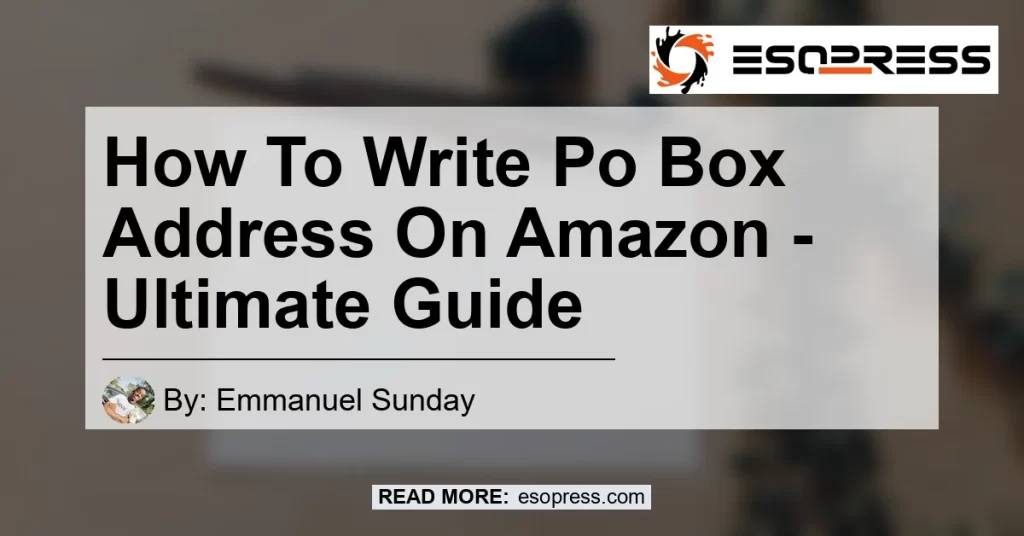In this digital age, online shopping has become the norm. With just a few clicks, you can purchase almost anything and have it delivered right to your doorstep. However, if you have a PO Box address, you may find yourself wondering how to properly input it when placing an order on Amazon. In this comprehensive guide, we will walk you through the step-by-step process of writing a PO Box address on Amazon, ensuring a smooth and hassle-free shopping experience.
Contents
Understanding the Importance of a PO Box Address on Amazon
Before we dive into the process of writing a PO Box address on Amazon, it’s essential to understand why this information is crucial for smooth package delivery. A PO Box address is typically used when you do not have a physical street address or prefer to keep your residential address private. This is particularly common for individuals who live in remote areas or have concerns about their personal privacy and security.
When you provide a PO Box address on Amazon, it means that your package will be delivered directly to the post office associated with the PO Box. From there, you can collect the package at your convenience. It’s important to note that not all sellers on Amazon ship to PO Boxes, so it’s essential to check the shipping options before making a purchase.
Step-by-Step Guide: How to Write a PO Box Address on Amazon
Now that we understand the significance of a PO Box address let’s walk through the step-by-step process of inputting it correctly on Amazon. By following these simple guidelines, you can ensure that your package reaches you without any complications.
Step 1: Start with the Box Number
For the first line of the address, instead of writing your street address, you will enter your box number in the form of “PO Box [number].” This clearly indicates that your package should be delivered to a PO Box rather than a physical address. Be sure to include the correct box number to avoid any delays or miscommunication.
Step 2: Include the City, State, and Zip Code
After entering your box number, proceed with the city, state, and zip code in the subsequent address lines. This information remains the same as you would enter for any other shipping address. It helps to accurately identify the location and ensure prompt delivery to the correct post office.
Example:
Address Line 1: PO Box 1234
Address Line 2: City, State, Zip code
Step 3: Check Seller Shipping Options
Before finalizing your purchase on Amazon, it’s important to verify if the seller ships to PO Boxes. Not all sellers offer this option, so it’s crucial to double-check to avoid any inconvenience or disappointment. Look for a statement indicating that the seller ships to PO Boxes, or you can contact the seller directly if you have any doubts or questions.
Step 4: Review and Confirm Your Address
Once you have entered your PO Box address along with the city, state, and zip code, take a moment to review it for accuracy. Make sure that all the information is correct before proceeding with the purchase. This ensures that your package is delivered to the correct post office and avoids any unnecessary delays or returns.
Step 5: Complete Your Purchase
Once you have verified your PO Box address and reviewed your order details, you can proceed with the purchase on Amazon. Follow the remaining steps as prompted, including selecting your desired shipping method and payment options. Double-check that your PO Box address is displayed correctly before finalizing the transaction.
Frequently Asked Questions About Writing a PO Box Address on Amazon
- Does Amazon.com ship packages to PO Boxes?
Yes, Amazon.com does ship packages to PO Boxes. However, it’s important to note that not all sellers on Amazon offer this option. Before making a purchase, check the shipping options provided by the seller to confirm if they ship to PO Boxes.
- How does Amazon shipping to your PO Box’s street address work?
Amazon uses a unique system called “Alternate Address” to enable delivery to your PO Box. When you provide your PO Box address, Amazon’s shipping carriers will associate it with a specific post office. Once the package arrives at the post office, you can collect it at your convenience.
- Can I use my PO Box as my default address on Amazon?
Yes, you can use your PO Box as your default address on Amazon. When setting up your address details in your Amazon account, simply enter your PO Box number along with the city, state, and zip code.
- Are there any restrictions or limitations when using a PO Box address on Amazon?
While you can use a PO Box address on Amazon, it’s important to note that not all products or sellers may offer this shipping option. Some items, such as oversized or heavy packages, may not be eligible for delivery to a PO Box. Additionally, international shipments may have specific restrictions and requirements. Always check the shipping options provided by the seller before making a purchase.
Conclusion
In conclusion, writing a PO Box address on Amazon is a straightforward process that ensures smooth and convenient package delivery. By following the step-by-step guide outlined in this article, you can accurately input your PO Box address on Amazon and avoid any potential shipping complications. Remember to double-check the shipping options provided by the seller and review your address details before completing your purchase.
As a recommendation, we suggest using the Amazon search link to search for high-quality PO Box address labels. These labels are specifically designed to fit your PO Box address on envelopes and packages, ensuring clear and professional identification. Using these labels will make it even easier for the shipping carriers to deliver your packages to the correct post office.


Remember, when shopping on Amazon with a PO Box address, make sure to select sellers who offer shipping to PO Boxes. By following these guidelines and using recommended products such as the PO Box address labels, you can enjoy a seamless online shopping experience without any worries about package delivery to your PO Box.