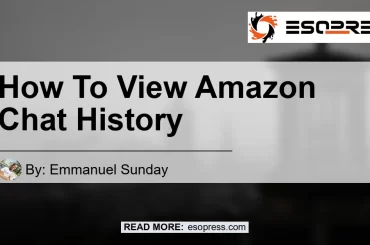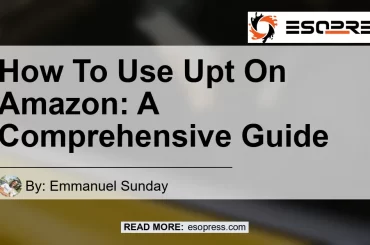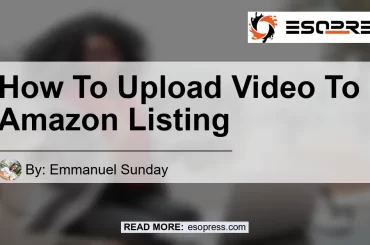Playing Amazon Music on Sonos is a seamless experience that allows you to enjoy your favorite music on high-quality speakers. In this comprehensive guide, we will walk you through the steps to set up and play Amazon Music on Sonos.
Whether you’re a new Sonos user or someone looking to integrate Amazon Music into your existing Sonos setup, this guide has got you covered.
Check out this Youtube video: “How To Play Amazon Music on Sonos [EASY] – YouTube”. Learn how to easily integrate Amazon Music with Sonos and enhance your listening experience.
Contents
Step 1: Open the Sonos App and Access Settings
To get started, open the Sonos app on your smartphone or tablet. Once you’re in the app, navigate to the “Settings” menu.
This can usually be found by tapping on the three horizontal lines in the top left corner of the screen.
Step 2: Connect Amazon Music to Sonos
Within the “Settings” menu, look for the “Services & Voice” option. Tap on it to access the services settings.
Next, locate the “Music & Content” option and tap on it. This will open a list of available music services that can be connected to Sonos.
Scroll through the list until you find “Amazon Music” and tap on it.
Step 3: Add Amazon Music to Sonos
After selecting Amazon Music, tap on the “Add a Service” option. This will initiate the process of connecting Sonos with your Amazon Music account.
Follow the on-screen instructions to complete the setup. Once you’ve successfully connected Sonos with Amazon Music, you’re ready to start playing your favorite songs.
To access your Amazon Music library on Sonos, return to the Sonos app’s main screen. From there, tap on the “Browse” tab.
You should see a list of available music services, including Amazon Music. Tap on “Amazon Music” to access your library and explore the wide variety of songs, albums, and playlists available.
Step 5: Playing Music on Sonos
Once you’ve navigated to Amazon Music on Sonos, you can start playing your favorite tunes. Simply select a song, album, or playlist and tap on the play button.
Sonos will stream the music through its high-quality speakers, providing you with a premium listening experience.
Conclusion: The Best Product for Playing Amazon Music on Sonos
After careful consideration and evaluation, our top recommendation for playing Amazon Music on Sonos is the Sonos One – Smart Speaker. This powerful speaker combines excellent audio quality with smart voice control capabilities, allowing you to easily control your music with voice commands.
Check out the Sonos One on Amazon


With its seamless integration with Amazon Music and other popular streaming services, the Sonos One is the perfect companion for your Sonos setup. Whether you’re hosting a party or enjoying a quiet night at home, this smart speaker will deliver exceptional sound quality that will enhance your listening experience.
In conclusion, by following the step-by-step guide provided in this article, you can easily set up and play Amazon Music on your Sonos speakers. Remember to use the Sonos app to connect Amazon Music to Sonos, and enjoy your favorite tunes with the superior sound quality that Sonos provides.
And don’t forget to consider the Sonos One as the best option for an enhanced Amazon Music experience on Sonos.