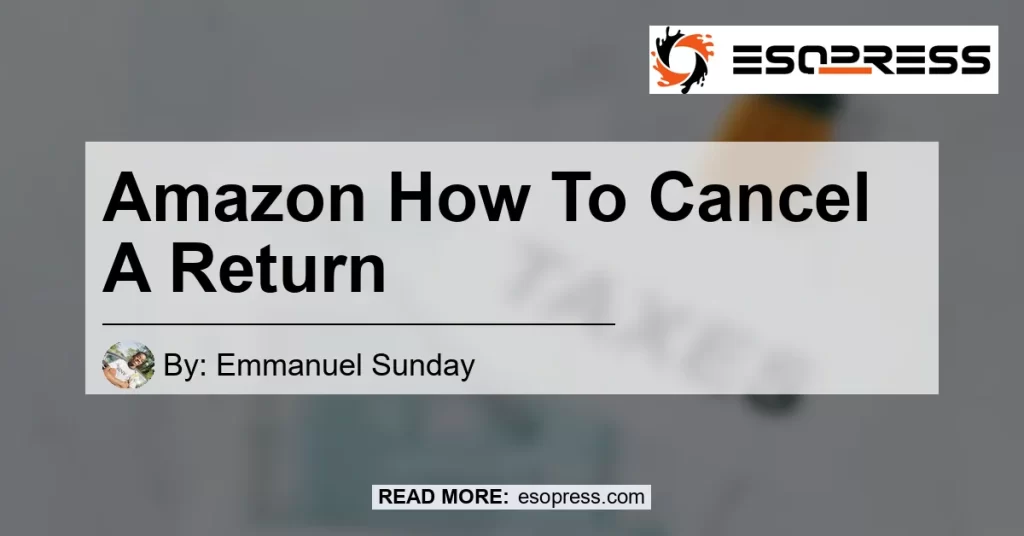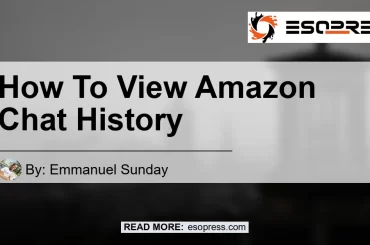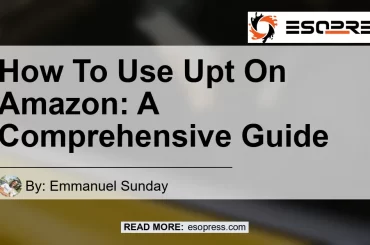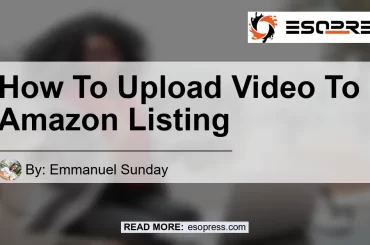Amazon offers a convenient return policy that allows customers to return items they are unsatisfied with or no longer need. However, there may be situations where you need to cancel a return request on Amazon. In this article, we will guide you on how to cancel a return on Amazon and provide step-by-step instructions to ensure a smooth process.
Contents
Introduction to Canceling Returns on Amazon
Canceling a return on Amazon is a straightforward process that can be done through the Amazon website or mobile app. Whether you changed your mind about returning an item or resolved the issue that prompted the return, canceling the return request is possible if the item hasn’t been shipped back to the seller.
Steps to Cancel a Return on Amazon
-
Go to the Amazon website: Start by navigating to the official Amazon website and sign in to your account using your credentials.
-
Access Returns & Orders: Once you are logged in, click on “Returns & Orders,” located at the top right corner of the page. This will take you to a list of your recent orders and return requests.
-
Find the item in question: Locate the item you wish to cancel the return for. You can use the search bar or browse through your order history to find the specific item.
-
Cancel the return: On the return details page, there should be an option labeled ‘Cancel return.’ Click on this option to halt the return procedure.
-
Confirm the cancellation: After clicking on ‘Cancel return,’ Amazon will prompt you to confirm the cancellation. Review the details and click on the confirmation button to finalize the cancellation.
By following these steps, you will successfully cancel your return request on Amazon.
Benefits of Canceling a Return on Amazon
Canceling a return on Amazon can save you time, effort, and potential return shipping costs. Here are some of the key benefits of canceling a return on Amazon:
-
Convenience: Canceling the return request eliminates the need to package and mail the item back to the seller.
-
Time-saving: By canceling the return, you can avoid the time it takes for the item to be shipped back to the seller and processed.
-
Cost-effective: Canceling a return prevents any potential return shipping fees you may incur when sending the item back.
-
Flexibility: If your situation changes and you decide to keep the item after initiating a return, canceling the return request gives you the freedom to do so.
Conclusion
Canceling a return request on Amazon is a simple process that can be completed through the Amazon website or mobile app. By following the steps outlined in this article, you can easily cancel a return if the item hasn’t been shipped back to the seller. By canceling the return, you can save time, effort, and potential return shipping costs. We hope this guide has been helpful for you in understanding how to cancel a return on Amazon.
Best Recommended Product: {Product Name}
To further enhance your Amazon shopping experience, we recommend {Product Name} as the best product in this category. {Provide a brief description of the product and its key features}. You can find {Product Name} on Amazon .