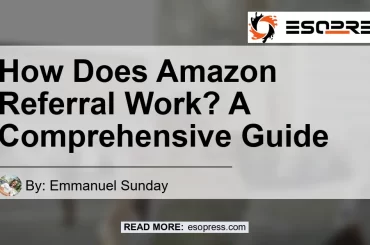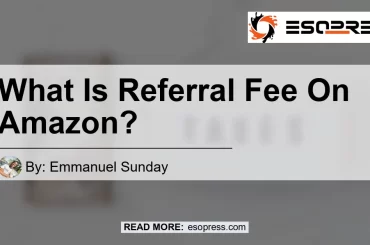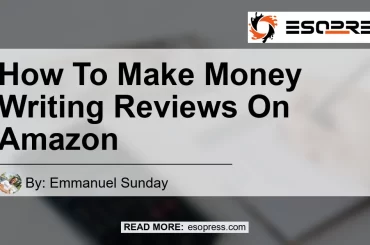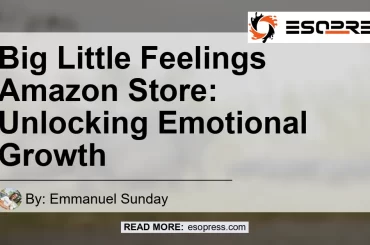Welcome to the exciting world of affiliate marketing! If you’re a Pinterest enthusiast looking to monetize your account, you’ll be thrilled to know that you can now add Amazon affiliate links to your idea pins. In this comprehensive guide, we’ll walk you through everything you need to know about the Amazon Affiliate Program on Pinterest and how you can maximize your earnings. So let’s dive right in!
Contents
What is the Amazon Affiliate Program?
The Amazon Affiliate Program, also known as Amazon Associates, is an affiliate marketing initiative by Amazon. It allows individuals and businesses to earn a commission by promoting and driving sales for Amazon products. Once you become an Amazon affiliate, you can generate unique affiliate links that track the purchases made through those links, enabling you to earn a referral fee.
Can I Add Amazon Affiliate Links to Pinterest?
Yes, absolutely! Pinterest has recently updated its policies to allow the addition of Amazon affiliate links to idea pins. This is fantastic news for content creators and influencers on Pinterest who want to monetize their accounts. The integration of Amazon affiliate links opens up a world of opportunities to earn additional income through your engaging and inspiring idea pins.
How to Add Amazon Affiliate Links to Your Idea Pins
Adding Amazon affiliate links to your idea pins is a simple process. Here’s a step-by-step guide to help you get started:
-
Sign up for the Amazon Affiliate Program: If you haven’t already, visit the Amazon Associates website and sign up for an account. Provide the necessary information, and once your application is approved, you’ll have access to your unique affiliate ID and affiliate links.
-
Create an Idea Pin: Start by creating a captivating idea pin on Pinterest. Make sure it aligns with your niche or area of expertise and is visually appealing to your audience. This could be a DIY tutorial, a product review, or a curated collection of your favorite items.
-
Add Your Amazon Affiliate Link: Within your idea pin, identify the products or items you want to promote. Copy the corresponding affiliate link from your Amazon Associates dashboard. Then, edit your idea pin and paste the affiliate link into the appropriate section.
-
Disclose Your Affiliate Relationship: It’s important to disclose your affiliate relationship with Amazon by including a clear and conspicuous disclosure statement. This informs your audience that you may receive a commission for purchases made through your affiliate links. You can include this disclosure as a text overlay within your idea pin or in the pin description.
-
Publish and Promote Your Idea Pin: Once you’re satisfied with your idea pin, publish it on Pinterest. Leverage your existing audience and social media channels to promote your pin and generate engagement. The more people engage with your idea pin and make purchases through your affiliate links, the higher your potential earnings.
Maximizing Your Earnings with the Amazon Affiliate Program on Pinterest
Now that you know how to add Amazon affiliate links to your idea pins, let’s explore some strategies to maximize your earnings:
1. Niche Selection:
Choose a niche or topic that aligns with your interests and expertise. This will allow you to create engaging and high-quality content that resonates with your audience. Whether it’s fashion, home decor, or fitness, find a niche that you’re passionate about and build your content around it.
2. High-Quality Visuals:
Pinterest is all about visually appealing content. Invest in high-quality images, graphics, and videos that capture the attention of your audience. Use professional photography or create visually stunning graphics to stand out from the crowd.
3. Keyword Optimization:
Optimize your idea pins and pin descriptions with relevant keywords. Use Pinterest’s search bar to research popular keywords in your niche and incorporate them naturally into your content. This will increase the visibility of your idea pins and attract a larger audience.
4. Engaging Descriptions:
Craft compelling and persuasive descriptions for your idea pins. Clearly explain the benefits and features of the products you’re promoting, and include a strong call-to-action to encourage your audience to make a purchase. The more engaging your descriptions, the higher the chances of conversion.
5. Targeted Boards:
Create boards on Pinterest that are specifically dedicated to the products or topics you’re promoting. Organize your idea pins within these boards to make it easier for your audience to find and explore related content. This targeted approach will attract highly interested users who are more likely to convert.
6. Collaborate with Influencers:
Consider collaborating with other influencers on Pinterest who share similar interests or target the same audience. Together, you can create joint idea pins and cross-promote each other’s content, expanding your reach and potential earnings.
Conclusion
The integration of the Amazon Affiliate Program on Pinterest opens up exciting opportunities for content creators and influencers to monetize their accounts. By adding Amazon affiliate links to your idea pins, you can earn a commission for purchases made through your links. But remember, success in the affiliate marketing world requires a strategic approach.
After carefully considering the available options, our top recommended product related to the Amazon Affiliate Program on Pinterest is the Bose QuietComfort 35 II Wireless Bluetooth Headphones. These headphones offer exceptional sound quality, noise cancellation technology, and a comfortable design. Experience immersive audio while enjoying the convenience of wireless connectivity.
Amazon Link to Bose QuietComfort 35 II Wireless Bluetooth Headphones


So what are you waiting for? Start creating captivating idea pins, incorporate Amazon affiliate links, and boost your earnings on Pinterest with the Amazon Affiliate Program! Remember to stay consistent, engage with your audience, and constantly experiment with new ideas to optimize your performance. Happy pinning and happy earning!