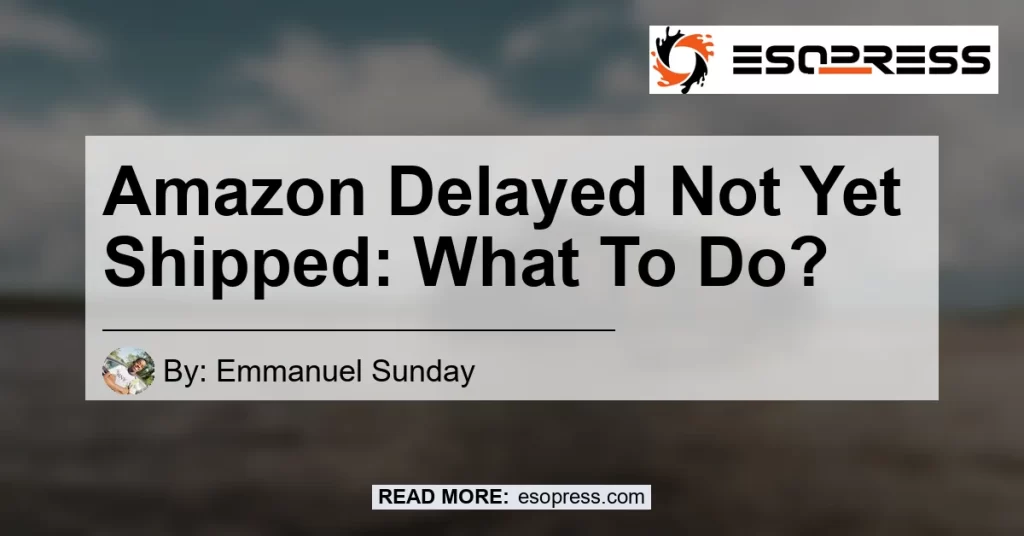Check out this Youtube video: “DO THIS every time an Amazon package arrives late – YouTube.” It provides helpful tips on how to handle Amazon delayed or not yet shipped packages.
What to Do When Amazon Says Order Not Yet Shipped?
If you’re experiencing a delay in your Amazon order and it still shows as “Not Yet Shipped,” don’t panic. There are several steps you can take to solve this problem and ensure a smooth ordering process.
In this article, we’ll provide you with a few solutions to help you navigate through this situation.
Step 1: Track Your Order
The very first thing you need to do is track your order. This will give you an updated status on your package and help you understand the reason behind the delay.
You can track your order by visiting the “Your Orders” section on the Amazon website or app. Enter your order details to get the most recent information about your shipment.
Step 2: Contact Customer Service
If tracking your order doesn’t provide any clear answers or the issue persists, it’s time to reach out to Amazon’s customer service. They have a dedicated team that can assist you with any order-related problems.
You can contact them through the live chat function on the website or by calling their customer service hotline. Explain the situation and provide them with your order details for a more personalized support experience.
Step 3: Submit a Ticket
In some cases, contacting customer service may not immediately resolve the issue. If that’s the case, ask them to submit a ticket on your behalf.
This will escalate your problem to the appropriate team for further investigation. The ticket system ensures that your concern is properly documented and addressed by the relevant department.
Step 4: Be Patient
While waiting for a resolution, it’s important to remain patient. Shipping delays can happen for various reasons, and sometimes it’s beyond Amazon’s control.
Factors like weather conditions, high shipping volumes, or logistical challenges can contribute to delays. Keep an eye on your order status and communicate regularly with customer service for updates.
Conclusion
In conclusion, if you encounter the “Delayed, Not Yet Shipped” status on your Amazon order, don’t panic. Track your order, contact customer service, and submit a ticket if necessary.
Remember to stay patient as shipping delays can occur. We recommend following these steps to ensure a smooth resolution to your Amazon order problems.
For more information and to check out available products, you can find a variety of options on Amazon by searching for the term “amazon delayed not yet shipped”.