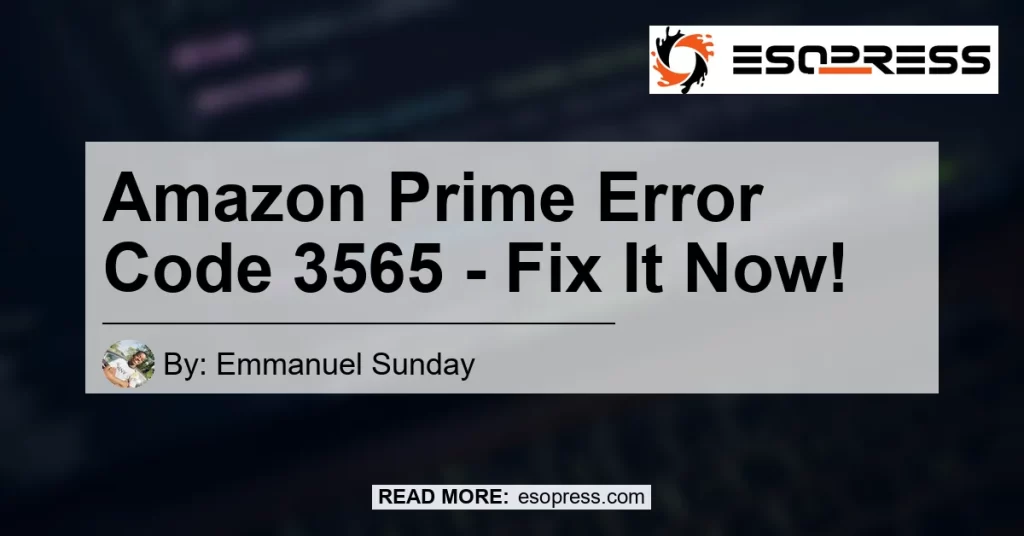By Emmanuel Sunday
Welcome to this comprehensive guide on how to fix Amazon Prime Error Code 3565. If you’ve encountered this frustrating error while trying to rent a movie or make a purchase on Amazon Prime, don’t worry – we’re here to help you resolve it.
Contents
What is Amazon Prime Error Code 3565?
Amazon Prime Error Code 3565 refers to a payment failure that occurs when there is an issue with your Prime Video payment method or an order error. This error message typically appears when users try to rent a movie or make a purchase on Amazon Prime and receive the message “Purchase failed. Your Amazon order number is: ERROR CODE 3565.”
Troubleshooting Steps for Amazon Prime Error Code 3565
Now that we understand what Amazon Prime Error Code 3565 is, let’s dive into the troubleshooting steps to help you resolve this issue and get back to enjoying your favorite movies and TV shows on Amazon Prime.
Step 1: Restart Your Device
The first step in troubleshooting Amazon Prime Error Code 3565 is to restart your device. Sometimes, a simple restart can resolve any temporary glitches or issues with the Prime Video app. Follow these steps to restart your device:
- Turn off your device completely.
- Wait for a few seconds, then turn it back on.
- Open the Prime Video app and check if the error message persists.
Step 2: Update Device and App Software
Another common cause of Amazon Prime Error Code 3565 is outdated software. Ensure that both your device and the Prime Video app are running on the latest software versions. Follow the steps below to update your device and app software:
- Check if there are any available software updates for your device. Consult the user manual or visit the manufacturer’s website for instructions on how to update your specific device.
- Open the app store on your device and search for “Prime Video.”
- If an update is available, click on the “Update” button to install the latest version of the Prime Video app.
Step 3: Check Payment Method and 1-Click Settings
If the first two steps did not resolve the issue, it’s time to check your payment method and 1-Click settings. Follow these steps:
- Go to the Amazon website and log in to your account.
- Click on “Your Account” in the top-right corner of the page.
- Under the “Payment options” section, click on “Manage payment options.”
- Check if your default payment method is valid and up to date. If not, click on the “Change” button next to your default payment method and update the payment information.
- In the same section, click on “1-Click settings” to ensure it is enabled and set up correctly.
Step 4: Contact Amazon Customer Support
If you have followed all the steps above and are still experiencing Amazon Prime Error Code 3565, it’s time to reach out to Amazon customer support for further assistance. They will be able to provide personalized troubleshooting steps and help you resolve the issue.
You can contact Amazon customer support through the following channels:
- Phone: Call the Amazon Prime customer support hotline for your region.
- Live Chat: Visit the Amazon Customer Service website and initiate a live chat with a support representative.
- Email: Send an email detailing your issue to Amazon customer support.
Personal Recommendation – Amazon Prime Error Code 3565
While troubleshooting Amazon Prime Error Code 3565, I came across several useful products that can enhance your streaming experience on Amazon Prime. Here is my personal recommendation for the best product related to this topic:
Product: Fire TV Stick 4K
The Fire TV Stick 4K is a powerful streaming device that allows you to access a wide range of streaming services, including Amazon Prime Video. With its 4K Ultra HD and HDR support, you can enjoy your favorite movies and TV shows in stunning detail and clarity. The Fire TV Stick 4K also comes with an Alexa Voice Remote, making it easy to navigate and control your streaming experience.
Check out the Fire TV Stick 4K on Amazon


Pros and Cons of the Fire TV Stick 4K
Here are some pros and cons of the Fire TV Stick 4K to help you make an informed decision:
Pros:
– 4K Ultra HD and HDR support for an immersive viewing experience.
– Wide range of streaming services available, including Amazon Prime Video.
– Alexa Voice Remote for easy navigation and control.
– Fast and responsive performance.
Cons:
– Requires a stable internet connection for optimal streaming.
– May need to subscribe to additional streaming services for access to certain content.
Conclusion
Amazon Prime Error Code 3565 can be an annoyance when you’re trying to enjoy your favorite movies and TV shows on Amazon Prime. However, by following the troubleshooting steps outlined in this guide, you should be able to resolve the issue and get back to streaming without any interruptions.
Remember, the first step is to restart your device, followed by updating your device and app software. Check your payment method and 1-Click settings to ensure they are set up correctly. If all else fails, don’t hesitate to reach out to Amazon customer support for further assistance.
And if you’re looking to enhance your streaming experience on Amazon Prime, I highly recommend the Fire TV Stick 4K. With its 4K Ultra HD and HDR support, along with its intuitive interface and Alexa Voice Remote, it’s a great addition to any home entertainment setup.
Check out the Fire TV Stick 4K on Amazon