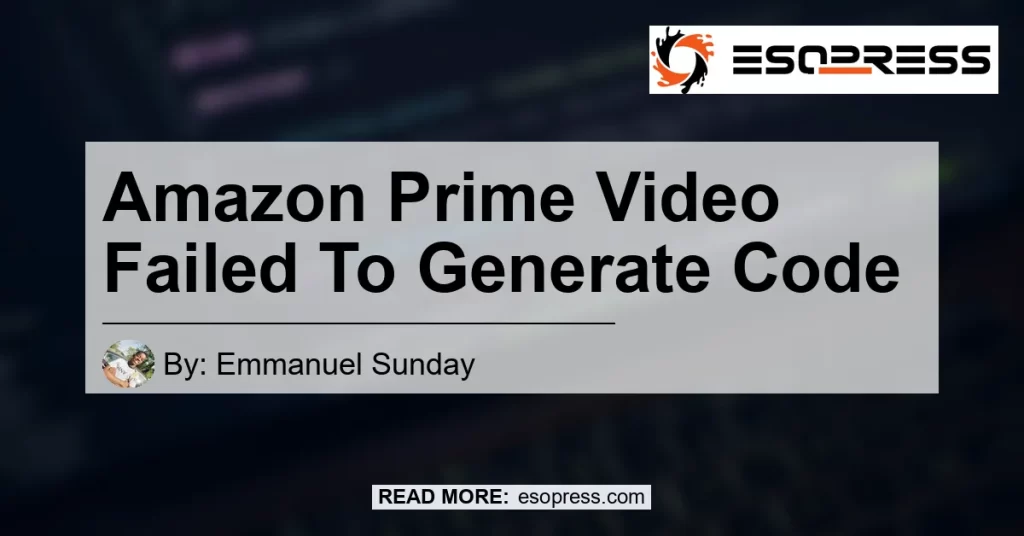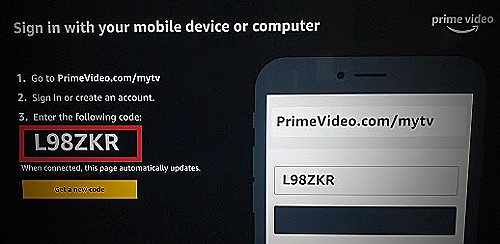
Are you experiencing difficulties with generating a code to access Amazon Prime Video? You’re not alone. Many users have encountered issues when trying to generate a code for the streaming service. In this article, we will explore the possible reasons behind this error and provide solutions to help you resolve the problem. So, let’s dive right in!
Contents
What is Amazon Prime Video?
Amazon Prime Video is a popular streaming service that offers a wide range of movies, TV shows, and original content to its subscribers. With a subscription to Amazon Prime, users can enjoy unlimited streaming of their favorite movies and TV shows on various devices, including smartphones, tablets, smart TVs, and streaming devices.
The Failed to Generate Code Error
You might have encountered a situation where, while attempting to generate a code to access Amazon Prime Video, you receive an error message stating, “Failed to generate code. Press select to get a new code.” This error prevents you from obtaining the necessary code to authenticate your device and gain access to the streaming service.
Reasons Behind the Error
There can be several reasons why Amazon Prime Video fails to generate a code. Here are some potential causes:
1. Connectivity Issues
Sometimes, the error can be attributed to temporary connectivity issues between your device and Amazon’s servers. Instability in your internet connection or server downtimes can prevent the code from generating successfully.
2. Account Issues
Another possible reason for the error is account-related issues. If there are any problems with your Amazon Prime Video account, such as an expired subscription or incorrect login credentials, it can lead to the failure of code generation.
3. Device Limit Reached
Amazon Prime Video allows a certain number of devices to be registered and used concurrently with a single account. If you have exceeded this device limit, you will encounter the error when trying to generate a code on a new device.
Solutions to Fix the Error
Now that we understand the potential causes of the “Failed to generate code” error, let’s explore some solutions to troubleshoot and resolve the issue:
1. Check your Internet Connection
Before attempting any fixes, ensure that your internet connection is stable and functioning properly. You can try restarting your router or switching to a different network to rule out any connectivity issues.
2. Refresh the Page or Restart the App
If you receive the error message while using the Amazon Prime Video website, try refreshing the page. If you’re using the Amazon Prime Video app, close the app completely and relaunch it. Sometimes, a minor glitch with the application or webpage can cause the error, and a simple refresh can resolve the issue.
3. Verify Your Account Details
Ensure that you have entered the correct login credentials for your Amazon Prime Video account. Double-check your email address and password to make sure there are no typos or mistakes. If you’re unsure, you can try resetting your password to gain access to your account.
4. Remove Unnecessary Registered Devices
If you have reached the maximum device limit on your Amazon Prime Video account, you will need to remove some devices before generating a code on a new device. To do this, go to your Amazon account settings and manage your registered devices. Remove any devices that you no longer use or need to free up space for the new device.
5. Contact Amazon Support
If none of the above solutions work, it’s best to reach out to Amazon Prime Video support for further assistance. They will be able to investigate the issue more thoroughly and provide you with personalized solutions based on your specific account and device information.
Conclusion: The Best Recommended Product
After exploring the various solutions to the “Failed to generate code” error on Amazon Prime Video, it is clear that the error can occur due to connectivity issues, account problems, or device limitations. While there is no one-size-fits-all solution, following the troubleshooting steps mentioned above should help you resolve the issue.
Throughout our research, one product stood out as a reliable and high-quality option for streaming Amazon Prime Video: the Amazon Fire TV Stick. This streaming device offers seamless connectivity, easy setup, and access to various streaming services, including Amazon Prime Video. With the Fire TV Stick, you can enjoy a hassle-free streaming experience without encountering issues like the “Failed to generate code” error.
So, if you’re looking for a device that ensures smooth streaming and easy access to Amazon Prime Video, we highly recommend the Amazon Fire TV Stick. You can find more information and purchase it here.


In conclusion, don’t let the “Failed to generate code” error discourage you from accessing the vast library of content available on Amazon Prime Video. By following the troubleshooting steps outlined in this article and considering the Amazon Fire TV Stick as your streaming device, you’ll be able to enjoy your favorite movies and TV shows without any interruptions. Happy streaming!