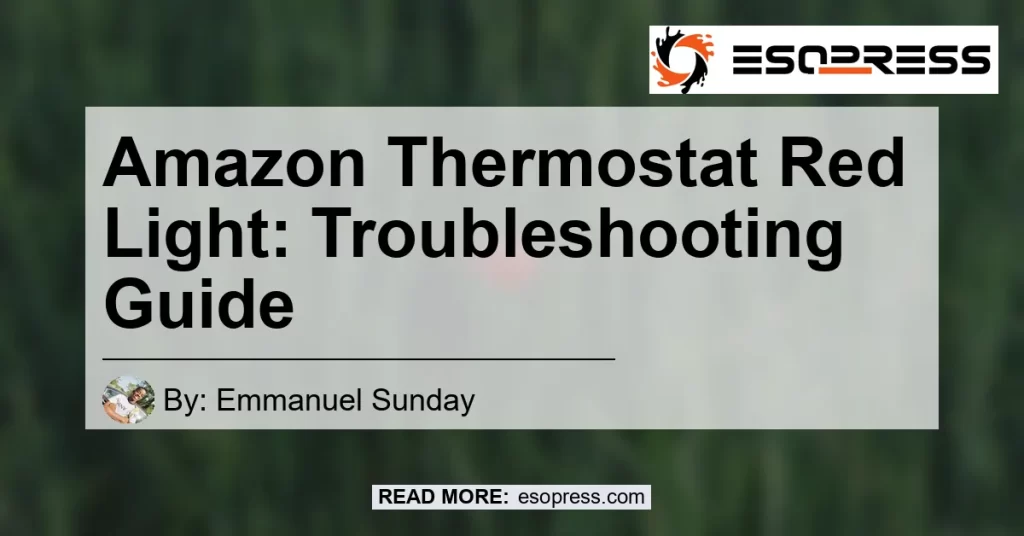As smart home technology becomes increasingly popular, more and more people are turning to Amazon thermostats for their heating and cooling needs. These thermostats offer a wide range of features and capabilities, making it easier than ever to control the temperature of your home with just a few taps on your smartphone. However, like any electronic device, Amazon thermostats can encounter issues from time to time. One common problem that users may face is a red light appearing on their thermostat. In this article, we will discuss what the red light means and provide a troubleshooting guide to help you resolve the issue.
Contents
Understanding the Red Light on Your Amazon Thermostat
When you see a red light on your Amazon thermostat, it is an indication that there is an alert or notification that requires your attention. The red light can appear in different forms, such as a red exclamation mark, a flashing red “!”, or a solid red light. Regardless of the specific appearance, the red light serves as a warning sign that something is not functioning as it should.
Troubleshooting Steps for the Red Light Issue
If you notice a red light on your Amazon thermostat, follow these steps to troubleshoot the problem:
Step 1: Check the Alexa App
The first thing you should do is open the Alexa app on your smartphone or tablet. Look for the Smart Thermostat page and navigate to it. The red light may be indicating a specific problem or alert related to your thermostat, and the Alexa app will provide more information.
Step 2: Review the Notifications and Alerts
Once you access the Smart Thermostat page in the Alexa app, review the notifications and alerts section. This will give you a clearer understanding of the issue triggering the red light. It may be a low battery warning, a communication problem with your HVAC system, or a malfunction in the thermostat itself.
Step 3: Address the Specific Issue
Based on the information provided in the notifications and alerts section, take the necessary steps to address the specific issue. If it is a low battery warning, replace the batteries in your thermostat. If there is a communication problem, ensure that your thermostat is properly connected to your HVAC system and troubleshoot any connectivity issues. For a malfunctioning thermostat, try resetting it and see if the issue persists.
Step 4: Contact Customer Support
If you have followed the above steps and the red light issue persists, it may be time to contact customer support. Reach out to Amazon‘s support team or the manufacturer of your thermostat for further assistance. They will be able to provide you with specific troubleshooting steps or guide you through the process of repairing or replacing your thermostat if necessary.
Recommended Amazon Thermostats
While troubleshooting your existing Amazon thermostat is essential, there may come a time when you consider upgrading to a newer model. Here are a few of our recommended Amazon thermostats that offer advanced features and reliable performance:
-
Ecobee Smart Thermostat: The Ecobee Smart Thermostat is a top-of-the-line device that offers advanced temperature control capabilities. It comes with built-in voice control, a smart sensor to detect occupancy and temperature changes, and seamless integration with popular smart home platforms like Alexa and Google Assistant.
-
Nest Learning Thermostat: The Nest Learning Thermostat is known for its sleek design and intelligent learning capabilities. It can automatically adjust the temperature based on your preferences and schedule, making it highly efficient and energy-saving. The device also provides detailed energy usage reports and can be controlled remotely via a smartphone app.
-
Honeywell Home T9 Smart Thermostat: The Honeywell Home T9 Smart Thermostat offers precise temperature control and customizable scheduling options. It features room sensors that detect temperature and occupancy to optimize comfort and energy efficiency. The device is compatible with popular smart home platforms and allows for effortless control through a mobile app.
Conclusion
In conclusion, a red light appearing on your Amazon thermostat indicates that there is an alert or notification that requires attention. By following the troubleshooting steps outlined in this article, you can identify and address the specific issue causing the red light. In some cases, contacting customer support may be necessary for further assistance. Additionally, if you are looking to upgrade your Amazon thermostat, the Ecobee Smart Thermostat, Nest Learning Thermostat, and Honeywell Home T9 Smart Thermostat are highly recommended options. Troubleshoot your Amazon thermostat with confidence and enjoy improved temperature control in your home.
Best Recommended Product: Ecobee Smart Thermostat
Get precise temperature control and advanced features with the Ecobee Smart Thermostat. This top-of-the-line device offers built-in voice control, a smart sensor for occupancy and temperature detection, and seamless integration with popular smart home platforms. Upgrade your thermostat experience and enjoy optimal comfort and energy efficiency in your home.