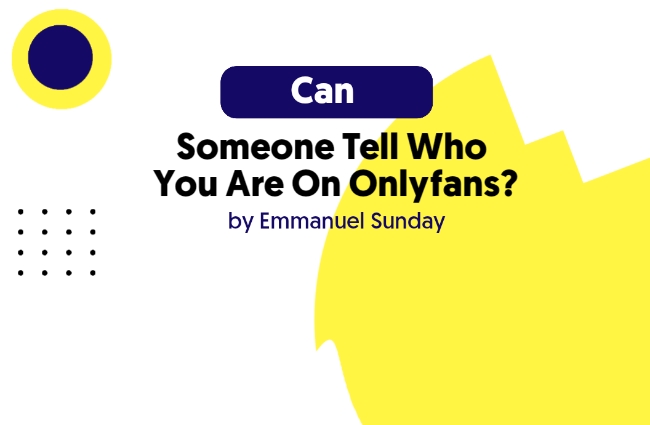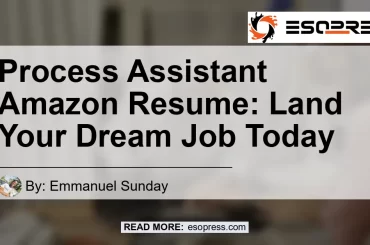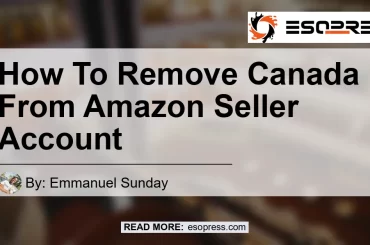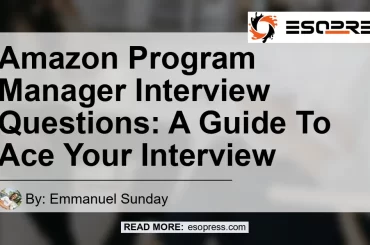So you’re thinking of creating an Onlyfans account and probably, you’re lost in thoughts of whether it’s really anonymous or whether you could be traced? Thank goodness, here’s a detailed guide covering this dilemma.
Contents
Can Someone Tell Who You are on Onlyfans?
No one can tell who you are on Onlyfans, unless you use your real identity and personal credit card to make payment on the platform. Otherwise, you’re safe.
The truth about Onlyfans is that unlike some other social media platforms like Twitter, Youtube, and Reddit, Onlyfans requires a lot to get you joined to their network.
If you fall into the trap of providing some actual information about yourself on your account, then you stand a chance of someone telling who you are on Onlyfans.
This is basic for traditional “users” on the platform. Moreso, it gets more tedious for Onlyfans creators.
However, our guide on making money on Onlyfans without showing face approaches that, so we won’t go into detail about that.
How Can Someone Tell Who You are on Onlyfans?
As a user on Onlyfans, someone can tell who you are when you do the following:
- When you use your Actual Name in signing up
- When you used your Actual username in signing up
- When you used your Primary Email Address in signing up
- When you do use a local Network while browsing
- You make use of your actual face as your profile picture
- When you use your personal credit card
Actual Name:
If you want to stay anonymous on Onlyfans, whether as a user or a creator, it’s advisable you change your name from the very beginning.
For creators, it’s advisable you make use of your actual name from the very start, to aid your verification process. But after you get your account verified, you can now change your name.
However, all “users” should change their names at the very beginning, if they want to stay anonymous.
Actual Username:
Don’t want someone to easily track you on Onlyfans? Then avoid using a username related or slightly related to your name. At this point, you’re not even permitted to use a short name or nickname, unless you want to be caught using Onlyfans.
Primary Email Address:
Inasmuch as Onlyfans won’t show your email address to creators or users, your email address can also be reverse searched to check whether you use Onlyfans.
This is a trick that is being used severally.
How do they do it?
When someone suspects you use Onlyfans, they copy your primary email address and try registering on Onlyfans. If eventually, it says “This email is already registered with Onlyfans,” they could conclude that use Onlyfans.
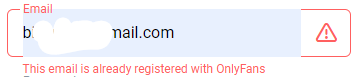
Unfortunately, this trick works for Onlyfans creators, as well as “users.”
In essence, never use your primary or actual email address when signing up for Onlyfans.
Local Network:
Although it might not come into the mind of many to do this, some people can go to the extent of scraping data on Onlyfans just to find out whether you’re on Onlyfans.
Real Face on Profile picture:
Sharing your real face on your Onlyfans profile picture is the most insane thing you’ll do on Onlyfans, especially when you don’t want to be tracked.
On default settings for users, there’s no need to add or change your profile picture, since you get an automated lettered profile pics on your account after signing up.
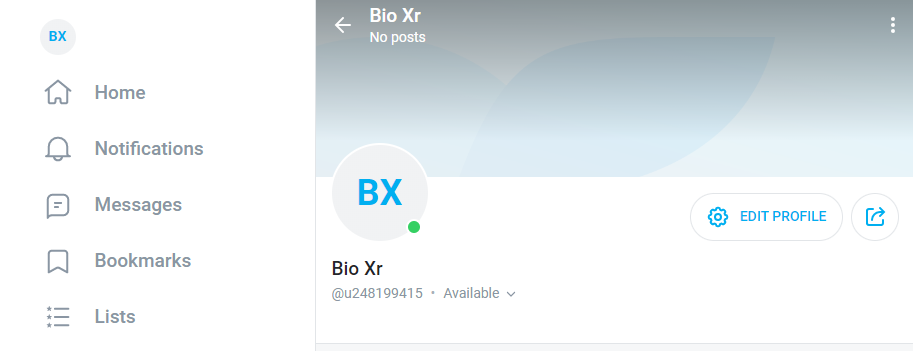
However, if you feel this isn’t okay for you, you can change it to something else, like a cartoon, etc.
If however, you’re a creator, then you can get a face mask or an editor, which you would use to edit all pics of you before uploading.
Personal credit card
Making payments on Onlyfans with credit cards seems simple, right? Not until you know that there is some potential risk on it.
From the fear of your bank statement displaying your Onlyfans payment being revealed, to the possibility that someone related to you could backtrack your Onlyfans account leveraging a bank statement or a credit card.
Just so you know, we’ve already made an article on how you can hide your Onlyfans bank statement.
However, the best way to be free from the issue of using personal credit cards on Onlyfans is to get yourself a virtual card or a prepaid card. You can also do well to check our guide on how to make payments on Onlyfans without a credit card.
How To Hide Your Identity On Onlyfans
To hide your identity on Onlyfans, endeavor to use a VPN while browsing through the platform. Additionally, never use your real name, username, email address, and credit card when registering or making payments.
Here, in detail, is how to hide your identity on Onlyfans:
Step 1: Use a VPN
Although it could cost you money, make sure to get yourself a VPN for Onlyfans. At least if you don’t want to be discovered as a user on the platform.
A VPN can help you:
- Establish a private network that is only shared between your computer and the internet.
- A secured encrypted network for your account
- By changing the location of your server on a VPN, Onlyfans won’t be capable of tracking your actual location, rather the location of the VPN server.
Alongside Onlyfans, VPNs are also essential to use on websites that are not trusted, since they guarantee privacy and security.
Step 2: Don’t Use your Real Name, Username, Email Address
Apparently, unless you want to get caught, avoid using your actual name (or any single detail that shows your identity) on Onlyfans.
If you’re not good at getting names out of the blue, here’s a tool that does that for you at no cost:
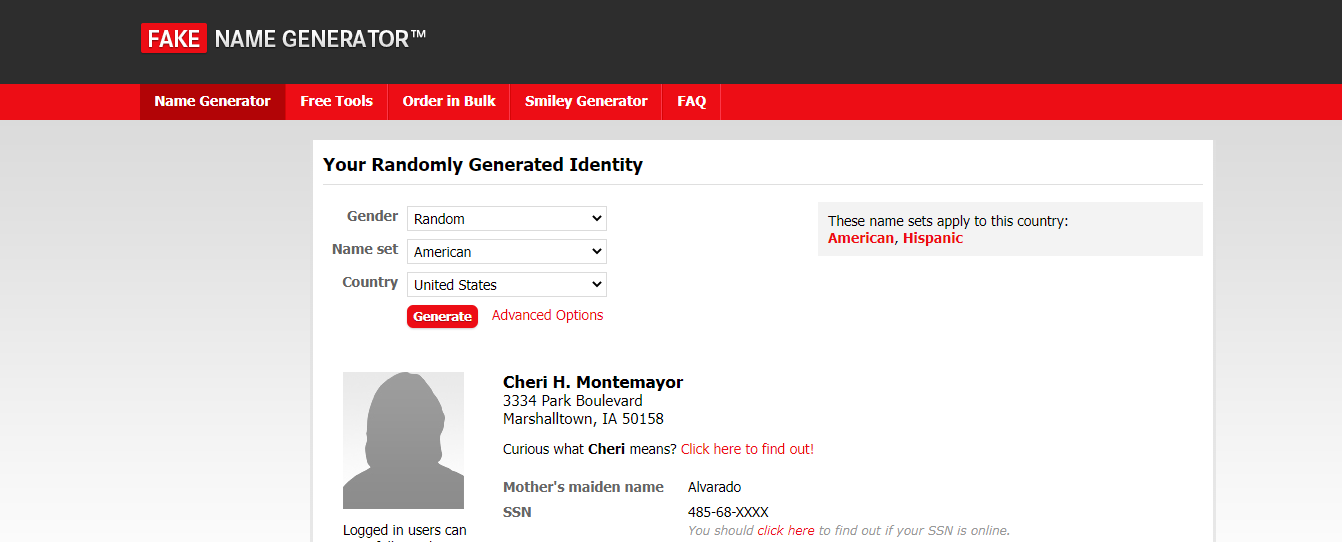
I recommend this tool, not just because it generates a name for you, but it can create a whole new anonymous identity, regardless of where you come from.
Go check it out…fakenamegenerator.com.
Step 3: Use Prepaid Cards or Virtual Cards
Traditional credit cards are an easy way to make payments on Onlyfans, without having issues. However, to stay on a safer pace, leverage prepaid cards or virtual cards.
It’s worth mentioning that not all of these cards work on Onlyfans. And that’s the reason we made an article on the prepaid cards and virtual cards that work on Onlyfans.
Final Thoughts
Generally, you can’t be easily tracked on Onlyfans, and neither can someone tell who you are. Someone can only tell who you are on Onlyfans, if you put in your accurate informations when registering.
FAQ
Can Onlyfans see who you are?
Onlyfans can only see who you are when you provide the actual details for some sensitive information on the platform. This information includes providing your actual name, username, email address and making payments with your personal credit card.