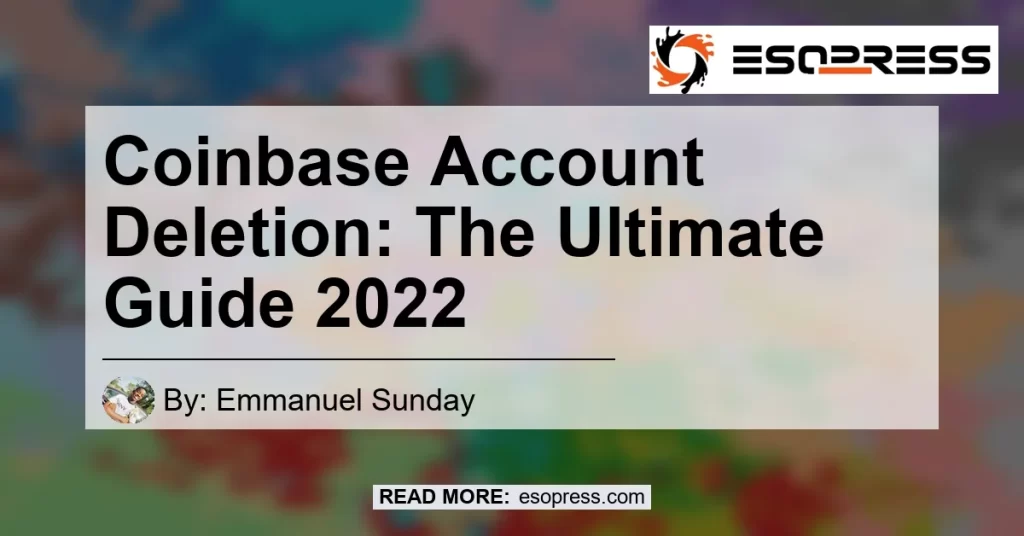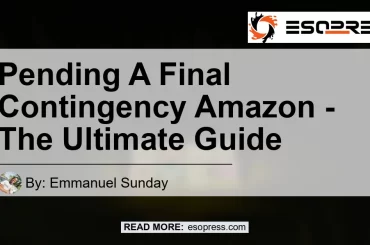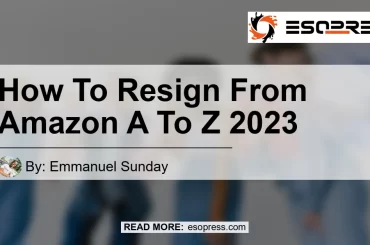Coinbase is a popular online platform for buying, selling, and exchanging cryptocurrencies. It was founded in 2012 and has since gained a large user base. However, some users may want to delete their Coinbase account for various reasons, such as security concerns or dissatisfaction with the platform’s services.
If you are one of these users, deleting your Coinbase account is simple. You just need to follow a few steps to permanently close your account. In this post, we will guide you through the process of deleting your Coinbase account and answer any questions you may have.
Let’s get started!
Are you curious about how to delete your Coinbase account? Check out this YouTube video that will guide you through the process step by step. With this helpful guide, you’ll be able to close your account with ease and confidence!
Contents
The Impact of Closing a Coinbase Account
When you decide to close your Coinbase account, your digital currency balance will no longer be accessible. Before closing your account, make sure that your account has a zero balance. Otherwise, you will not be able to proceed with the account termination. Buy/sell services will also be disabled once the account has been closed.
It is important to note that once you have closed your Coinbase account, reopening it will not be possible. Make sure that you are completely sure of your decision before proceeding with the termination.
Closing your Coinbase account may also have some consequences. Some users have reported negative impacts on their credit scores due to the account termination. However, this may vary depending on the individual’s situation.
How to Delete a Coinbase Account
Step 1: Log in to your Coinbase account
To delete your Coinbase account, log in to your account first. This step is crucial as you can only access the option to close your account when you are logged in.
Step 2: Click on the Menu
After logging in, click on the menu icon located in the top-left corner of your screen. This should launch a drop-down menu.
Step 3: Access the Settings
From the drop-down menu, select “Profile & Settings”. Then, scroll down until you see the option to “Close Account.”
After clicking on the “Close Account” option, you will be directed to the Activity page. This page shows you all of your account-related activities. On this page, you will be asked to payout your remaining balance before closing your account. This means you cannot have a remaining balance upon account closure.
Step 5: Close Your Coinbase Account
After ensuring that your account balance is zero, you can now proceed with closing your Coinbase account. All you need to do is enter your password and follow the prompts to delete your account.
Can you delete your Coinbase account via the mobile app?
It is important to note that you cannot delete your Coinbase account via the mobile app. The process of closing your Coinbase account must be done via a web browser.
What Happens to Your Data After Deleting a Coinbase Account
When you delete your Coinbase account, your personal information is not immediately deleted from their system. Coinbase might retain some of your data for a minimum of five years or more as necessary to comply with their legal obligations, prevent fraud, or resolve disputes as outlined in their privacy policy.
The data that Coinbase collects from its users includes personal information such as your full name, mailing address, phone number, email address, government-issued ID, and payment information. Coinbase also collects transaction data such as the amount, date, and receiver of transactions.
If you want Coinbase to delete your data, you can submit a request through their Data Request Form. However, be aware that complete deletion may not be possible as Coinbase may be required to retain some of your data for legal or regulatory purposes.
Frequently Asked Questions
Can I still access my Coinbase account after I close it?
No, once you permanently close your Coinbase account, you will no longer have access to it. Your account will be disabled, buy/sell services will be unavailable, and any digital currency balance will not be retrievable.
How long does it take to delete a Coinbase account?
It may take up to 48-72 hours to complete the account recovery process and verify your account closure. However, in some cases, it may take longer. Your account must have a zero balance before it can be closed.
Is it possible to recover funds from a closed Coinbase account?
It is not possible to recover funds from a closed Coinbase account. If you have any remaining balance in your account, it is important to withdraw all your funds before deleting your account.
What are the consequences of losing my Coinbase account credentials?
If you lose your Coinbase account credentials, you will not be able to access your account. You must reset your password or contact Coinbase for assistance. If unauthorized individuals gain access to your account, they may attempt to steal your digital currency or personal information.

Conclusion
If you’re looking to close your Coinbase account, it’s a quick and simple process. By accessing your profile settings and navigating to the “Close Account” option, you can permanently close your account. Remember that your account must have a zero balance before it can be closed. Although Coinbase will retain some personal information for a minimum of five years, you can rest assured that your account will be permanently closed. Use this opportunity to explore other investment opportunities or cryptocurrency exchanges that meet your needs.
References
CNBC – How to Delete Your Coinbase Account
Coin Telegraph – Coinbase Users Fume as Accounts Up for Grabs on Dark Web for $1,000