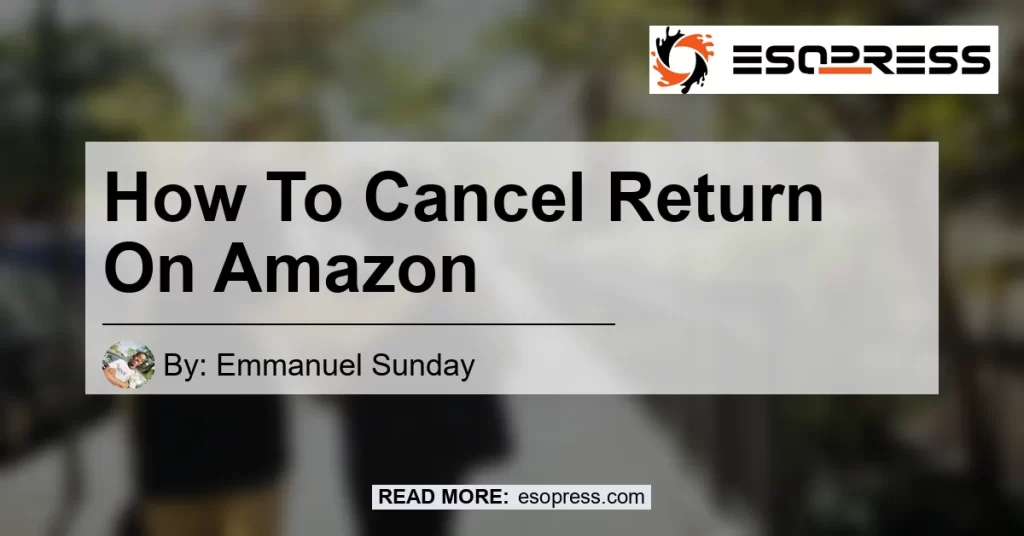If you find yourself in a situation where you need to cancel a return request on Amazon, don’t worry! The process is straightforward and can be done in a few simple steps. In this article, we will guide you through the process of cancelling a return on Amazon and provide you with helpful tips along the way.
Contents
Step 1: Sign In to Your Amazon Account
To commence the procedure of cancelling a return on Amazon, you first need to sign into your Amazon account. Make sure you have the appropriate credentials ready. Once you’re signed in, you can proceed to the next step.
Step 2: Access “Returns & Orders”
Once you’re signed in to your Amazon account, navigate to the “Returns & Orders” section. You can find this section by clicking on your account name or profile picture, usually located at the top right corner of the Amazon website. A dropdown menu will appear, and from there, select “Returns & Orders.”
Step 3: Locate Your Return Request
In the “Returns & Orders” section, you will be able to see a list of your recent orders and return requests. Locate the specific return request that you wish to cancel. It may be helpful to use the search function or filter options to quickly find the desired return request.
Step 4: Cancel the Return Request
Once you have located the return request, you will find an option to cancel it. Click on the appropriate button or link to initiate the cancellation process. Follow any additional prompts or confirmations that may appear on your screen to confirm the cancellation.
Step 5: Confirmation
After cancelling the return request, you should receive a confirmation message or notification indicating that the cancellation was successful. Take note of this confirmation for your records.
And that’s it! You have successfully cancelled your return request on Amazon. It is important to note that the ability to cancel a return request may vary depending on factors such as the status of the return, the seller’s policies, and the specific circumstances of the order. If you encounter any issues or have further questions, it is recommended to reach out to Amazon customer service for assistance.
Conclusion
In conclusion, cancelling a return request on Amazon is a straightforward process that can be done in a few simple steps. By signing in to your Amazon account, accessing the “Returns & Orders” section, locating your return request, and initiating the cancellation process, you can cancel your return request with ease. Remember to keep track of any confirmation messages or notifications for your records.
In our search for the best product to recommend related to the topic of cancelling a return on Amazon, we have found the AmazonBasics Classic Pairs of Scissors to be an excellent choice. These scissors are not only made by a popular brand, AmazonBasics, but they also have positive customer reviews and a high-quality build. Whether you need them for crafting, office use, or any other purpose, the AmazonBasics Classic Pairs of Scissors are a reliable choice.


Remember, always double-check the seller’s policies and the specific circumstances of your order before making a return or cancellation request.