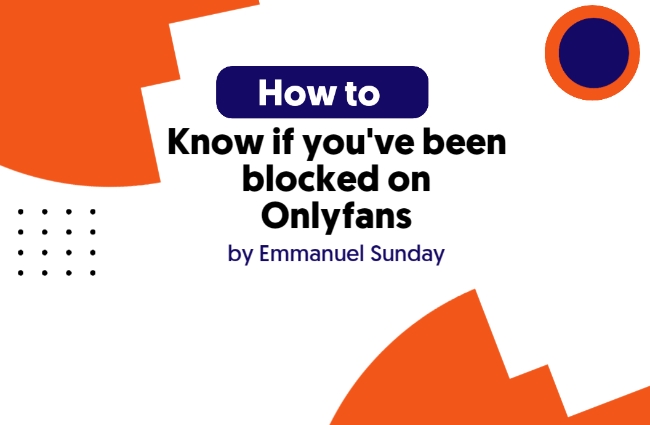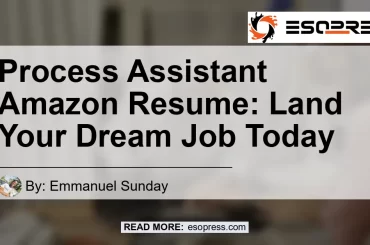In as much as you might want to keep it cool with everyone on social media, you can still end up getting a quarrel.
It gets more worst in Onlyfans, owing to the fact that Onlyfans is more one-sided, giving creators open hand to control or block fans they choose to.
The question, however, is whether or not it’s possible to know who blocked you, as a traditional user on Onlyfans.
This article covers everything you need to know about how to tell if you’ve been blocked on Onlyfans.
Contents
How does Onlyfans Blocking Work?
When it comes to Onlyfans, there are actually two perspectives of blocking, owing to the fact that the platform has two types of users – creators and traditional users.
In other words, we’re going to talk about the experience of being blocked from these two perspectives.
For Users:
Creators on Onlyfans are given full power to control what their audience looks like.
These include screwing their privacy, fixing subscription prices, customizing their page interface, and most importantly, blocking any user of their choice.
So, in the long run, it’s likely for you to get blocked on Onlyfans.
Read Also: How to get around being blocked on Onlyfans?
But how can you tell that you’ve been blocked?
Well, there are actually two scenarios that could have led to you being blocked.
- You were blocked by a creator
- Your account was being restricted by the OnlyFans spam bot, which has noticed some unusual activity on your account, following patterns.
First off, it’s unlikely for someone to block you out of the blue.
If you’ve experienced a situation where you can’t do some activities on an Onlyfans Creator page, it might not just be that you’re blocked.
In fact, there have been situations where Onlyfans, itself, restricts/blocks users or creators from accessing their accounts for some common reasons.
For Creators:
Normally creators are hardly blocked on Onlyfans because they’re the users in control of the major activities.
However, there have been situations where creators are temporarily blocked from accessing several usual features, for no reason.
This can even extend to the termination of the user account, like in the picture below
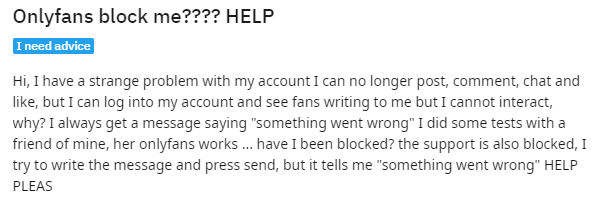
In this case, the primary solution is to contact Onlyfans.
How to know if you’ve been blocked on Onlyfans by a Creator?
To know if you’ve been blocked on Onlyfans by a creator, copy the person’s username, paste it on your browser, alongside “https://onlyfans.com/” and click enter. If the creator’s page loads with all features, it simply means you were not blocked by the creator.
This is just one of the ways.
Generally, there are 3 ways to know if you’ve blocked on Onlyfans. They include:
1. The Inability to Search for the Creator
When an Onlyfans creator blocks you, your IP address gets blacklisted from accessing their contents.
This makes it impossible for you to contact them unless the block is reversed.
In other words, you can do the reverse engineering of this, to find out if they had blocked you.
Read Also: Does Onlyfans Show on Bank Statement when you make payment?
Using this method:
To know if you were blocked, login to your Onlyfans account, click on the subscriptions button and search for the creator who you suspect is behind the blocking. If you can’t find them, it simply means that you’ve been blocked by that user.
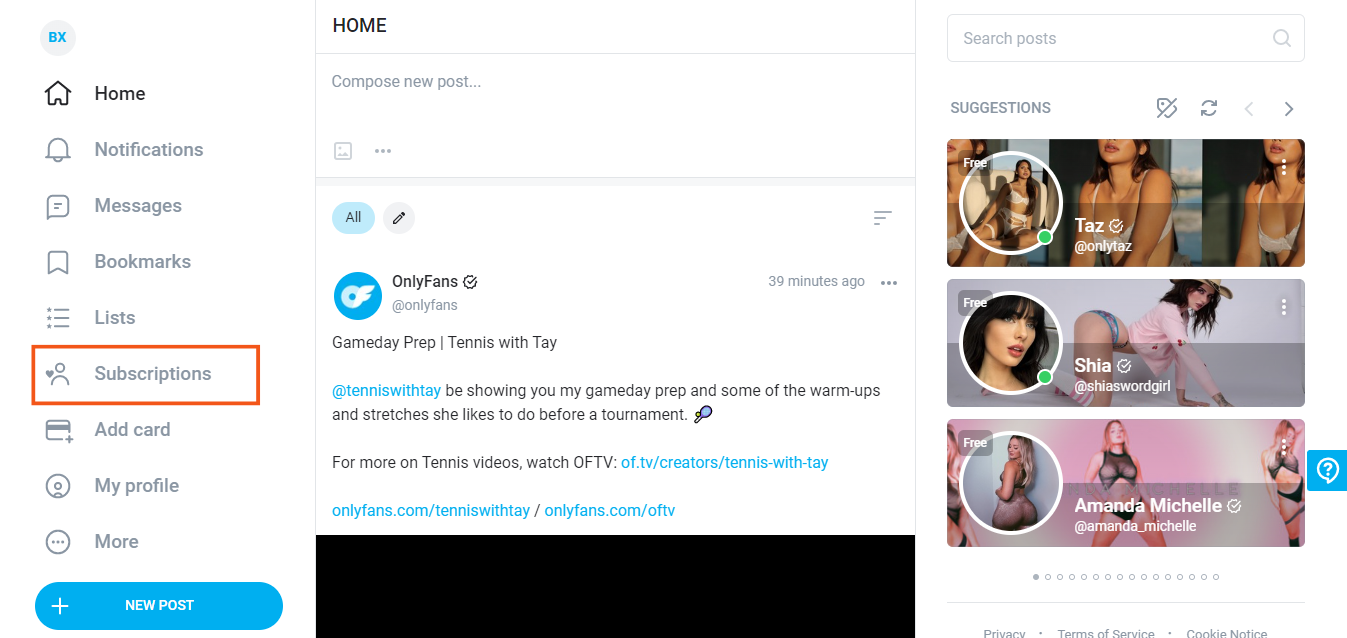
Alternatively, you might also like to search for the username, using your browser.
This can be done by adding the username behind “https://onlyfans.com/” in the search bar.![]()
If it loads completely, presenting the user profile to you with full features, it means you were not blocked. But if otherwise, you’ve been blocked.
2. A Subsequent refund of your Subscription money
Normally, there’s no refund policy on Onlyfans.
When you subscribe to a creator account, the deal is closed – you can no longer get your money back.
However, when a creator fully blocks you, the subscription fee which you paid would be refunded to you.
At this point, just know that you’ve been blocked by a creator.
3. The Inability to message, comment, and like on their profile
When you get blocked on Onlyfans, you’d notice that you no longer have the ability to message, comment, or even like a post on the profile of the user who blocked you.
If you experience this unusual disability on a creator profile, it simply means they have blocked you.
Final Thoughts
Getting blocked on Onlyfans is something that can happen to anyone, based on the fact that creators on the platform have full control over whom they choose to block. Thankfully this article covers everything you need to know on how to tell if you have been blocked.
FAQs
What happens if you get blocked on Onlyfans?
When you get blocked on Onlyfans, you will no longer be able to comment, like, message, or view the content of the Onlyfans creator that blocked you. Lastly, your IP address would be blacklisted from accessing the creator’s content.
How do you know if someone blocked you on Onlyfans?
To know if someone blocked you on Onlyfans, log in to your Onlyfans account, head over to the subscription page, and check for creators you’re currently subscribed to. If the person’s name is missing, it simply means they’ve blocked you.