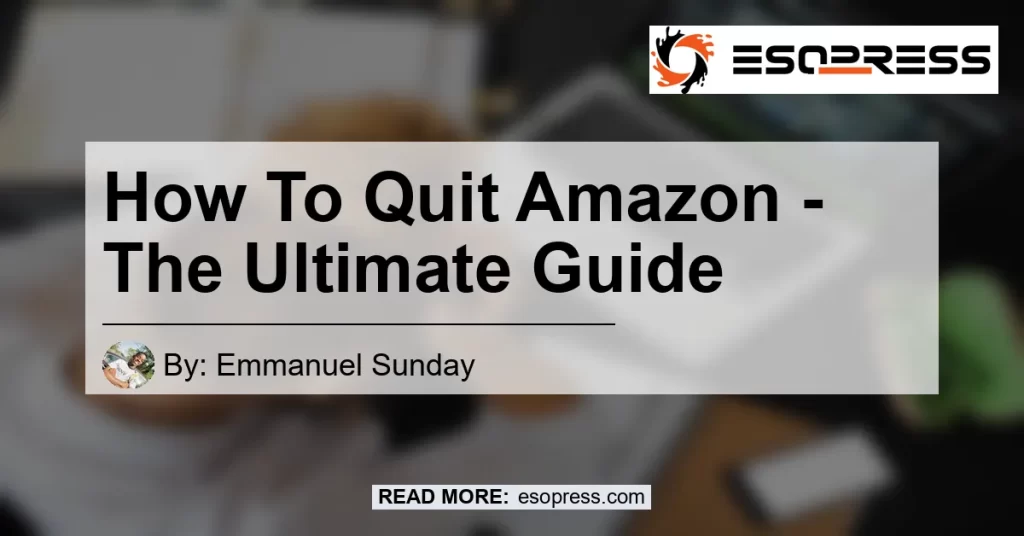Are you considering leaving your job at Amazon or canceling your Amazon Prime membership? Quitting Amazon can be a straightforward process if you follow the right steps. In this comprehensive guide, we will provide you with all the information you need to know on how to quit Amazon and end your membership effectively.
Contents
Quitting Your Amazon Job
Resignation Process through Human Resources
One of the best ways to resign from Amazon is by contacting your Human Resources (HR) department. By notifying HR of your decision, you are acting in good faith and maintaining positive relations with the company. Here’s a step-by-step guide on resigning from your Amazon job:
-
Contact HR: Reach out to your HR department to inform them of your resignation. It is essential to communicate your last day on the job, preferably in writing.
-
Provide Written Notice: To ensure there is a record of your resignation, inform HR through the Amazon website app, email, or a formal resignation letter. A phone call is insufficient as there is no documented evidence of your resignation.
-
Use the A to Z App: Amazon provides an A to Z app that you can utilize to quit your job online. Access the app or website, fill out the online resignation form, and submit it electronically.
Using the AtoZ Portal for Resignation
If you work at an Amazon warehouse, resigning is made easy through the AtoZ portal. Follow these steps to quit your Amazon warehouse job:
-
Access the AtoZ Portal: Log in to the A to Z app website using your Amazon login details.
-
Click on “My Resignations”: Navigate to the top right-hand corner of the screen and select “My Resignations.”
-
Fill out the Resignation Form: Complete the necessary fields in the online form, confirming your last day of work and other required details. Submit the form to officially resign.
Ending Your Amazon Prime Membership
Cancellation Process for Amazon Prime
If you wish to cancel your Amazon Prime membership, follow these steps:
-
Go to the Amazon Website Visit Amazon website: Visit the Amazon website and sign in using your account credentials.
-
Select “End Membership”: Find the “End Membership” button on the Prime membership page and click on it.
-
Confirm Cancellation: Follow the prompts to confirm the cancellation of your Prime membership. If you haven’t utilized any benefits, you may be eligible for a full refund of the current membership period. The refund will be processed within three to five business days.
-
Additional Subscriptions: Note that any additional subscriptions tied to your Prime membership will not renew once your Prime membership ends.
Conclusion
In conclusion, quitting Amazon and canceling your Amazon Prime membership can be a simple process if you follow the proper steps. By contacting your HR department or utilizing the A to Z app, you can successfully resign from your Amazon job. Additionally, canceling your Amazon Prime membership only requires a few clicks on the Amazon website.
As for the best recommended product related to quitting Amazon, we suggest the “Amazon Echo Dot (4th Generation)” as an excellent addition to your home. The Amazon Echo Dot offers voice control capabilities, smart home integration, and entertainment features. You can find the Amazon Echo Dot (4th Generation) here.


Remember, quitting Amazon or canceling your membership is a personal decision, so ensure you consider all factors before proceeding. Good luck with your transition, and we hope this guide has provided valuable information on how to quit Amazon successfully.