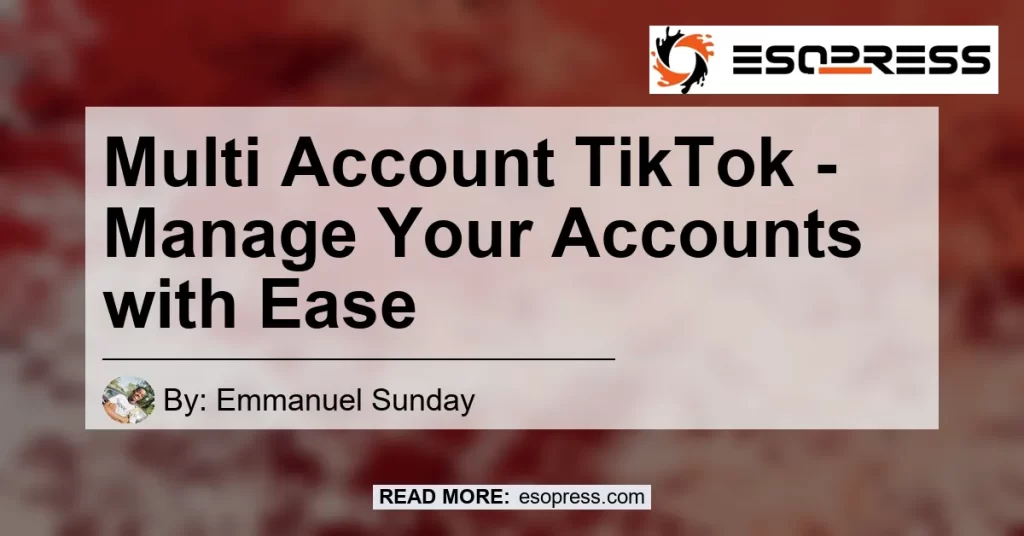Multi account TikTok refers to having more than one TikTok account. It is important for TikTok users who want to separate feeds and follow different sets of people for varying “For You” results. By having multiple TikTok accounts, users can easily switch between accounts and access entirely different content.
Are you tired of constantly logging in and out of different TikTok accounts? Check out this Youtube video: How to Add Multiple Accounts on TikTok. It’s a quick and easy tutorial that will save you time and hassle!
Contents
- 1 Method 1: Adding and Switching Accounts
- 2 Method 2: Logging into Multiple TikTok Accounts
- 3 Why You Should Use Multi Account TikTok
- 4 Important Tips for Multi Account TikTok Users
- 5 How Multi Account TikTok Can Benefit Businesses and Influencers
- 6 13 Tips for Logging into Multiple TikTok Accounts
- 7 FAQs
- 8 Conclusion
- 9 References
Method 1: Adding and Switching Accounts
Before adding and switching TikTok accounts, first get to your profile page. To do this, open TikTok and tap on your profile picture located at the bottom right of the screen.
Steps to add and switch accounts
To add and switch TikTok accounts, follow these simple steps:
- Step 1: Tap on your username at the top of your profile page.
- Step 2: Select the account you want to switch to from the dropdown menu under “Switch account page”.
- Step 3: If you’d like to add another TikTok account, tap on “Add account” on the “Switch account page” and enter the required information to sign up for a new account.
Method 2: Logging into Multiple TikTok Accounts
Another way to use multiple TikTok accounts is by logging in to each account separately using individual login credentials. Here’s how you can do it:
- Step 1: Navigate to your profile page and click on the three lines menu button located at the bottom right corner of the screen.
- Step 2: Scroll down the menu page and select “Switch Account”.
- Step 3: To log in to another account, select “Add Account” and enter the required information to sign in to another account.
Why You Should Use Multi Account TikTok
Managing multiple TikTok accounts can bring various benefits to users, including the ability to create separate feeds for different interests and followings. By creating multiple accounts and switching between them, you can easily access unique sets of content and “For You” results.
1. Tailored Feeds
One of the main benefits of using multiple TikTok accounts is the ability to tailor your feeds based on your interests and preferences. By following different users on each account, you can create separate feeds that are specific to your hobbies, career interests, and other passions. This can help you uncover new content that you may not have come across otherwise.
2. Customized “For You” Results
The “For You” page on TikTok is a personalized feed that is tailored to each user’s unique interests and behaviors. By having multiple accounts, you can intentionally interact with different types of content to curate your individual “For You” results. This can lead to a more fulfilling TikTok experience, as you’ll be presented with content that is specifically tailored to your interests.
3. Enhanced Privacy
Another benefit of using multiple TikTok accounts is enhanced privacy. By having separate accounts, users can create a greater degree of separation between their personal and professional online personas. This can be especially beneficial for businesses or individuals who want to keep their personal and professional lives separate.
4. Increased Exposure
Creating multiple TikTok accounts can also lead to increased exposure for your content. By having accounts dedicated to specific interests or niche topics, you may be able to attract a more targeted audience. This can help you grow your following more quickly and expand your reach on the platform.
How to Create Multiple TikTok Accounts
To create multiple TikTok accounts, simply navigate to your profile page and tap your username at the top of the page. From there, you can access the “Switch account” page and add additional accounts as needed. When creating new accounts, be sure to use unique email addresses or phone numbers to avoid any login issues.
Important Tips for Multi Account TikTok Users
If you are someone who uses multiple TikTok accounts, it is important to follow certain precautions to ensure account security and privacy. Here are some tips that can help:
Tip 1: Use different email addresses for each account
Using different email addresses for each account is a good way to keep them separate and make it harder for hackers to access all of your accounts if they gain access to one. This also helps with account recovery in the event that one of your accounts is compromised.
Tip 2: Avoid using similar profile pictures for each account
Using different profile pictures for each account is a simple way to keep them distinct and avoid confusion when switching between accounts. Avoid using profile pictures that are too similar or that could be easily confused with one another.
Tip 3: Log out of accounts when not in use
When you are finished using one of your TikTok accounts, be sure to log out of it before switching to another account. This helps prevent accidentally posting content from the wrong account and also reduces the risk of unauthorized access to your accounts.
Tip 4: Be careful when selecting the account you want to post from
When you are posting content on TikTok, be sure that you have selected the correct account before hitting the publish button. Double-check the account name and profile picture to make sure that you are posting from the intended account. This is especially important if you have multiple accounts with similar names or profile pictures.
By following these tips, you can help ensure that your multi-account TikTok experience is as safe and secure as possible.
How Multi Account TikTok Can Benefit Businesses and Influencers
For businesses, influencers, and content creators, having multiple TikTok accounts can provide a significant advantage. Here are some examples of how:
1. Separate Feeds
By having multiple accounts, businesses and influencers can follow different sets of people and get various “For You” results. They can quickly switch between accounts and be presented with entirely different content, which can provide fresh inspiration for their next video. This allows them to report on different topics, and by doing so, reach a wider audience.
2. Targeted Content
Having multiple accounts can also allow businesses and influencers to create content targeted to specific audiences. By curating content relevant to a particular niche, they can better engage and build a following with a specific group of people. This makes it easier to create content that will resonate with potential customers or fans.
3. Increased Visibility
For businesses, having multiple accounts can lead to better visibility online. By having multiple accounts with relevant keywords in the title, they can appear in more search results on TikTok and other social media platforms. This can lead to increased engagement and potentially more customers.
4. Audience Segmentation
Businesses and influencers can create different accounts that target specific segments of their audience. For example, a clothing company can create accounts that focus on different styles, such as vintage or modern. This strategy allows them to better connect with audiences that have different interests and preferences.
5. Collaborations
Multiple accounts can also provide opportunities for collaborations with other businesses or influencers on TikTok. By having specific accounts for collaborations, they can manage partnerships more effectively and produce targeted content that will resonate with their shared audience.
In conclusion, having multiple TikTok accounts can be incredibly beneficial for businesses, influencers, and content creators. By leveraging the power of multiple accounts, they can create targeted, engaging content that will resonate with a wider audience and lead to more visibility, engagement, and ultimately, success.
13 Tips for Logging into Multiple TikTok Accounts
If you use TikTok for personal and business purposes, you may find it convenient to have multiple accounts. Here are some tips to ensure a smooth login experience:
- Tip 1: Make sure you have the latest version of TikTok installed to avoid any glitches when switching accounts.
- Tip 2: Do not attempt to login to multiple accounts on the same device at the same time. This can cause confusion and lead to accidentally posting on the wrong account.
- Tip 3: Use different email addresses for each account to avoid any mix-ups.
- Tip 4: Create a strong password for each account to ensure the security of your information.
- Tip 5: Avoid using similar profile pictures for each account to easily identify which account you are currently logged into.
- Tip 6: Log out of accounts when not in use to prevent unauthorized access.
- Tip 7: Be careful when selecting the account you want to post from to avoid any accidental posts from the wrong account.
- Tip 8: Make sure you have a stable internet connection to avoid any issues when logging in or switching accounts.
- Tip 9: Use the “Remember Me” feature for quick access to your accounts, but be cautious when using public devices.
- Tip 10: Consider using a third-party app for easier management of multiple accounts.
- Tip 11: Have a plan for each account’s content and posting schedule to stay organized.
- Tip 12: Regularly monitor and respond to comments and messages on each account to maintain engagement with your audience.
- Tip 13: Keep track of your performance metrics and adjust your strategy accordingly to ensure the success of each account.
FAQs
Is it safe to use multiple TikTok accounts?
It is safe to use multiple TikTok accounts as long as you follow the platform’s guidelines. TikTok encourages users to only have one account per person, but the app technically allows up to three accounts on one device. Switching between accounts is easy, as you can simply navigate to the “Switch account” page and select the account you want to use. However, it is important to remember to log out of your accounts when using public devices or computers to protect your personal information.
What is the maximum number of accounts that can be added on TikTok?
The maximum number of accounts that can be added on TikTok is three. While the platform doesn’t explicitly state a limit, users have reported that only three accounts can be added on a single device. If you want to add another account, you will have to use a separate device, such as your phone and tablet. It is important to note that managing multiple accounts can be overwhelming, so it is best to only create additional accounts if necessary.
Conclusion
In conclusion, multiple TikTok accounts provide various benefits for users, such as having separate feeds for different sets of people and different “For You” results. It also allows users to switch between accounts and be presented with entirely different content, boosting their authority score and gaining more followers. TikTok technically allows users to have up to three accounts on one device, but additional accounts can be made by using a separate device.
Managing multi-account TikTok requires strong passwords and enabling two-factor authentication to secure online banking. It’s also important to avoid public Wi-Fi and sign up for banking alerts for added security. With the use of detailed paragraphs, a conversational style, and engaging tactics such as rhetorical questions and analogies, multi-account TikTok management becomes an easy task for any user.