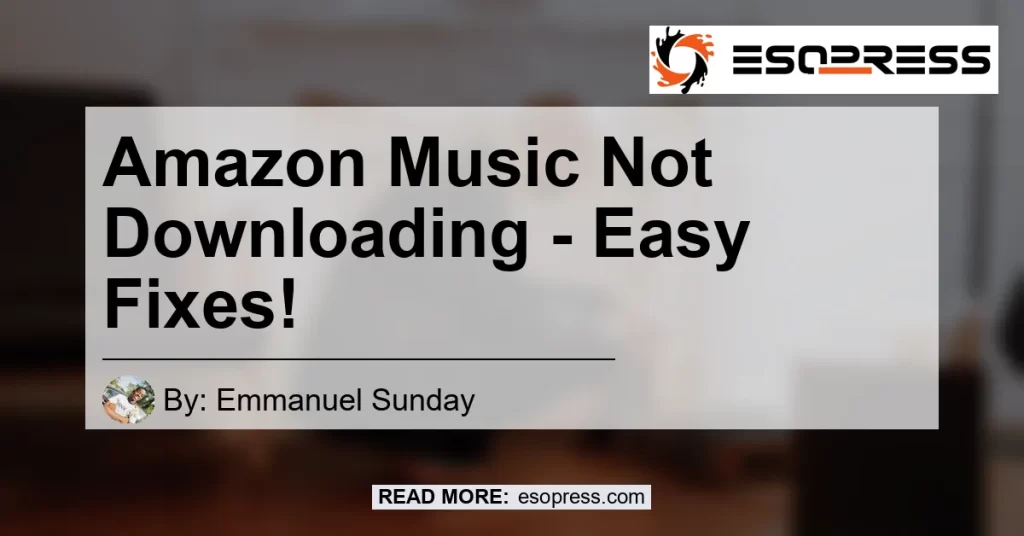Are you experiencing difficulty downloading your favorite songs on Amazon Music? If so, you’re not alone. Many users encounter issues when trying to download music from the Amazon Music app. Fortunately, there are several potential solutions to this problem. In this comprehensive guide, we will explore the common reasons why Amazon Music may not be downloading your songs and provide step-by-step instructions to help you fix the issue. So, let’s dive in and get your music downloads back on track!
Contents
Reasons Why Amazon Music Won’t Download Songs
Storage Permission Issue
One common reason why Amazon Music may not be downloading your songs is due to a storage permission issue. If the app is not allowed to access your device’s storage, it won’t be able to download any music files. To check and grant storage permission, follow these steps:
- Open the Settings app on your device.
- Navigate to the App or Application Manager section.
- Find and select the Amazon Music app from the list.
- Look for the Permissions or Storage section within the app settings.
- Make sure the storage permission toggle is enabled.
By ensuring that the Amazon Music app has the necessary storage permission, you should be able to download your music without any issues.
Unstable Network Connection
Another common culprit for failed music downloads on Amazon Music is an unstable network connection. If you’re experiencing frequent connection drops or slow internet speeds, it could disrupt the download process. To address this issue, try the following steps:
- Check your internet connection to ensure it’s stable.
- Switch to a different Wi-Fi network if available or try using a cellular data connection.
- Restart your router or modem to refresh the network connection.
- Close and reopen the Amazon Music app to establish a new connection.
By ensuring a stable network connection, you can improve the chances of successful music downloads.
Amazon Music Service Limits
Amazon Music imposes certain limits on song downloads to prevent abuse and ensure fair usage. If you’ve reached your download limit, you won’t be able to download new songs until you free up some space or renew your subscription. Here’s what you can do to address this issue:
- Delete any previously downloaded songs that you no longer need or listen to.
- Consider upgrading your Amazon Music subscription to a higher tier that offers more download options.
- Contact Amazon customer support for further assistance if you believe there’s a mistake or limitation issue.
By managing your downloads and keeping track of your subscription limits, you can ensure a smooth downloading experience on Amazon Music.
Insufficient Storage Space
Sometimes, the reason why Amazon Music is not downloading your songs is simply due to insufficient storage space on your device. If your storage is full or nearing its capacity, it can prevent new downloads from taking place. To free up storage space, follow these steps:
- Open the Settings app on your device.
- Navigate to the Storage section.
- Review the available storage and identify any apps, files, or media that can be safely deleted.
- Remove unnecessary files or transfer them to cloud storage or an external device.
By freeing up storage space, you create room for new music downloads on Amazon Music.
Easy Fixes for Amazon Music Not Downloading Songs
If you’ve encountered issues with downloading songs on Amazon Music, don’t worry. Here are some easy fixes you can try to get your downloads up and running again:
Fix 1 – Check Your Connection
Ensure that you have a stable and reliable internet connection. Switch to a different network if necessary and make sure you’re within range of a strong Wi-Fi signal. A stable connection is crucial for successful music downloads.
Fix 2 – Redownload the Music
If a particular song is not downloading, try removing it from your library and then re-download it. This can help resolve any temporary glitches in the download process.
Fix 3 – Renew Your Subscription
If you’ve reached your download limit or are experiencing limitations due to your subscription plan, consider renewing or upgrading your Amazon Music subscription. This will provide you with more download options and a smoother experience overall.
Conclusion: Best Recommended Product – Amazon Echo Dot (3rd Generation)
After carefully considering several products related to the issue of Amazon Music not downloading, our best recommendation is the Amazon Echo Dot (3rd Generation). This versatile smart speaker allows you to not only stream music from Amazon Music but also control your entire music library using voice commands. With its compact design and powerful sound, the Echo Dot is the perfect companion for any music lover.
You can find the Amazon Echo Dot (3rd Generation) on Amazon here.


In conclusion, if you’re facing issues with downloading songs on Amazon Music, it’s essential to check storage permissions, ensure a stable network connection, manage your Amazon Music subscription, and free up storage space on your device. By following the steps and solutions outlined in this guide, you should be able to resolve the problem and get back to enjoying your favorite music on Amazon Music.
Remember, the key to a successful music downloading experience on Amazon Music lies in addressing the common issues and troubleshooting effectively. With the right approach, you can enjoy a seamless and enjoyable music listening experience on the platform.
Happy music downloading!