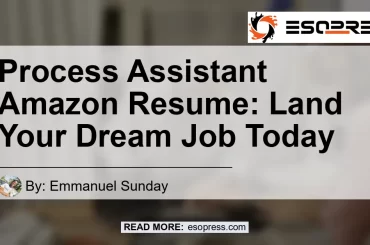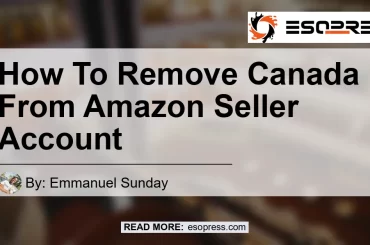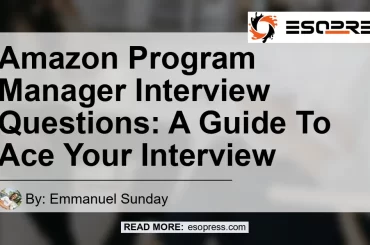Onlyfans says we should only use traditional credit cards to make payments on the platform. Yeah, but what if we want to improvise?… can we use cash app cards on Onlyfans?
Contents
Does Onlyfans Accept Cash App Card? – Cash App Card Onlyfans
Onlyfans accepts cash app cards when used for both making and receiving payments on the platform. However, there are times when Onlyfans deny payments used by cash apps.
Before the Onlyfans update in 2021, which almost lead to a complete ban of sexual content on the platform, Onlyfans was an easy-to-go platform.
The site, then, allowed basically everything a normal social media platform would accept.
However, when news reached the authorities that underaged people were breaching the platform to watch illicit content, most global payment partners and networks decided to cut off from Onlyfans.
At this point, it was a threat to Onlyfans to either tighten the security of their network or loose partners.
Onlyfans had no choice that to begin creating a lot of restrictions and verifications to its network- which lead to the backtrack of the ban.
A number of these restrictions were centered on payment and receiving of money, which several payment networks like Applepay, Paypal, and American express were affected.
So, was Cash App affected also? Can you use Cashapp on Onlyfans?
Generally, you can use Cashapp to make or receive payments on Onlyfans. This could be handy in a case where you want to stay anonymous on the platform.
Why is OnlyFans declining my Cash App card (As a user)? How to fix
Your Cashapp card can be denied on Onlyfans and could happen when you either inputted the wrong card information, used an expired card, or tried using Cash App when they were on maintenance.
I have seen some people complain about cash app cards getting denied when used to make payments.
Well, there are actually two things that could have gone wrong – i.e the problem is either from your end or from the company’s end.
If it’s from your end, here’s how to fix it:
- Retry inputting your card details – you might have rushed your way into errors. A good fix to this is to retry inputting your card details, but this time, slow.
- Give it some time – It could be from your network or that of Onlyfans. Probably, Onlyfans server has exceeded its limit. A perfect solution is to give it some time –5hrs min– and give it another try.
- Get a Renewed Card – No online transaction can be carried out with an expired credit card, likewise Onlyfans. Make sure your Cashapp card is not expired before using it on Onlyfans.
- Fund your card – Make sure you have sufficient balance on your Cashapp card before making payments.
- Your Card is not supported – Cashapp issues several types of credit cards to customers, of which only a few are supported on Onlyfans, as stated in our Card verification guide for Onlyfans. As a rule for all, if you’re going with a credit card, only order a credit card that is issued by Master, Visa, or Maestro. However, for prepaid card, it must be issued by Visa, otherwise, your cash app card won’t be accepted.
These are the possible reasons why your cash app card might have been defaulting. Do well to follow them up and give another try.
Not from your end, what went wrong?
There are some situations when Onlyfans still won’t accept a payment from Cashapp even after you satisfy the above requirements.
At this point, it’s possible that the issue is coming from them. So, what went wrong?
Just like Paypal and Venmo, Cash app, officially, does not promote or support transactions on NSFW content.
However, due to Cash App’s inability to trace whether or not Onlyfans transactions are illicit, most users make purchases using Cash App, without facing any issues.
But at any point, if Cash App is able to notice that you’re trying to make a payment to an NSFW platform, it’ll block you from making such a transaction – this is possibly what happens when your card is denied the company’s end.
Also, there is some situations when the company is observing maintenance, which could lead to network tripping off. For this reason, your card might likely not be accepted at the time.
A fix? Give it some time and retry.
How to use Cash App on Onlyfans
As a user:
Your first step to getting a Cash App card is by getting the official app, which can be found on the play store or the app store. Afterward, follow the registration procedures below:
- Download and install Cash app from the play store for android or the app store for iOS.
- Launch the app, and you’d be required to add a preferred registration detail, such as email address, phone number, and name.
- Afterward, get your account by adding the verification code which must have been sent to either the email address or phone number you used.
- Add your bank account, after the primary verification of your account. You can, however, skip this stage since you can always do it subsequently. Plus, it’s worth noting that Cash app only accepts debit card when linking a bank account to its network.
- Lastly, choose a $Cashtag (fancy word for pin) for your account.
Assuming you’ve gotten your account all set and ready, what next…how can you order a card?
To get a cash app card for Onlyfans:
- Launch the cash app on your smartphone and log in to your account
- Click on the cash app tab on the dashboard.
- Tap on continue and follow the direct procedures.
For more information on ordering a cash app card, read here.
As a creator:
For several reasons, I have seen a lot of Onlyfans creators that love to use cash app to receive payments on Onlyfans.
A primary reason for this is that most creators always want to stay anonymous. Because for a fact, receiving Onlyfans payment from a third-party app before your actual bank account removes every suspicious trace of you, using Onlyfans.
Enough chatters…
To use Cash app as an Onlyfans creator, follow the aforementioned procedures to get signed up for your account. Afterward, head over to Onlyfans to link your cash app, instead of a bank account.
Will Onlyfans show your Bank statement even after using Cash App?
The primary reason why most Onlyfans creators are rushing into cash app is to fulfill their anonymity desires. No one wants to be seen as a p*rn actor or artist – so they do everything possible to erase the fact that they’re on Onlyfans.
So, what’s the purpose of using Cash app or other alternatives?
…it’s all to hide Onlyfans on a bank statement, which most prepaid cards and virtual cards do quite well.
However, we said earlier that you’ll need to link your bank account to your cash app, before anything else. So, does this affect your bank statement?
No. All payments made by Onlyfans to cash app would only show on the platform’s bank statement. Your traditional bank statement won’t show your Onlyfans payments, because it can’t even see it.
Final Thoughts
Cash app is a good alternative for credit cards to use in making payments on Onlyfans, considering the fact that only a few prepaid cards do work on Onlyfans.
Want to get a cash app credit card for Onlyfans? Go get it!