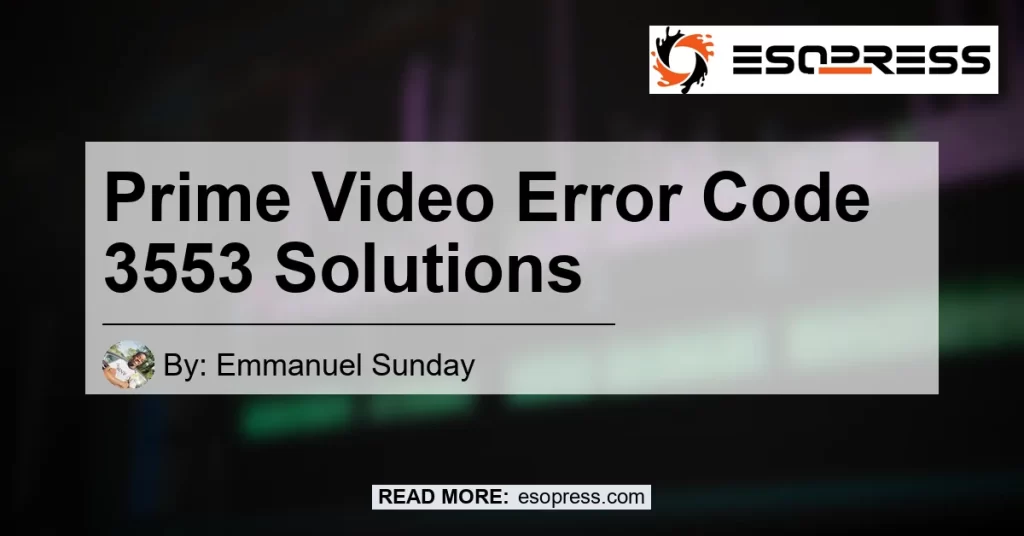In today’s digital age, streaming services have become an integral part of our entertainment routine. One of the most popular streaming platforms is Prime Video, offered by Amazon. However, like any other technology, users may encounter occasional errors or issues while using Prime Video. One such error is error code 3553, which can be frustrating for users trying to enjoy their favorite movies or TV shows. In this comprehensive guide, we will explore the causes of error code 3553 and provide step-by-step solutions to troubleshoot and resolve this issue.
Contents
Understanding Error Code 3553
Before we delve into the troubleshooting process, let’s first understand what error code 3553 signifies. Error code 3553 typically occurs when users try to make a purchase or rent a movie on Prime Video. This error indicates a problem with the payment settings and 1-Click settings associated with the user’s Amazon account. It is essential to ensure that these settings are configured correctly to avoid encountering this error.
Troubleshooting Prime Video Payment Settings and Order Errors
To resolve error code 3553 on Prime Video, follow these steps:
-
Check your payment settings: Start by navigating to your Prime Video account settings to verify if your payment method is up to date. Ensure that the credit card or payment method associated with your account is valid and has not expired.
-
Verify your 1-Click settings: Error code 3553 can also occur if your 1-Click settings on Amazon are not correctly configured. Visit your account settings and ensure that 1-Click ordering is enabled and set to the correct payment method.
-
Update your payment method: If your current payment method is no longer valid, it’s crucial to update it with a valid credit card or other accepted payment methods on Amazon. Ensure that the billing information matches the details associated with your payment method.
-
Contact customer support: If you have followed the above steps and are still experiencing error code 3553, it is advisable to reach out to Amazon Prime Video customer support for further assistance. They can provide personalized solutions or offer additional troubleshooting steps to resolve the issue.
Why Prime Video Does Not Accept Your Credit Card on File
Sometimes, you may encounter difficulties when Prime Video does not accept your credit card on file. There can be several reasons for this issue, including:
-
Expired credit card: If the credit card linked to your Amazon account has expired or reached its credit limit, Prime Video may not accept it for payments. Ensure that your credit card information is up to date and valid.
-
Billing address mismatch: Prime Video requires the billing address associated with your credit card to match the information provided on Amazon. If there is a discrepancy, it may reject the credit card for payment. Verify that the billing address on your Amazon account matches the one associated with your credit card.
-
Invalid credit card: Certain credit cards may not be accepted by Prime Video due to restrictions or compatibility issues. Consider using a different credit card or alternative payment method, such as PayPal, to complete your purchase or rental transaction.
-
Country or region restrictions: Prime Video has country-specific licensing agreements for content distribution. If you are accessing Prime Video from a region where certain content is not available, your credit card may be declined for purchases or rentals. In such cases, consider using a VPN or selecting alternative content available in your region.
Recommended Product: HDMI Cable
After thorough research and considering various user experiences, we recommend using a high-quality HDMI cable as an essential accessory to enhance your Prime Video streaming experience.
One of the best HDMI cables available on Amazon is the “AmazonBasics High-Speed HDMI Cable.” This cable offers reliable and high-performance connectivity, delivering crystal-clear audio and video signals. It is compatible with various devices, including TVs, projectors, gaming consoles, and Blu-ray players, making it an ideal choice for Prime Video streaming.
To purchase the “AmazonBasics High-Speed HDMI Cable” and elevate your streaming experience, click here.


Conclusion
In conclusion, error code 3553 on Prime Video can be resolved by checking and updating your payment settings and 1-Click settings. By ensuring that your payment method is valid and properly configured, you can enjoy uninterrupted streaming of your favorite movies and TV shows.
Additionally, if Prime Video does not accept your credit card on file, consider factors such as expired cards, billing address mismatches, alternative payment methods, or regional restrictions. Troubleshooting these issues will help you overcome any obstacles and continue experiencing the vast content library available on Prime Video.
For an enhanced streaming experience, we recommend using the “AmazonBasics High-Speed HDMI Cable.” This reliable HDMI cable ensures optimal video and audio quality, bringing your favorite content to life. Purchase the “AmazonBasics High-Speed HDMI Cable” here and elevate your Prime Video streaming experience to new heights.


Remember, Prime Video exists to provide you with unlimited entertainment at your convenience. By following these troubleshooting steps and utilizing recommended accessories, you can make the most of your streaming experience and enjoy a vast library of content right at your fingertips.