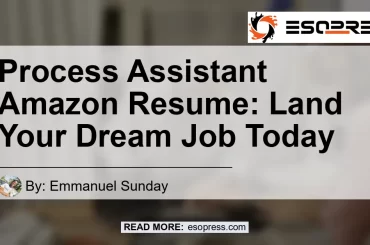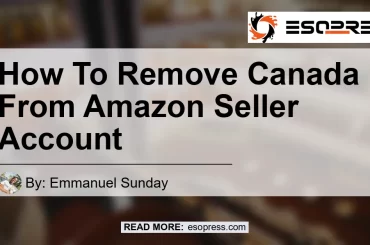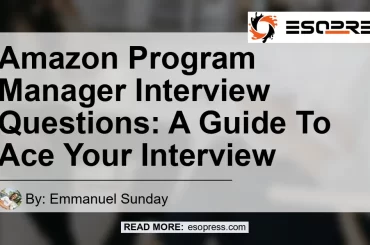For the sake of privacy and anonymity, not everyone is proud of using Onlyfans. Most wants to keep their Onlyfans account a secret, but end up frittering, since Onlyfans transactions will always appear on a monthly bank statements when a credit card is used.
Apparently, the only solution for this is to get a credit card, possibly something virtual – Google pay is one.
This post covers everything you need to know about Google pay and whether or not it works on Onlyfans.
Contents
Does Onlyfans Accept Google pay?
Currently, Onlyfans doesn’t accept Google Pay as a payment method. This is due to Google pay’s policy which forbids the use of their platform on sexual or pornographic content.
When we talk about the dilemma of whether or not Onlyfans accepts Google Pay, there could be two scenarios in question.
Generally, Onlyfans has two types of users. Firstly, the traditional users, who just use Onlyfans to watch exclusive content. And lastly, Onlyfans creators, the content producers on the platform.
For the case of using Google Pay to make payments for subscriptions on Onlyfans…
It’s actually not possible, owing to Onlyfans policy.
From Google’s words:
We prohibit the use of Google Pay for pornography and other sexually explicit content. This includes, but is not limited to, prostitution, escort or companionship services, as well as any good or service that advertises sex with minors, sex that is not consented to, or other unlawful sexual themes.
Unfortunately, this applies to both the receiving end – Onlyfans creators who want to use Google pay to receive their earnings – It won’t work either.
What Makes a Card/Payment Option Eligible to work on Onlyfans?
In the search for a way to make anonymous payments on Onlyfans, we’ve come across a lot of payment methods and cards, of which there are working ones and non-working ones.
In the case of Google pay, considering the fact that Google is against transacting with explicit content, if you should think of it, Google would barely know when their platform is being used for these purposes (explicit content).
This can only be possible if Google decides to majorly target Onlyfans – Of which google never made any notice of its incompatibility with Onlyfans.
Just so you know, there is one primary reason why Google pay isn’t accepted on Onlyfans as a payment option.
…Google pay issues a Visa debit card. And according to Onlyfans guidelines for verification, the only debit cards, accepted on Onlyfans are debit cards issued by Mastercard or Maestro.
For this reason, Google pay doesn’t work on Onlyfans, either when receiving earnings as a creator or even when making payments for subscriptions as a mere user.
So, What Makes a Credit Card Eligible on Onlyfans?
When Making Payments:
- It must be issued by Visa, MasterCard, or Discover if it’s a Credit Card.
- For a Debit Card to work, it must be issued by either MasterCard or Maestro.
- For the few eligible prepaid cards to be work, they must be a Prepaid Visa card.
- Lastly, for any card to be accepted to Onlyfans, it must support 3D Secure.
When Receiving Earnings:
- The name on the bank account or Fintech company you intend to use should be the same as was used to create or verify your Onlyfans account.
- The country address used in creating the bank account should also be the same as the address as seen in your Government ID, which you submitted when verifying your Onlyfans account.
Are there any Alternatives to Google Pay On Onlyfans?
Knowing fully well that Google pay does not work on Onlyfans, there are other still other working payment options on Onlyfans that are secured. Some of these includes;
- Other Debit Cards
- Prepaid Cards
- Virtual Cards
1. Other Debit Cards
The fact that some debit cards like Google pay’s Visa Debit Card and Chime Visa Debit Card don’t work on Onlyfans doesn’t mean that no debit cards work on Onlyfans.
As long as the debit card is issued by MasterCard or Maestro and supports the 3D Security, it would likely work- give it a try.
An example of a working debit Card is the Venmo Debit card.
2. Prepaid Cards
Prepaid cards are a clone of credit cards – They literally, do the same thing.
However, Prepaid cards work more like a mini bank account. They’re standalone and require to be funded with a sufficient amount of money needed for a transaction before they can be utilized.
The good news is that prepaid cards do work on Onlyfans, but however, a selective number.
In a previous article, we made a detailed guide on some examples of prepaid cards that are eligible to make payments on Onlyfans.
3. Virtual Cards
Want to make more secretive payments on Onlyfans without credit cards or google pay? Think of virtual cards.
Virtual cards work like both credit cards and debit cards. The only difference they have is the fact that virtual cards are not physical.
There is a list of virtual credit cards that work on Onlyfans – do well to check it out.
It is safe to Use a Credit Card On Onlyfans?
It is bold to everyone that Credit Cards are the most widely accepted payment option on Onlyfans.
But you’d find out that, undermining this fact, most people still don’t fancy the idea of using their Credit Cards to make payments on Onlyfans.
Why?
- They’re scared of getting caught using Onlyfans – Privacy and Anonymity issues
- They don’t trust Onlyfans – Security reasons.
The first is quite true. If you want to stay anonymous on Onlyfans then you should avoid credit cards, unless you want to end up hiding your Onlyfans transactions from your monthly bank statement.
The second reason, is security. Is Onlyfans Secure?
Yes. Onlyfans is a secured platform that partners globally with trusted companies like Mastercard and Visa. So, you don’t have to worry about this.
But, if you still feel insecure using your credit cards on Onlyfans, you can get a private credit card that would be dedicated to only Onlyfans.
Final Thoughts
While Google pay isn’t accepted on Onlyfans, there are still some other alternative payment methods you can try out. For more information, check our guide on how to pay for Onlyfans without a credit card.
FAQs
Can you use google pay for Onlyfans?
Google pay can’t be used to make or receive payments on Onlyfans, due to some policy issues and the fact that google pay’s debit card is a visa card, which is not listed on accepted payment options on Onlyfans.